So the main issue here is that someone has put too much ink into the printer. The ink tank itself will take one Quart bottle of ink. If you try adding more before the system asks for it you will overfill the tank.
There are float switches in the ink and makeup tank that measure the levels of ink and makeup. These readings can be seen on the front home screen.
It is possible that one of these switches breaks or gets stuck and will give a false reading so the operator may think they are doing the right thing by adding more ink.
Below are the different level status that you will see on the screen.
First check to make sure that the connectors from the float switches are plugged in and not loose or covered in ink.
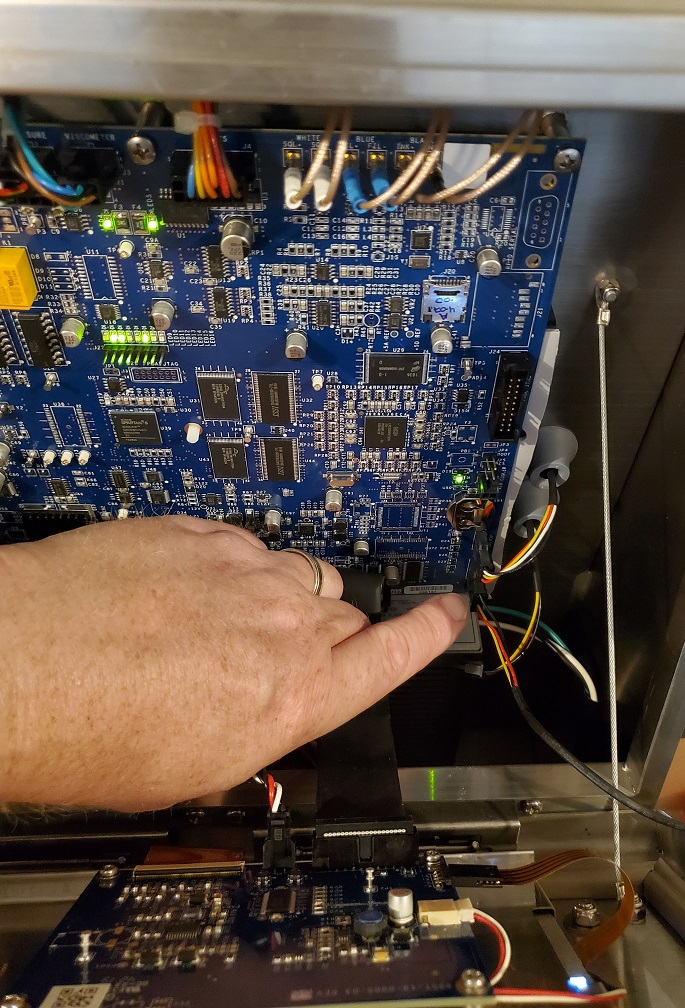
This is normal operation where the ink has lifted the bottom float switch from the ink low position
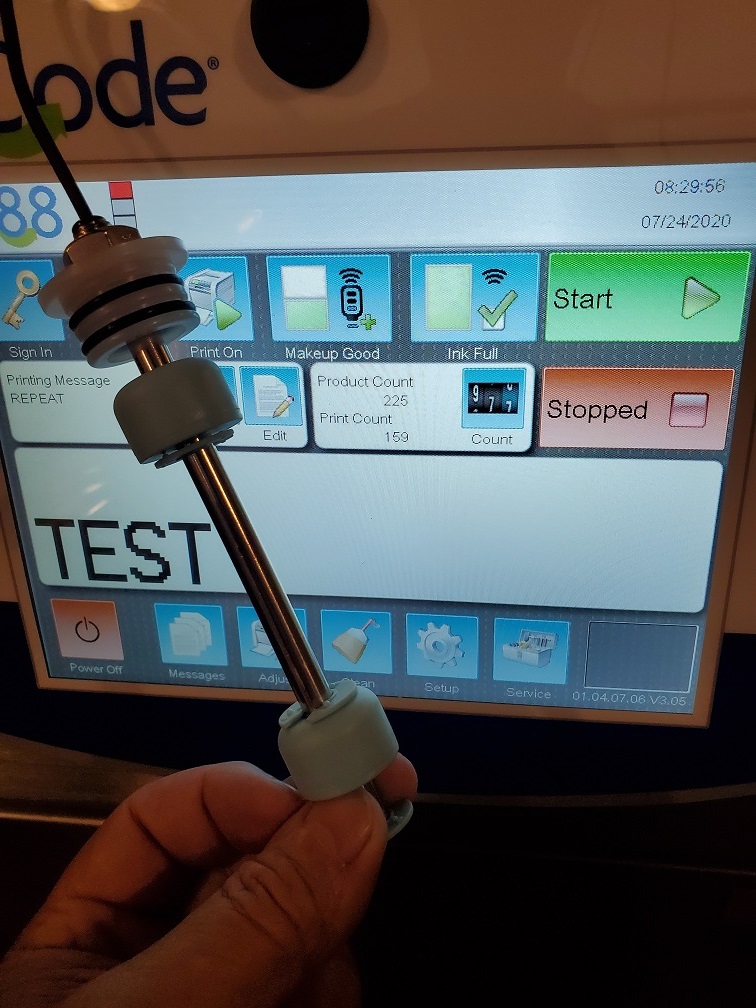
This is also normal and showing an ink low status. The bottom and top float are at the low position. Here you would just add a bottle of ink once you have determined that the switches are working correct and not stuck.
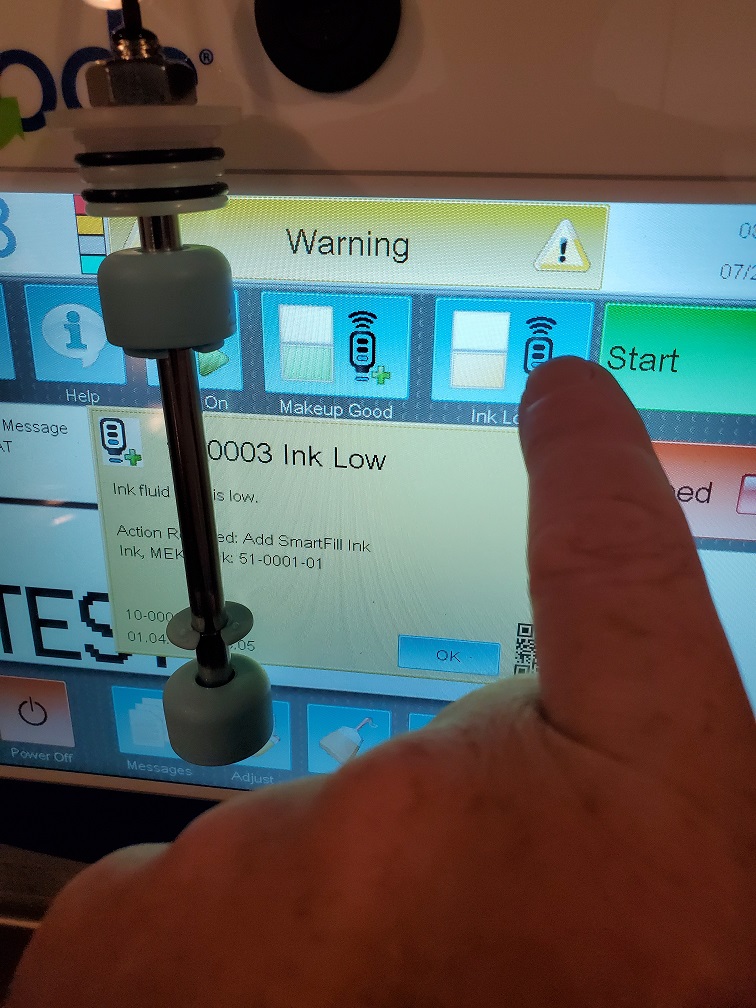
This is a status that would not happen if everything was working properly. One of these float switches is stuck. Either the top float is stuck in the high position or the bottom float is stuck in the low position. Either clean for good operation or replace the float switch assembly.
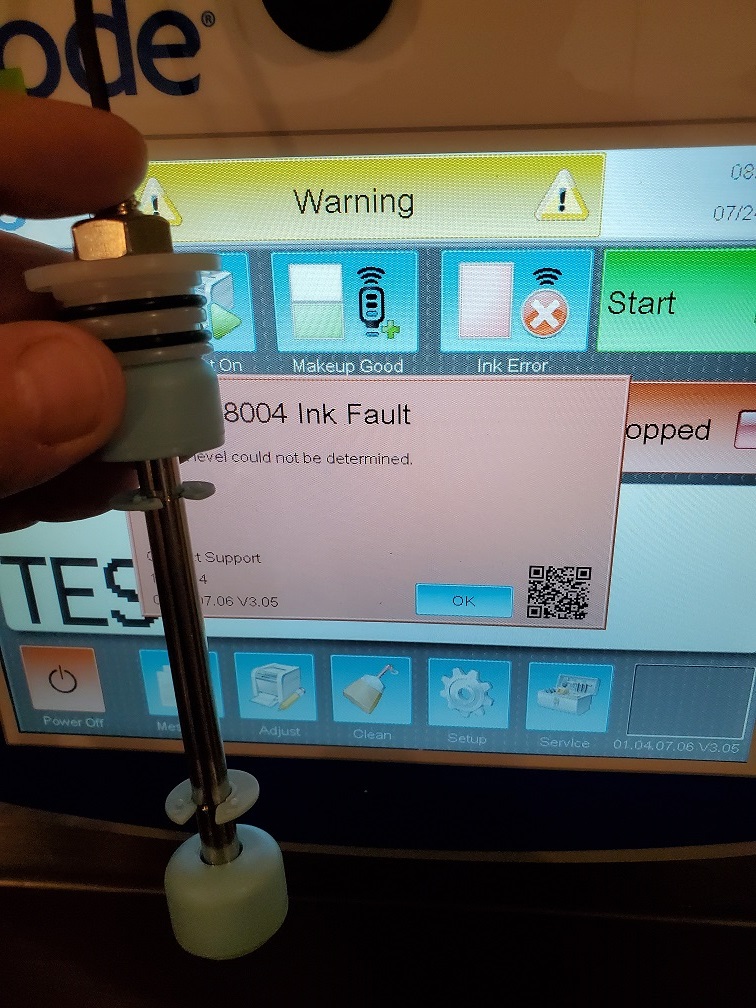
The last one here is showing both switches held high which shows that the ink tank is over filled. This is the situation where you would probably see ink in the SmartFill cup fill tube or in the cup itself. You will probably also see ink leaking from the seal between the fill tube and the Ink tank.
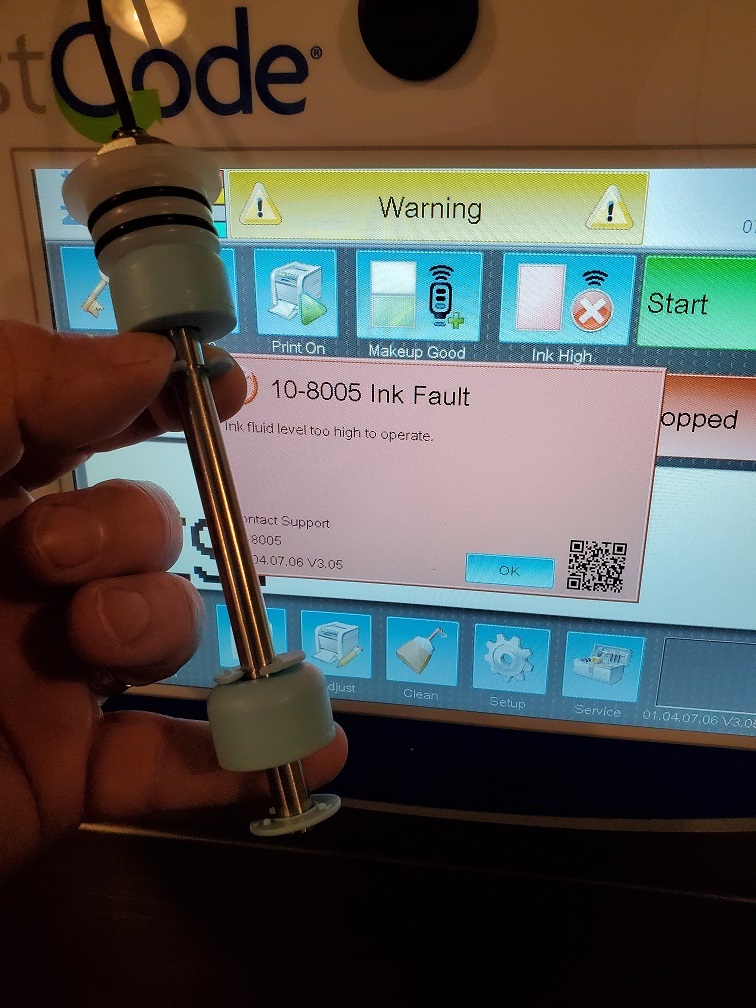

Recent Comments