I need to set up an autoprint so the printer repeats printing on a continuous product like PVC tubing. How do I do that?
by Andy Fox Jun 16, 2020
First thing to do is to create the message you want to print. Insert any text and logos you need.
Once the message is created, while in the edit message screen click on the Advanced button and go to Print Mode. In the top left now you can select between Auto Select, Repeat print and Autoprint functions. Select Autoprint and set the Delay for the first print and the Pitch which sets up the space between the prints.
A tip on this, if you are not using a shaft encoder and the product is moving very slow you may need to increase the Width up to around 100 and the pitch up around 30,000 to get the spacing required.
Category:
Basic Operation
PHP DEPRECATED: wp_make_content_images_responsive is deprecated
Stack trace:
#0 /home/bestcodevps/support.bestcode.co/wp-includes/deprecated.php(4013): _deprecated_function() Arguments ["wp_make_content_images_responsive","5.5.0","wp_filter_content_tags()"]
#1 /home/bestcodevps/support.bestcode.co/wp-includes/class-wp-hook.php(324): wp_make_content_images_responsive() Arguments ["<p>[et_pb_section fb_built=\"1\" _builder_version=\"4.4.8\" background_color=\"#f2f2f3\" global_module=\"103\" saved_tabs=\"all\"][et_pb_row column_structure=\"1_5,1_5,1_5,1_5,1_5\" use_custom_gutter=\"on\" make_equal=\"on\" _builder_version=\"4.4.8\" background_color=\"rgba(0,0,0,0)\" width=\"100%\" max_width_tablet=\"\" max_width_phone=\"100%\" max_width_last_edited=\"on|phone\" module_alignment=\"center\" custom_margin=\"-33px||-22px||false|false\" custom_margin_tablet=\"\" custom_margin_phone=\"\" custom_margin_last_edited=\"on|phone\" custom_padding=\"38px|0px|29px|7px|false|false\" link_option_url_new_window=\"on\" module_alignment_tablet=\"center\" module_alignment_phone=\"\" module_alignment_last_edited=\"on|desktop\"][et_pb_column type=\"1_5\" _builder_version=\"4.4.8\" link_option_url_new_window=\"on\"][et_pb_button button_url=\"mailto:info@bestcode.co\" url_new_window=\"on\" button_text=\"Email BestCode\" button_alignment=\"center\" _builder_version=\"4.4.8\" custom_button=\"on\" button_text_size=\"13px\" button_bg_color=\"#1f3a7c\" button_border_width=\"2px\" button_border_color=\"#dfdfdf\" button_border_radius=\"15px\" button_letter_spacing=\"2px\" button_font=\"PT Sans Caption|700|||||||\" button_icon=\"%%238%%\" button_icon_color=\"#adc837\" button_icon_placement=\"left\" button_on_hover=\"off\" background_layout=\"dark\" custom_margin=\"7px|||0px|false|false\" custom_margin_tablet=\"\" custom_margin_phone=\"\" custom_margin_last_edited=\"on|phone\" custom_padding=\"7px|9px|6px|26px|false|false\"][\/et_pb_button][et_pb_text content_tablet=\"<\/p>\n<h3 style=%22text-align: center;%22>Coding and Marking Solutions<\/h3>\n<p>\" content_phone=\"<\/p>\n<h3 style=%22text-align: center;%22>Coding and Marking Solutions<\/h3>\n<p>\" content_last_edited=\"on|phone\" _builder_version=\"4.4.8\" header_3_font=\"|700|||||||\" header_3_text_color=\"#1f3a7c\" header_3_line_height=\"1.1em\" custom_margin=\"||7px|||\" custom_padding=\"||0px|||\" link_option_url=\"https:\/\/www.bestcode.co\/\" link_option_url_new_window=\"on\"]<\/p>\n<h3 style=\"text-align: center;\">Coding and Marking Solutions<\/h3>\n<p>[\/et_pb_text][et_pb_button button_url=\"https:\/\/www.bestcode.co\/\" url_new_window=\"on\" button_text=\"www.bestcode.co\" button_alignment=\"center\" _builder_version=\"4.4.8\" custom_button=\"on\" button_text_size=\"13px\" button_bg_color=\"#1f3a7c\" button_border_width=\"2px\" button_border_color=\"#dfdfdf\" button_border_radius=\"15px\" button_letter_spacing=\"2px\" button_font=\"PT Sans Caption|700|||||||\" button_use_icon=\"off\" background_layout=\"dark\" custom_margin=\"7px|||0px|false|false\" custom_margin_tablet=\"\" custom_margin_phone=\"\" custom_margin_last_edited=\"on|phone\" custom_padding=\"7px|9px|7px|15px|false|false\"][\/et_pb_button][\/et_pb_column][et_pb_column type=\"1_5\" _builder_version=\"4.4.8\"][et_pb_text content_tablet=\"<\/p>\n<h2 style=%22text-align: center;%22>About BestCode<\/h2>\n<p style=%22text-align: center;%22><a href=%22https:\/\/www.bestcode.co\/company%22 data-et-target-link=%22_blank%22 rel=%22noopener noreferrer%22>Company<\/a><\/p>\n<p style=%22text-align: center;%22><a href=%22https:\/\/www.bestcode.co\/tradeshows%22 data-et-target-link=%22_blank%22 rel=%22noopener noreferrer%22>Tradeshows<\/a><\/p>\n<p style=%22text-align: center;%22><a href=%22https:\/\/www.bestcode.co\/news%22 data-et-target-link=%22_blank%22 rel=%22noopener noreferrer%22>News<\/a><\/p>\n<p style=%22text-align: center;%22><a href=%22https:\/\/www.bestcode.co\/application-videos%22 data-et-target-link=%22_blank%22 rel=%22noopener noreferrer%22>Application Videos<\/a><\/p>\n<p style=%22text-align: center;%22><a href=%22https:\/\/www.bestcode.co\/privacy-policy%22 data-et-target-link=%22_blank%22 rel=%22noopener noreferrer%22>Privacy Policy<\/a><\/p>\n<p>\" content_phone=\"<\/p>\n<h2 style=%22text-align: center;%22>About BestCode<\/h2>\n<p style=%22text-align: center;%22><a href=%22https:\/\/www.bestcode.co\/company%22 data-et-target-link=%22_blank%22 rel=%22noopener noreferrer%22>Company<\/a><\/p>\n<p style=%22text-align: center;%22><a href=%22https:\/\/www.bestcode.co\/tradeshows%22 data-et-target-link=%22_blank%22 rel=%22noopener noreferrer%22>Tradeshows<\/a><\/p>\n<p style=%22text-align: center;%22><a href=%22https:\/\/www.bestcode.co\/news%22 data-et-target-link=%22_blank%22 rel=%22noopener noreferrer%22>News<\/a><\/p>\n<p style=%22text-align: center;%22><a href=%22https:\/\/www.bestcode.co\/application-videos%22 data-et-target-link=%22_blank%22 rel=%22noopener noreferrer%22>Application Videos<\/a><\/p>\n<p style=%22text-align: center;%22><a href=%22https:\/\/www.bestcode.co\/privacy-policy%22 data-et-target-link=%22_blank%22 rel=%22noopener noreferrer%22>Privacy Policy<\/a><\/p>\n<p>\" content_last_edited=\"on|phone\" _builder_version=\"4.4.8\" text_font=\"PT Sans|600|||||||\" text_text_color=\"#1f3a7c\" text_letter_spacing=\"1px\" text_line_height=\"1em\" header_font=\"PT Sans Caption|||on|||||\" header_text_align=\"center\" header_text_color=\"#b6b6b6\" header_font_size=\"16px\" header_2_font=\"PT Sans Caption|||on|||||\" header_2_text_color=\"#919191\" header_2_font_size=\"14px\" custom_padding=\"|||1px|false|false\" custom_padding_tablet=\"\" custom_padding_phone=\"\" custom_padding_last_edited=\"on|phone\" link_option_url_new_window=\"on\"]<\/p>\n<h2 style=\"text-align: center;\">About BestCode<\/h2>\n<p style=\"text-align: center;\"><a href=\"https:\/\/www.bestcode.co\/company\" target=\"_blank\" rel=\"noopener noreferrer\">Company<\/a><\/p>\n<p style=\"text-align: center;\"><a href=\"https:\/\/www.bestcode.co\/tradeshows\" target=\"_blank\" rel=\"noopener noreferrer\">Tradeshows<\/a><\/p>\n<p style=\"text-align: center;\"><a href=\"https:\/\/www.bestcode.co\/news\" target=\"_blank\" rel=\"noopener noreferrer\">News<\/a><\/p>\n<p style=\"text-align: center;\"><a href=\"https:\/\/www.bestcode.co\/application-videos\" target=\"_blank\" rel=\"noopener noreferrer\">Application Videos<\/a><\/p>\n<p style=\"text-align: center;\"><a href=\"https:\/\/www.bestcode.co\/privacy-policy\" target=\"_blank\" rel=\"noopener noreferrer\">Privacy Policy<\/a><\/p>\n<p>[\/et_pb_text][\/et_pb_column][et_pb_column type=\"1_5\" _builder_version=\"4.4.8\"][et_pb_text _builder_version=\"4.4.8\" text_font=\"PT Sans Caption|600||on|||||\" text_text_color=\"#1f3a7c\" text_letter_spacing=\"1px\" text_line_height=\"1em\" header_font=\"PT Sans||||||||\" header_text_align=\"center\" header_text_color=\"#b6b6b6\" header_font_size=\"18px\" header_2_font=\"PT Sans Caption||||||||\" header_2_text_align=\"center\" header_2_text_color=\"#919191\" header_2_font_size=\"14px\" text_orientation=\"center\" custom_padding=\"||8px||false|false\" link_option_url_new_window=\"on\"]<\/p>\n<h2 style=\"text-align: center;\">Follow BestCode<\/h2>\n<p>[\/et_pb_text][et_pb_social_media_follow _builder_version=\"4.4.8\" text_orientation=\"center\" custom_margin=\"-36px||||false|false\" custom_margin_tablet=\"\" custom_margin_phone=\"\" custom_margin_last_edited=\"on|desktop\"][et_pb_social_media_follow_network social_network=\"linkedin\" url=\"https:\/\/www.linkedin.com\/company\/bestcode\" _builder_version=\"4.4.8\" background_color=\"#007bb6\" follow_button=\"off\" url_new_window=\"on\"]linkedin[\/et_pb_social_media_follow_network][et_pb_social_media_follow_network social_network=\"instagram\" url=\"https:\/\/www.instagram.com\/bestcode_coding\/\" _builder_version=\"4.4.8\" background_color=\"#ea2c59\" follow_button=\"off\" url_new_window=\"on\"]instagram[\/et_pb_social_media_follow_network][et_pb_social_media_follow_network social_network=\"facebook\" url=\"https:\/\/www.facebook.com\/bestcodecoding\" _builder_version=\"4.4.8\" background_color=\"#3b5998\" follow_button=\"off\" url_new_window=\"on\"]facebook[\/et_pb_social_media_follow_network][et_pb_social_media_follow_network social_network=\"twitter\" url=\"https:\/\/twitter.com\/bestcodecoding\" _builder_version=\"4.4.8\" background_color=\"#00aced\" follow_button=\"off\" url_new_window=\"on\"]twitter[\/et_pb_social_media_follow_network][\/et_pb_social_media_follow][et_pb_text content_tablet=\"<\/p>\n<\/p>\n<h4 style=%22text-align: center;%22>Try-Before-You-Buy Options<\/p>\n<\/h4>\n<p>\" content_phone=\"<\/p>\n<\/p>\n<h4 style=%22text-align: center;%22>Try-Before-You-Buy Options<\/p>\n<\/h4>\n<p>\" content_last_edited=\"on|phone\" _builder_version=\"4.4.8\" header_3_font=\"|700|||||||\" header_3_text_color=\"#1f3a7c\" header_3_line_height=\"1.1em\" header_4_font=\"Roboto Condensed|700|||||||\" header_4_text_color=\"#1f3a7c\" header_4_line_height=\"1.1em\" link_option_url=\"https:\/\/www.bestcode.co\/contact\" link_option_url_new_window=\"on\" header_4_font_tablet=\"\" header_4_font_phone=\"\" header_4_font_last_edited=\"on|desktop\" header_4_font_size_tablet=\"\" header_4_font_size_phone=\"\" header_4_font_size_last_edited=\"on|phone\"]<\/p>\n<h4 style=\"text-align: center;\"><a href=\"https:\/\/pei22.nvytes.co\/lp22\/51S27.html\" target=\"_blank\" rel=\"noopener noreferrer\"><\/a>Try Before You Buy Options<\/p>\n<\/h4>\n<p>[\/et_pb_text][\/et_pb_column][et_pb_column type=\"1_5\" _builder_version=\"4.4.8\"][et_pb_text _builder_version=\"4.4.8\" text_font=\"|600|||||||\" text_text_color=\"#1f3a7c\" text_line_height=\"1em\" header_font=\"PT Sans||||||||\" header_text_color=\"#b6b6b6\" header_font_size=\"18px\" header_2_font=\"PT Sans Caption|||on|||||\" header_2_text_color=\"#919191\" header_2_font_size=\"14px\" header_2_letter_spacing=\"1px\" module_alignment=\"center\"]<\/p>\n<h2 style=\"text-align: center;\">Associations<\/h2>\n<p>[\/et_pb_text][et_pb_image src=\"https:\/\/support.bestcode.co\/wp-content\/uploads\/2020\/06\/memberPMMI.png\" alt=\"bestcode-pmmi-org-member\" title_text=\"PMMI Member\" url=\"https:\/\/pmmiprod3ebiz.personifycloud.com\/personifyebusiness\/MyAccount\/MemberDirectoryDetail.aspx?companyid=12195911\" url_new_window=\"on\" align=\"center\" src_tablet=\"https:\/\/support.bestcode.co\/wp-content\/uploads\/2020\/06\/memberPMMI.png\" src_phone=\"https:\/\/support.bestcode.co\/wp-content\/uploads\/2020\/06\/memberPMMI.png\" src_last_edited=\"on|phone\" show_bottom_space_tablet=\"\" show_bottom_space_phone=\"\" show_bottom_space_last_edited=\"on|phone\" align_tablet=\"center\" align_phone=\"center\" align_last_edited=\"on|desktop\" _builder_version=\"4.4.8\" custom_margin=\"-21px||||false|false\"][\/et_pb_image][\/et_pb_column][et_pb_column type=\"1_5\" _builder_version=\"4.4.8\"][et_pb_blurb title=\"+1 817 349 8555\" use_icon=\"on\" font_icon=\"%%264%%\" icon_placement=\"left\" content_max_width=\"180px\" use_icon_font_size=\"on\" icon_font_size=\"18px\" content_tablet=\"\" content_phone=\"\" content_last_edited=\"on|phone\" content_max_width_tablet=\"\" content_max_width_phone=\"\" content_max_width_last_edited=\"on|phone\" _builder_version=\"4.4.8\" header_font_size=\"16px\" custom_margin=\"|0px||0px|false|false\" custom_padding=\"2px|||0px|false|false\" custom_padding_tablet=\"|||0px|false|false\" custom_padding_phone=\"|||0px|false|false\" custom_padding_last_edited=\"on|desktop\" header_text_align_tablet=\"\" header_text_align_phone=\"center\" header_text_align_last_edited=\"on|phone\"][\/et_pb_blurb][et_pb_blurb title=\"+1 817 349 8480\" use_icon=\"on\" font_icon=\"%%268%%\" icon_placement=\"left\" content_max_width=\"180px\" use_icon_font_size=\"on\" icon_font_size=\"18px\" content_max_width_tablet=\"\" content_max_width_phone=\"\" content_max_width_last_edited=\"on|desktop\" _builder_version=\"4.4.8\" header_font=\"PT Sans||||||||\" header_text_align=\"center\" header_font_size=\"16px\" width_tablet=\"\" width_phone=\"\" width_last_edited=\"on|tablet\" custom_margin=\"-14px|0px||0px|false|false\" custom_padding=\"|0px||0px|false|false\" custom_padding_tablet=\"\" custom_padding_phone=\"\" custom_padding_last_edited=\"on|phone\" header_font_tablet=\"\" header_font_phone=\"\" header_font_last_edited=\"on|phone\" header_text_align_tablet=\"\" header_text_align_phone=\"\" header_text_align_last_edited=\"on|tablet\" module_alignment_tablet=\"center\" module_alignment_phone=\"center\" module_alignment_last_edited=\"on|tablet\"][\/et_pb_blurb][et_pb_text content_tablet=\"<\/p>\n<\/p>\n<h4 style=%22text-align: center;%22>In Plant Demonstrations Available<\/h4>\n<\/p>\n<p>\" content_phone=\"<\/p>\n<\/p>\n<h4 style=%22text-align: center;%22>In Plant Demonstrations Available<\/h4>\n<\/p>\n<p>\" content_last_edited=\"on|phone\" _builder_version=\"4.4.8\" header_3_font=\"|700|||||||\" header_3_text_color=\"#1f3a7c\" header_3_line_height=\"1.1em\" header_4_font=\"Roboto Condensed|700|||||||\" header_4_text_color=\"#1f3a7c\" header_4_line_height=\"1.1em\" link_option_url=\"https:\/\/www.bestcode.co\/contact\" link_option_url_new_window=\"on\" header_4_font_tablet=\"\" header_4_font_phone=\"\" header_4_font_last_edited=\"on|desktop\" header_4_font_size_tablet=\"\" header_4_font_size_phone=\"\" header_4_font_size_last_edited=\"on|phone\"]<\/p>\n<h4 style=\"text-align: center;\"><a href=\"https:\/\/pei22.nvytes.co\/lp22\/51S27.html\" target=\"_blank\" rel=\"noopener noreferrer\"><\/a>In Plant Demonstrations Available<\/h4>\n<p>[\/et_pb_text][\/et_pb_column][\/et_pb_row][\/et_pb_section][et_pb_section fb_built=\"1\" fullwidth=\"on\" _builder_version=\"4.4.8\" background_color=\"#b6b6b6\" height=\"75px\" height_tablet=\"\" height_phone=\"\" height_last_edited=\"on|phone\" custom_margin=\"||0px||false|false\" custom_padding=\"||0px||false|false\" hover_enabled=\"0\"][et_pb_fullwidth_header title=\"\u00a92024 BestCode | Designed and Manufactured by BestCode in Texas, USA\" _builder_version=\"4.4.8\" title_font=\"PT Sans Caption||||||||\" title_text_align=\"center\" title_font_size=\"13px\" title_line_height=\"1.1em\" background_color=\"#b6b6b6\" custom_margin=\"||0px||false|false\" custom_padding=\"18px||0px||false|false\" hover_enabled=\"0\" title_line_height_tablet=\"\" title_line_height_phone=\"1.7em\" title_line_height_last_edited=\"on|phone\"][\/et_pb_fullwidth_header][\/et_pb_section]<\/p>\n"]
#2 /home/bestcodevps/support.bestcode.co/wp-includes/plugin.php(205): WP_Hook::apply_filters() Arguments ["<p>[et_pb_section fb_built=\"1\" _builder_version=\"4.4.8\" background_color=\"#f2f2f3\" global_module=\"103\" saved_tabs=\"all\"][et_pb_row column_structure=\"1_5,1_5,1_5,1_5,1_5\" use_custom_gutter=\"on\" make_equal=\"on\" _builder_version=\"4.4.8\" background_color=\"rgba(0,0,0,0)\" width=\"100%\" max_width_tablet=\"\" max_width_phone=\"100%\" max_width_last_edited=\"on|phone\" module_alignment=\"center\" custom_margin=\"-33px||-22px||false|false\" custom_margin_tablet=\"\" custom_margin_phone=\"\" custom_margin_last_edited=\"on|phone\" custom_padding=\"38px|0px|29px|7px|false|false\" link_option_url_new_window=\"on\" module_alignment_tablet=\"center\" module_alignment_phone=\"\" module_alignment_last_edited=\"on|desktop\"][et_pb_column type=\"1_5\" _builder_version=\"4.4.8\" link_option_url_new_window=\"on\"][et_pb_button button_url=\"mailto:info@bestcode.co\" url_new_window=\"on\" button_text=\"Email BestCode\" button_alignment=\"center\" _builder_version=\"4.4.8\" custom_button=\"on\" button_text_size=\"13px\" button_bg_color=\"#1f3a7c\" button_border_width=\"2px\" button_border_color=\"#dfdfdf\" button_border_radius=\"15px\" button_letter_spacing=\"2px\" button_font=\"PT Sans Caption|700|||||||\" button_icon=\"%%238%%\" button_icon_color=\"#adc837\" button_icon_placement=\"left\" button_on_hover=\"off\" background_layout=\"dark\" custom_margin=\"7px|||0px|false|false\" custom_margin_tablet=\"\" custom_margin_phone=\"\" custom_margin_last_edited=\"on|phone\" custom_padding=\"7px|9px|6px|26px|false|false\"][\/et_pb_button][et_pb_text content_tablet=\"<\/p>\n<h3 style=%22text-align: center;%22>Coding and Marking Solutions<\/h3>\n<p>\" content_phone=\"<\/p>\n<h3 style=%22text-align: center;%22>Coding and Marking Solutions<\/h3>\n<p>\" content_last_edited=\"on|phone\" _builder_version=\"4.4.8\" header_3_font=\"|700|||||||\" header_3_text_color=\"#1f3a7c\" header_3_line_height=\"1.1em\" custom_margin=\"||7px|||\" custom_padding=\"||0px|||\" link_option_url=\"https:\/\/www.bestcode.co\/\" link_option_url_new_window=\"on\"]<\/p>\n<h3 style=\"text-align: center;\">Coding and Marking Solutions<\/h3>\n<p>[\/et_pb_text][et_pb_button button_url=\"https:\/\/www.bestcode.co\/\" url_new_window=\"on\" button_text=\"www.bestcode.co\" button_alignment=\"center\" _builder_version=\"4.4.8\" custom_button=\"on\" button_text_size=\"13px\" button_bg_color=\"#1f3a7c\" button_border_width=\"2px\" button_border_color=\"#dfdfdf\" button_border_radius=\"15px\" button_letter_spacing=\"2px\" button_font=\"PT Sans Caption|700|||||||\" button_use_icon=\"off\" background_layout=\"dark\" custom_margin=\"7px|||0px|false|false\" custom_margin_tablet=\"\" custom_margin_phone=\"\" custom_margin_last_edited=\"on|phone\" custom_padding=\"7px|9px|7px|15px|false|false\"][\/et_pb_button][\/et_pb_column][et_pb_column type=\"1_5\" _builder_version=\"4.4.8\"][et_pb_text content_tablet=\"<\/p>\n<h2 style=%22text-align: center;%22>About BestCode<\/h2>\n<p style=%22text-align: center;%22><a href=%22https:\/\/www.bestcode.co\/company%22 data-et-target-link=%22_blank%22 rel=%22noopener noreferrer%22>Company<\/a><\/p>\n<p style=%22text-align: center;%22><a href=%22https:\/\/www.bestcode.co\/tradeshows%22 data-et-target-link=%22_blank%22 rel=%22noopener noreferrer%22>Tradeshows<\/a><\/p>\n<p style=%22text-align: center;%22><a href=%22https:\/\/www.bestcode.co\/news%22 data-et-target-link=%22_blank%22 rel=%22noopener noreferrer%22>News<\/a><\/p>\n<p style=%22text-align: center;%22><a href=%22https:\/\/www.bestcode.co\/application-videos%22 data-et-target-link=%22_blank%22 rel=%22noopener noreferrer%22>Application Videos<\/a><\/p>\n<p style=%22text-align: center;%22><a href=%22https:\/\/www.bestcode.co\/privacy-policy%22 data-et-target-link=%22_blank%22 rel=%22noopener noreferrer%22>Privacy Policy<\/a><\/p>\n<p>\" content_phone=\"<\/p>\n<h2 style=%22text-align: center;%22>About BestCode<\/h2>\n<p style=%22text-align: center;%22><a href=%22https:\/\/www.bestcode.co\/company%22 data-et-target-link=%22_blank%22 rel=%22noopener noreferrer%22>Company<\/a><\/p>\n<p style=%22text-align: center;%22><a href=%22https:\/\/www.bestcode.co\/tradeshows%22 data-et-target-link=%22_blank%22 rel=%22noopener noreferrer%22>Tradeshows<\/a><\/p>\n<p style=%22text-align: center;%22><a href=%22https:\/\/www.bestcode.co\/news%22 data-et-target-link=%22_blank%22 rel=%22noopener noreferrer%22>News<\/a><\/p>\n<p style=%22text-align: center;%22><a href=%22https:\/\/www.bestcode.co\/application-videos%22 data-et-target-link=%22_blank%22 rel=%22noopener noreferrer%22>Application Videos<\/a><\/p>\n<p style=%22text-align: center;%22><a href=%22https:\/\/www.bestcode.co\/privacy-policy%22 data-et-target-link=%22_blank%22 rel=%22noopener noreferrer%22>Privacy Policy<\/a><\/p>\n<p>\" content_last_edited=\"on|phone\" _builder_version=\"4.4.8\" text_font=\"PT Sans|600|||||||\" text_text_color=\"#1f3a7c\" text_letter_spacing=\"1px\" text_line_height=\"1em\" header_font=\"PT Sans Caption|||on|||||\" header_text_align=\"center\" header_text_color=\"#b6b6b6\" header_font_size=\"16px\" header_2_font=\"PT Sans Caption|||on|||||\" header_2_text_color=\"#919191\" header_2_font_size=\"14px\" custom_padding=\"|||1px|false|false\" custom_padding_tablet=\"\" custom_padding_phone=\"\" custom_padding_last_edited=\"on|phone\" link_option_url_new_window=\"on\"]<\/p>\n<h2 style=\"text-align: center;\">About BestCode<\/h2>\n<p style=\"text-align: center;\"><a href=\"https:\/\/www.bestcode.co\/company\" target=\"_blank\" rel=\"noopener noreferrer\">Company<\/a><\/p>\n<p style=\"text-align: center;\"><a href=\"https:\/\/www.bestcode.co\/tradeshows\" target=\"_blank\" rel=\"noopener noreferrer\">Tradeshows<\/a><\/p>\n<p style=\"text-align: center;\"><a href=\"https:\/\/www.bestcode.co\/news\" target=\"_blank\" rel=\"noopener noreferrer\">News<\/a><\/p>\n<p style=\"text-align: center;\"><a href=\"https:\/\/www.bestcode.co\/application-videos\" target=\"_blank\" rel=\"noopener noreferrer\">Application Videos<\/a><\/p>\n<p style=\"text-align: center;\"><a href=\"https:\/\/www.bestcode.co\/privacy-policy\" target=\"_blank\" rel=\"noopener noreferrer\">Privacy Policy<\/a><\/p>\n<p>[\/et_pb_text][\/et_pb_column][et_pb_column type=\"1_5\" _builder_version=\"4.4.8\"][et_pb_text _builder_version=\"4.4.8\" text_font=\"PT Sans Caption|600||on|||||\" text_text_color=\"#1f3a7c\" text_letter_spacing=\"1px\" text_line_height=\"1em\" header_font=\"PT Sans||||||||\" header_text_align=\"center\" header_text_color=\"#b6b6b6\" header_font_size=\"18px\" header_2_font=\"PT Sans Caption||||||||\" header_2_text_align=\"center\" header_2_text_color=\"#919191\" header_2_font_size=\"14px\" text_orientation=\"center\" custom_padding=\"||8px||false|false\" link_option_url_new_window=\"on\"]<\/p>\n<h2 style=\"text-align: center;\">Follow BestCode<\/h2>\n<p>[\/et_pb_text][et_pb_social_media_follow _builder_version=\"4.4.8\" text_orientation=\"center\" custom_margin=\"-36px||||false|false\" custom_margin_tablet=\"\" custom_margin_phone=\"\" custom_margin_last_edited=\"on|desktop\"][et_pb_social_media_follow_network social_network=\"linkedin\" url=\"https:\/\/www.linkedin.com\/company\/bestcode\" _builder_version=\"4.4.8\" background_color=\"#007bb6\" follow_button=\"off\" url_new_window=\"on\"]linkedin[\/et_pb_social_media_follow_network][et_pb_social_media_follow_network social_network=\"instagram\" url=\"https:\/\/www.instagram.com\/bestcode_coding\/\" _builder_version=\"4.4.8\" background_color=\"#ea2c59\" follow_button=\"off\" url_new_window=\"on\"]instagram[\/et_pb_social_media_follow_network][et_pb_social_media_follow_network social_network=\"facebook\" url=\"https:\/\/www.facebook.com\/bestcodecoding\" _builder_version=\"4.4.8\" background_color=\"#3b5998\" follow_button=\"off\" url_new_window=\"on\"]facebook[\/et_pb_social_media_follow_network][et_pb_social_media_follow_network social_network=\"twitter\" url=\"https:\/\/twitter.com\/bestcodecoding\" _builder_version=\"4.4.8\" background_color=\"#00aced\" follow_button=\"off\" url_new_window=\"on\"]twitter[\/et_pb_social_media_follow_network][\/et_pb_social_media_follow][et_pb_text content_tablet=\"<\/p>\n<\/p>\n<h4 style=%22text-align: center;%22>Try-Before-You-Buy Options<\/p>\n<\/h4>\n<p>\" content_phone=\"<\/p>\n<\/p>\n<h4 style=%22text-align: center;%22>Try-Before-You-Buy Options<\/p>\n<\/h4>\n<p>\" content_last_edited=\"on|phone\" _builder_version=\"4.4.8\" header_3_font=\"|700|||||||\" header_3_text_color=\"#1f3a7c\" header_3_line_height=\"1.1em\" header_4_font=\"Roboto Condensed|700|||||||\" header_4_text_color=\"#1f3a7c\" header_4_line_height=\"1.1em\" link_option_url=\"https:\/\/www.bestcode.co\/contact\" link_option_url_new_window=\"on\" header_4_font_tablet=\"\" header_4_font_phone=\"\" header_4_font_last_edited=\"on|desktop\" header_4_font_size_tablet=\"\" header_4_font_size_phone=\"\" header_4_font_size_last_edited=\"on|phone\"]<\/p>\n<h4 style=\"text-align: center;\"><a href=\"https:\/\/pei22.nvytes.co\/lp22\/51S27.html\" target=\"_blank\" rel=\"noopener noreferrer\"><\/a>Try Before You Buy Options<\/p>\n<\/h4>\n<p>[\/et_pb_text][\/et_pb_column][et_pb_column type=\"1_5\" _builder_version=\"4.4.8\"][et_pb_text _builder_version=\"4.4.8\" text_font=\"|600|||||||\" text_text_color=\"#1f3a7c\" text_line_height=\"1em\" header_font=\"PT Sans||||||||\" header_text_color=\"#b6b6b6\" header_font_size=\"18px\" header_2_font=\"PT Sans Caption|||on|||||\" header_2_text_color=\"#919191\" header_2_font_size=\"14px\" header_2_letter_spacing=\"1px\" module_alignment=\"center\"]<\/p>\n<h2 style=\"text-align: center;\">Associations<\/h2>\n<p>[\/et_pb_text][et_pb_image src=\"https:\/\/support.bestcode.co\/wp-content\/uploads\/2020\/06\/memberPMMI.png\" alt=\"bestcode-pmmi-org-member\" title_text=\"PMMI Member\" url=\"https:\/\/pmmiprod3ebiz.personifycloud.com\/personifyebusiness\/MyAccount\/MemberDirectoryDetail.aspx?companyid=12195911\" url_new_window=\"on\" align=\"center\" src_tablet=\"https:\/\/support.bestcode.co\/wp-content\/uploads\/2020\/06\/memberPMMI.png\" src_phone=\"https:\/\/support.bestcode.co\/wp-content\/uploads\/2020\/06\/memberPMMI.png\" src_last_edited=\"on|phone\" show_bottom_space_tablet=\"\" show_bottom_space_phone=\"\" show_bottom_space_last_edited=\"on|phone\" align_tablet=\"center\" align_phone=\"center\" align_last_edited=\"on|desktop\" _builder_version=\"4.4.8\" custom_margin=\"-21px||||false|false\"][\/et_pb_image][\/et_pb_column][et_pb_column type=\"1_5\" _builder_version=\"4.4.8\"][et_pb_blurb title=\"+1 817 349 8555\" use_icon=\"on\" font_icon=\"%%264%%\" icon_placement=\"left\" content_max_width=\"180px\" use_icon_font_size=\"on\" icon_font_size=\"18px\" content_tablet=\"\" content_phone=\"\" content_last_edited=\"on|phone\" content_max_width_tablet=\"\" content_max_width_phone=\"\" content_max_width_last_edited=\"on|phone\" _builder_version=\"4.4.8\" header_font_size=\"16px\" custom_margin=\"|0px||0px|false|false\" custom_padding=\"2px|||0px|false|false\" custom_padding_tablet=\"|||0px|false|false\" custom_padding_phone=\"|||0px|false|false\" custom_padding_last_edited=\"on|desktop\" header_text_align_tablet=\"\" header_text_align_phone=\"center\" header_text_align_last_edited=\"on|phone\"][\/et_pb_blurb][et_pb_blurb title=\"+1 817 349 8480\" use_icon=\"on\" font_icon=\"%%268%%\" icon_placement=\"left\" content_max_width=\"180px\" use_icon_font_size=\"on\" icon_font_size=\"18px\" content_max_width_tablet=\"\" content_max_width_phone=\"\" content_max_width_last_edited=\"on|desktop\" _builder_version=\"4.4.8\" header_font=\"PT Sans||||||||\" header_text_align=\"center\" header_font_size=\"16px\" width_tablet=\"\" width_phone=\"\" width_last_edited=\"on|tablet\" custom_margin=\"-14px|0px||0px|false|false\" custom_padding=\"|0px||0px|false|false\" custom_padding_tablet=\"\" custom_padding_phone=\"\" custom_padding_last_edited=\"on|phone\" header_font_tablet=\"\" header_font_phone=\"\" header_font_last_edited=\"on|phone\" header_text_align_tablet=\"\" header_text_align_phone=\"\" header_text_align_last_edited=\"on|tablet\" module_alignment_tablet=\"center\" module_alignment_phone=\"center\" module_alignment_last_edited=\"on|tablet\"][\/et_pb_blurb][et_pb_text content_tablet=\"<\/p>\n<\/p>\n<h4 style=%22text-align: center;%22>In Plant Demonstrations Available<\/h4>\n<\/p>\n<p>\" content_phone=\"<\/p>\n<\/p>\n<h4 style=%22text-align: center;%22>In Plant Demonstrations Available<\/h4>\n<\/p>\n<p>\" content_last_edited=\"on|phone\" _builder_version=\"4.4.8\" header_3_font=\"|700|||||||\" header_3_text_color=\"#1f3a7c\" header_3_line_height=\"1.1em\" header_4_font=\"Roboto Condensed|700|||||||\" header_4_text_color=\"#1f3a7c\" header_4_line_height=\"1.1em\" link_option_url=\"https:\/\/www.bestcode.co\/contact\" link_option_url_new_window=\"on\" header_4_font_tablet=\"\" header_4_font_phone=\"\" header_4_font_last_edited=\"on|desktop\" header_4_font_size_tablet=\"\" header_4_font_size_phone=\"\" header_4_font_size_last_edited=\"on|phone\"]<\/p>\n<h4 style=\"text-align: center;\"><a href=\"https:\/\/pei22.nvytes.co\/lp22\/51S27.html\" target=\"_blank\" rel=\"noopener noreferrer\"><\/a>In Plant Demonstrations Available<\/h4>\n<p>[\/et_pb_text][\/et_pb_column][\/et_pb_row][\/et_pb_section][et_pb_section fb_built=\"1\" fullwidth=\"on\" _builder_version=\"4.4.8\" background_color=\"#b6b6b6\" height=\"75px\" height_tablet=\"\" height_phone=\"\" height_last_edited=\"on|phone\" custom_margin=\"||0px||false|false\" custom_padding=\"||0px||false|false\" hover_enabled=\"0\"][et_pb_fullwidth_header title=\"\u00a92024 BestCode | Designed and Manufactured by BestCode in Texas, USA\" _builder_version=\"4.4.8\" title_font=\"PT Sans Caption||||||||\" title_text_align=\"center\" title_font_size=\"13px\" title_line_height=\"1.1em\" background_color=\"#b6b6b6\" custom_margin=\"||0px||false|false\" custom_padding=\"18px||0px||false|false\" hover_enabled=\"0\" title_line_height_tablet=\"\" title_line_height_phone=\"1.7em\" title_line_height_last_edited=\"on|phone\"][\/et_pb_fullwidth_header][\/et_pb_section]<\/p>\n",["<p>[et_pb_section fb_built=\"1\" _builder_version=\"4.4.8\" background_color=\"#f2f2f3\" global_module=\"103\" saved_tabs=\"all\"][et_pb_row column_structure=\"1_5,1_5,1_5,1_5,1_5\" use_custom_gutter=\"on\" make_equal=\"on\" _builder_version=\"4.4.8\" background_color=\"rgba(0,0,0,0)\" width=\"100%\" max_width_tablet=\"\" max_width_phone=\"100%\" max_width_last_edited=\"on|phone\" module_alignment=\"center\" custom_margin=\"-33px||-22px||false|false\" custom_margin_tablet=\"\" custom_margin_phone=\"\" custom_margin_last_edited=\"on|phone\" custom_padding=\"38px|0px|29px|7px|false|false\" link_option_url_new_window=\"on\" module_alignment_tablet=\"center\" module_alignment_phone=\"\" module_alignment_last_edited=\"on|desktop\"][et_pb_column type=\"1_5\" _builder_version=\"4.4.8\" link_option_url_new_window=\"on\"][et_pb_button button_url=\"mailto:info@bestcode.co\" url_new_window=\"on\" button_text=\"Email BestCode\" button_alignment=\"center\" _builder_version=\"4.4.8\" custom_button=\"on\" button_text_size=\"13px\" button_bg_color=\"#1f3a7c\" button_border_width=\"2px\" button_border_color=\"#dfdfdf\" button_border_radius=\"15px\" button_letter_spacing=\"2px\" button_font=\"PT Sans Caption|700|||||||\" button_icon=\"%%238%%\" button_icon_color=\"#adc837\" button_icon_placement=\"left\" button_on_hover=\"off\" background_layout=\"dark\" custom_margin=\"7px|||0px|false|false\" custom_margin_tablet=\"\" custom_margin_phone=\"\" custom_margin_last_edited=\"on|phone\" custom_padding=\"7px|9px|6px|26px|false|false\"][\/et_pb_button][et_pb_text content_tablet=\"<\/p>\n<h3 style=%22text-align: center;%22>Coding and Marking Solutions<\/h3>\n<p>\" content_phone=\"<\/p>\n<h3 style=%22text-align: center;%22>Coding and Marking Solutions<\/h3>\n<p>\" content_last_edited=\"on|phone\" _builder_version=\"4.4.8\" header_3_font=\"|700|||||||\" header_3_text_color=\"#1f3a7c\" header_3_line_height=\"1.1em\" custom_margin=\"||7px|||\" custom_padding=\"||0px|||\" link_option_url=\"https:\/\/www.bestcode.co\/\" link_option_url_new_window=\"on\"]<\/p>\n<h3 style=\"text-align: center;\">Coding and Marking Solutions<\/h3>\n<p>[\/et_pb_text][et_pb_button button_url=\"https:\/\/www.bestcode.co\/\" url_new_window=\"on\" button_text=\"www.bestcode.co\" button_alignment=\"center\" _builder_version=\"4.4.8\" custom_button=\"on\" button_text_size=\"13px\" button_bg_color=\"#1f3a7c\" button_border_width=\"2px\" button_border_color=\"#dfdfdf\" button_border_radius=\"15px\" button_letter_spacing=\"2px\" button_font=\"PT Sans Caption|700|||||||\" button_use_icon=\"off\" background_layout=\"dark\" custom_margin=\"7px|||0px|false|false\" custom_margin_tablet=\"\" custom_margin_phone=\"\" custom_margin_last_edited=\"on|phone\" custom_padding=\"7px|9px|7px|15px|false|false\"][\/et_pb_button][\/et_pb_column][et_pb_column type=\"1_5\" _builder_version=\"4.4.8\"][et_pb_text content_tablet=\"<\/p>\n<h2 style=%22text-align: center;%22>About BestCode<\/h2>\n<p style=%22text-align: center;%22><a href=%22https:\/\/www.bestcode.co\/company%22 data-et-target-link=%22_blank%22 rel=%22noopener noreferrer%22>Company<\/a><\/p>\n<p style=%22text-align: center;%22><a href=%22https:\/\/www.bestcode.co\/tradeshows%22 data-et-target-link=%22_blank%22 rel=%22noopener noreferrer%22>Tradeshows<\/a><\/p>\n<p style=%22text-align: center;%22><a href=%22https:\/\/www.bestcode.co\/news%22 data-et-target-link=%22_blank%22 rel=%22noopener noreferrer%22>News<\/a><\/p>\n<p style=%22text-align: center;%22><a href=%22https:\/\/www.bestcode.co\/application-videos%22 data-et-target-link=%22_blank%22 rel=%22noopener noreferrer%22>Application Videos<\/a><\/p>\n<p style=%22text-align: center;%22><a href=%22https:\/\/www.bestcode.co\/privacy-policy%22 data-et-target-link=%22_blank%22 rel=%22noopener noreferrer%22>Privacy Policy<\/a><\/p>\n<p>\" content_phone=\"<\/p>\n<h2 style=%22text-align: center;%22>About BestCode<\/h2>\n<p style=%22text-align: center;%22><a href=%22https:\/\/www.bestcode.co\/company%22 data-et-target-link=%22_blank%22 rel=%22noopener noreferrer%22>Company<\/a><\/p>\n<p style=%22text-align: center;%22><a href=%22https:\/\/www.bestcode.co\/tradeshows%22 data-et-target-link=%22_blank%22 rel=%22noopener noreferrer%22>Tradeshows<\/a><\/p>\n<p style=%22text-align: center;%22><a href=%22https:\/\/www.bestcode.co\/news%22 data-et-target-link=%22_blank%22 rel=%22noopener noreferrer%22>News<\/a><\/p>\n<p style=%22text-align: center;%22><a href=%22https:\/\/www.bestcode.co\/application-videos%22 data-et-target-link=%22_blank%22 rel=%22noopener noreferrer%22>Application Videos<\/a><\/p>\n<p style=%22text-align: center;%22><a href=%22https:\/\/www.bestcode.co\/privacy-policy%22 data-et-target-link=%22_blank%22 rel=%22noopener noreferrer%22>Privacy Policy<\/a><\/p>\n<p>\" content_last_edited=\"on|phone\" _builder_version=\"4.4.8\" text_font=\"PT Sans|600|||||||\" text_text_color=\"#1f3a7c\" text_letter_spacing=\"1px\" text_line_height=\"1em\" header_font=\"PT Sans Caption|||on|||||\" header_text_align=\"center\" header_text_color=\"#b6b6b6\" header_font_size=\"16px\" header_2_font=\"PT Sans Caption|||on|||||\" header_2_text_color=\"#919191\" header_2_font_size=\"14px\" custom_padding=\"|||1px|false|false\" custom_padding_tablet=\"\" custom_padding_phone=\"\" custom_padding_last_edited=\"on|phone\" link_option_url_new_window=\"on\"]<\/p>\n<h2 style=\"text-align: center;\">About BestCode<\/h2>\n<p style=\"text-align: center;\"><a href=\"https:\/\/www.bestcode.co\/company\" target=\"_blank\" rel=\"noopener noreferrer\">Company<\/a><\/p>\n<p style=\"text-align: center;\"><a href=\"https:\/\/www.bestcode.co\/tradeshows\" target=\"_blank\" rel=\"noopener noreferrer\">Tradeshows<\/a><\/p>\n<p style=\"text-align: center;\"><a href=\"https:\/\/www.bestcode.co\/news\" target=\"_blank\" rel=\"noopener noreferrer\">News<\/a><\/p>\n<p style=\"text-align: center;\"><a href=\"https:\/\/www.bestcode.co\/application-videos\" target=\"_blank\" rel=\"noopener noreferrer\">Application Videos<\/a><\/p>\n<p style=\"text-align: center;\"><a href=\"https:\/\/www.bestcode.co\/privacy-policy\" target=\"_blank\" rel=\"noopener noreferrer\">Privacy Policy<\/a><\/p>\n<p>[\/et_pb_text][\/et_pb_column][et_pb_column type=\"1_5\" _builder_version=\"4.4.8\"][et_pb_text _builder_version=\"4.4.8\" text_font=\"PT Sans Caption|600||on|||||\" text_text_color=\"#1f3a7c\" text_letter_spacing=\"1px\" text_line_height=\"1em\" header_font=\"PT Sans||||||||\" header_text_align=\"center\" header_text_color=\"#b6b6b6\" header_font_size=\"18px\" header_2_font=\"PT Sans Caption||||||||\" header_2_text_align=\"center\" header_2_text_color=\"#919191\" header_2_font_size=\"14px\" text_orientation=\"center\" custom_padding=\"||8px||false|false\" link_option_url_new_window=\"on\"]<\/p>\n<h2 style=\"text-align: center;\">Follow BestCode<\/h2>\n<p>[\/et_pb_text][et_pb_social_media_follow _builder_version=\"4.4.8\" text_orientation=\"center\" custom_margin=\"-36px||||false|false\" custom_margin_tablet=\"\" custom_margin_phone=\"\" custom_margin_last_edited=\"on|desktop\"][et_pb_social_media_follow_network social_network=\"linkedin\" url=\"https:\/\/www.linkedin.com\/company\/bestcode\" _builder_version=\"4.4.8\" background_color=\"#007bb6\" follow_button=\"off\" url_new_window=\"on\"]linkedin[\/et_pb_social_media_follow_network][et_pb_social_media_follow_network social_network=\"instagram\" url=\"https:\/\/www.instagram.com\/bestcode_coding\/\" _builder_version=\"4.4.8\" background_color=\"#ea2c59\" follow_button=\"off\" url_new_window=\"on\"]instagram[\/et_pb_social_media_follow_network][et_pb_social_media_follow_network social_network=\"facebook\" url=\"https:\/\/www.facebook.com\/bestcodecoding\" _builder_version=\"4.4.8\" background_color=\"#3b5998\" follow_button=\"off\" url_new_window=\"on\"]facebook[\/et_pb_social_media_follow_network][et_pb_social_media_follow_network social_network=\"twitter\" url=\"https:\/\/twitter.com\/bestcodecoding\" _builder_version=\"4.4.8\" background_color=\"#00aced\" follow_button=\"off\" url_new_window=\"on\"]twitter[\/et_pb_social_media_follow_network][\/et_pb_social_media_follow][et_pb_text content_tablet=\"<\/p>\n<\/p>\n<h4 style=%22text-align: center;%22>Try-Before-You-Buy Options<\/p>\n<\/h4>\n<p>\" content_phone=\"<\/p>\n<\/p>\n<h4 style=%22text-align: center;%22>Try-Before-You-Buy Options<\/p>\n<\/h4>\n<p>\" content_last_edited=\"on|phone\" _builder_version=\"4.4.8\" header_3_font=\"|700|||||||\" header_3_text_color=\"#1f3a7c\" header_3_line_height=\"1.1em\" header_4_font=\"Roboto Condensed|700|||||||\" header_4_text_color=\"#1f3a7c\" header_4_line_height=\"1.1em\" link_option_url=\"https:\/\/www.bestcode.co\/contact\" link_option_url_new_window=\"on\" header_4_font_tablet=\"\" header_4_font_phone=\"\" header_4_font_last_edited=\"on|desktop\" header_4_font_size_tablet=\"\" header_4_font_size_phone=\"\" header_4_font_size_last_edited=\"on|phone\"]<\/p>\n<h4 style=\"text-align: center;\"><a href=\"https:\/\/pei22.nvytes.co\/lp22\/51S27.html\" target=\"_blank\" rel=\"noopener noreferrer\"><\/a>Try Before You Buy Options<\/p>\n<\/h4>\n<p>[\/et_pb_text][\/et_pb_column][et_pb_column type=\"1_5\" _builder_version=\"4.4.8\"][et_pb_text _builder_version=\"4.4.8\" text_font=\"|600|||||||\" text_text_color=\"#1f3a7c\" text_line_height=\"1em\" header_font=\"PT Sans||||||||\" header_text_color=\"#b6b6b6\" header_font_size=\"18px\" header_2_font=\"PT Sans Caption|||on|||||\" header_2_text_color=\"#919191\" header_2_font_size=\"14px\" header_2_letter_spacing=\"1px\" module_alignment=\"center\"]<\/p>\n<h2 style=\"text-align: center;\">Associations<\/h2>\n<p>[\/et_pb_text][et_pb_image src=\"https:\/\/support.bestcode.co\/wp-content\/uploads\/2020\/06\/memberPMMI.png\" alt=\"bestcode-pmmi-org-member\" title_text=\"PMMI Member\" url=\"https:\/\/pmmiprod3ebiz.personifycloud.com\/personifyebusiness\/MyAccount\/MemberDirectoryDetail.aspx?companyid=12195911\" url_new_window=\"on\" align=\"center\" src_tablet=\"https:\/\/support.bestcode.co\/wp-content\/uploads\/2020\/06\/memberPMMI.png\" src_phone=\"https:\/\/support.bestcode.co\/wp-content\/uploads\/2020\/06\/memberPMMI.png\" src_last_edited=\"on|phone\" show_bottom_space_tablet=\"\" show_bottom_space_phone=\"\" show_bottom_space_last_edited=\"on|phone\" align_tablet=\"center\" align_phone=\"center\" align_last_edited=\"on|desktop\" _builder_version=\"4.4.8\" custom_margin=\"-21px||||false|false\"][\/et_pb_image][\/et_pb_column][et_pb_column type=\"1_5\" _builder_version=\"4.4.8\"][et_pb_blurb title=\"+1 817 349 8555\" use_icon=\"on\" font_icon=\"%%264%%\" icon_placement=\"left\" content_max_width=\"180px\" use_icon_font_size=\"on\" icon_font_size=\"18px\" content_tablet=\"\" content_phone=\"\" content_last_edited=\"on|phone\" content_max_width_tablet=\"\" content_max_width_phone=\"\" content_max_width_last_edited=\"on|phone\" _builder_version=\"4.4.8\" header_font_size=\"16px\" custom_margin=\"|0px||0px|false|false\" custom_padding=\"2px|||0px|false|false\" custom_padding_tablet=\"|||0px|false|false\" custom_padding_phone=\"|||0px|false|false\" custom_padding_last_edited=\"on|desktop\" header_text_align_tablet=\"\" header_text_align_phone=\"center\" header_text_align_last_edited=\"on|phone\"][\/et_pb_blurb][et_pb_blurb title=\"+1 817 349 8480\" use_icon=\"on\" font_icon=\"%%268%%\" icon_placement=\"left\" content_max_width=\"180px\" use_icon_font_size=\"on\" icon_font_size=\"18px\" content_max_width_tablet=\"\" content_max_width_phone=\"\" content_max_width_last_edited=\"on|desktop\" _builder_version=\"4.4.8\" header_font=\"PT Sans||||||||\" header_text_align=\"center\" header_font_size=\"16px\" width_tablet=\"\" width_phone=\"\" width_last_edited=\"on|tablet\" custom_margin=\"-14px|0px||0px|false|false\" custom_padding=\"|0px||0px|false|false\" custom_padding_tablet=\"\" custom_padding_phone=\"\" custom_padding_last_edited=\"on|phone\" header_font_tablet=\"\" header_font_phone=\"\" header_font_last_edited=\"on|phone\" header_text_align_tablet=\"\" header_text_align_phone=\"\" header_text_align_last_edited=\"on|tablet\" module_alignment_tablet=\"center\" module_alignment_phone=\"center\" module_alignment_last_edited=\"on|tablet\"][\/et_pb_blurb][et_pb_text content_tablet=\"<\/p>\n<\/p>\n<h4 style=%22text-align: center;%22>In Plant Demonstrations Available<\/h4>\n<\/p>\n<p>\" content_phone=\"<\/p>\n<\/p>\n<h4 style=%22text-align: center;%22>In Plant Demonstrations Available<\/h4>\n<\/p>\n<p>\" content_last_edited=\"on|phone\" _builder_version=\"4.4.8\" header_3_font=\"|700|||||||\" header_3_text_color=\"#1f3a7c\" header_3_line_height=\"1.1em\" header_4_font=\"Roboto Condensed|700|||||||\" header_4_text_color=\"#1f3a7c\" header_4_line_height=\"1.1em\" link_option_url=\"https:\/\/www.bestcode.co\/contact\" link_option_url_new_window=\"on\" header_4_font_tablet=\"\" header_4_font_phone=\"\" header_4_font_last_edited=\"on|desktop\" header_4_font_size_tablet=\"\" header_4_font_size_phone=\"\" header_4_font_size_last_edited=\"on|phone\"]<\/p>\n<h4 style=\"text-align: center;\"><a href=\"https:\/\/pei22.nvytes.co\/lp22\/51S27.html\" target=\"_blank\" rel=\"noopener noreferrer\"><\/a>In Plant Demonstrations Available<\/h4>\n<p>[\/et_pb_text][\/et_pb_column][\/et_pb_row][\/et_pb_section][et_pb_section fb_built=\"1\" fullwidth=\"on\" _builder_version=\"4.4.8\" background_color=\"#b6b6b6\" height=\"75px\" height_tablet=\"\" height_phone=\"\" height_last_edited=\"on|phone\" custom_margin=\"||0px||false|false\" custom_padding=\"||0px||false|false\" hover_enabled=\"0\"][et_pb_fullwidth_header title=\"\u00a92024 BestCode | Designed and Manufactured by BestCode in Texas, USA\" _builder_version=\"4.4.8\" title_font=\"PT Sans Caption||||||||\" title_text_align=\"center\" title_font_size=\"13px\" title_line_height=\"1.1em\" background_color=\"#b6b6b6\" custom_margin=\"||0px||false|false\" custom_padding=\"18px||0px||false|false\" hover_enabled=\"0\" title_line_height_tablet=\"\" title_line_height_phone=\"1.7em\" title_line_height_last_edited=\"on|phone\"][\/et_pb_fullwidth_header][\/et_pb_section]<\/p>\n"]]
#3 /home/bestcodevps/support.bestcode.co/wp-content/themes/divi/includes/builder/core.php(20): apply_filters() Arguments ["et_builder_render_layout","[et_pb_section fb_built=\"1\" _builder_version=\"4.4.8\" background_color=\"#f2f2f3\" global_module=\"103\" saved_tabs=\"all\"][et_pb_row column_structure=\"1_5,1_5,1_5,1_5,1_5\" use_custom_gutter=\"on\" make_equal=\"on\" _builder_version=\"4.4.8\" background_color=\"rgba(0,0,0,0)\" width=\"100%\" max_width_tablet=\"\" max_width_phone=\"100%\" max_width_last_edited=\"on|phone\" module_alignment=\"center\" custom_margin=\"-33px||-22px||false|false\" custom_margin_tablet=\"\" custom_margin_phone=\"\" custom_margin_last_edited=\"on|phone\" custom_padding=\"38px|0px|29px|7px|false|false\" link_option_url_new_window=\"on\" module_alignment_tablet=\"center\" module_alignment_phone=\"\" module_alignment_last_edited=\"on|desktop\"][et_pb_column type=\"1_5\" _builder_version=\"4.4.8\" link_option_url_new_window=\"on\"][et_pb_button button_url=\"mailto:info@bestcode.co\" url_new_window=\"on\" button_text=\"Email BestCode\" button_alignment=\"center\" _builder_version=\"4.4.8\" custom_button=\"on\" button_text_size=\"13px\" button_bg_color=\"#1f3a7c\" button_border_width=\"2px\" button_border_color=\"#dfdfdf\" button_border_radius=\"15px\" button_letter_spacing=\"2px\" button_font=\"PT Sans Caption|700|||||||\" button_icon=\"%%238%%\" button_icon_color=\"#adc837\" button_icon_placement=\"left\" button_on_hover=\"off\" background_layout=\"dark\" custom_margin=\"7px|||0px|false|false\" custom_margin_tablet=\"\" custom_margin_phone=\"\" custom_margin_last_edited=\"on|phone\" custom_padding=\"7px|9px|6px|26px|false|false\"][\/et_pb_button][et_pb_text content_tablet=\"<\/p>\n<h3 style=%22text-align: center;%22>Coding and Marking Solutions<\/h3>\n<p>\" content_phone=\"<\/p>\n<h3 style=%22text-align: center;%22>Coding and Marking Solutions<\/h3>\n<p>\" content_last_edited=\"on|phone\" _builder_version=\"4.4.8\" header_3_font=\"|700|||||||\" header_3_text_color=\"#1f3a7c\" header_3_line_height=\"1.1em\" custom_margin=\"||7px|||\" custom_padding=\"||0px|||\" link_option_url=\"https:\/\/www.bestcode.co\/\" link_option_url_new_window=\"on\"]<h3 style=\"text-align: center;\">Coding and Marking Solutions<\/h3>[\/et_pb_text][et_pb_button button_url=\"https:\/\/www.bestcode.co\/\" url_new_window=\"on\" button_text=\"www.bestcode.co\" button_alignment=\"center\" _builder_version=\"4.4.8\" custom_button=\"on\" button_text_size=\"13px\" button_bg_color=\"#1f3a7c\" button_border_width=\"2px\" button_border_color=\"#dfdfdf\" button_border_radius=\"15px\" button_letter_spacing=\"2px\" button_font=\"PT Sans Caption|700|||||||\" button_use_icon=\"off\" background_layout=\"dark\" custom_margin=\"7px|||0px|false|false\" custom_margin_tablet=\"\" custom_margin_phone=\"\" custom_margin_last_edited=\"on|phone\" custom_padding=\"7px|9px|7px|15px|false|false\"][\/et_pb_button][\/et_pb_column][et_pb_column type=\"1_5\" _builder_version=\"4.4.8\"][et_pb_text content_tablet=\"<\/p>\n<h2 style=%22text-align: center;%22>About BestCode<\/h2>\n<p style=%22text-align: center;%22><a href=%22https:\/\/www.bestcode.co\/company%22 data-et-target-link=%22_blank%22 rel=%22noopener noreferrer%22>Company<\/a><\/p>\n<p style=%22text-align: center;%22><a href=%22https:\/\/www.bestcode.co\/tradeshows%22 data-et-target-link=%22_blank%22 rel=%22noopener noreferrer%22>Tradeshows<\/a><\/p>\n<p style=%22text-align: center;%22><a href=%22https:\/\/www.bestcode.co\/news%22 data-et-target-link=%22_blank%22 rel=%22noopener noreferrer%22>News<\/a><\/p>\n<p style=%22text-align: center;%22><a href=%22https:\/\/www.bestcode.co\/application-videos%22 data-et-target-link=%22_blank%22 rel=%22noopener noreferrer%22>Application Videos<\/a><\/p>\n<p style=%22text-align: center;%22><a href=%22https:\/\/www.bestcode.co\/privacy-policy%22 data-et-target-link=%22_blank%22 rel=%22noopener noreferrer%22>Privacy Policy<\/a><\/p>\n<p>\" content_phone=\"<\/p>\n<h2 style=%22text-align: center;%22>About BestCode<\/h2>\n<p style=%22text-align: center;%22><a href=%22https:\/\/www.bestcode.co\/company%22 data-et-target-link=%22_blank%22 rel=%22noopener noreferrer%22>Company<\/a><\/p>\n<p style=%22text-align: center;%22><a href=%22https:\/\/www.bestcode.co\/tradeshows%22 data-et-target-link=%22_blank%22 rel=%22noopener noreferrer%22>Tradeshows<\/a><\/p>\n<p style=%22text-align: center;%22><a href=%22https:\/\/www.bestcode.co\/news%22 data-et-target-link=%22_blank%22 rel=%22noopener noreferrer%22>News<\/a><\/p>\n<p style=%22text-align: center;%22><a href=%22https:\/\/www.bestcode.co\/application-videos%22 data-et-target-link=%22_blank%22 rel=%22noopener noreferrer%22>Application Videos<\/a><\/p>\n<p style=%22text-align: center;%22><a href=%22https:\/\/www.bestcode.co\/privacy-policy%22 data-et-target-link=%22_blank%22 rel=%22noopener noreferrer%22>Privacy Policy<\/a><\/p>\n<p>\" content_last_edited=\"on|phone\" _builder_version=\"4.4.8\" text_font=\"PT Sans|600|||||||\" text_text_color=\"#1f3a7c\" text_letter_spacing=\"1px\" text_line_height=\"1em\" header_font=\"PT Sans Caption|||on|||||\" header_text_align=\"center\" header_text_color=\"#b6b6b6\" header_font_size=\"16px\" header_2_font=\"PT Sans Caption|||on|||||\" header_2_text_color=\"#919191\" header_2_font_size=\"14px\" custom_padding=\"|||1px|false|false\" custom_padding_tablet=\"\" custom_padding_phone=\"\" custom_padding_last_edited=\"on|phone\" link_option_url_new_window=\"on\"]<h2 style=\"text-align: center;\">About BestCode<\/h2>\n<p style=\"text-align: center;\"><a href=\"https:\/\/www.bestcode.co\/company\" target=\"_blank\" rel=\"noopener noreferrer\">Company<\/a><\/p>\n<p style=\"text-align: center;\"><a href=\"https:\/\/www.bestcode.co\/tradeshows\" target=\"_blank\" rel=\"noopener noreferrer\">Tradeshows<\/a><\/p>\n<p style=\"text-align: center;\"><a href=\"https:\/\/www.bestcode.co\/news\" target=\"_blank\" rel=\"noopener noreferrer\">News<\/a><\/p>\n<p style=\"text-align: center;\"><a href=\"https:\/\/www.bestcode.co\/application-videos\" target=\"_blank\" rel=\"noopener noreferrer\">Application Videos<\/a><\/p>\n<p style=\"text-align: center;\"><a href=\"https:\/\/www.bestcode.co\/privacy-policy\" target=\"_blank\" rel=\"noopener noreferrer\">Privacy Policy<\/a><\/p>[\/et_pb_text][\/et_pb_column][et_pb_column type=\"1_5\" _builder_version=\"4.4.8\"][et_pb_text _builder_version=\"4.4.8\" text_font=\"PT Sans Caption|600||on|||||\" text_text_color=\"#1f3a7c\" text_letter_spacing=\"1px\" text_line_height=\"1em\" header_font=\"PT Sans||||||||\" header_text_align=\"center\" header_text_color=\"#b6b6b6\" header_font_size=\"18px\" header_2_font=\"PT Sans Caption||||||||\" header_2_text_align=\"center\" header_2_text_color=\"#919191\" header_2_font_size=\"14px\" text_orientation=\"center\" custom_padding=\"||8px||false|false\" link_option_url_new_window=\"on\"]<h2 style=\"text-align: center;\">Follow BestCode<\/h2>[\/et_pb_text][et_pb_social_media_follow _builder_version=\"4.4.8\" text_orientation=\"center\" custom_margin=\"-36px||||false|false\" custom_margin_tablet=\"\" custom_margin_phone=\"\" custom_margin_last_edited=\"on|desktop\"][et_pb_social_media_follow_network social_network=\"linkedin\" url=\"https:\/\/www.linkedin.com\/company\/bestcode\" _builder_version=\"4.4.8\" background_color=\"#007bb6\" follow_button=\"off\" url_new_window=\"on\"]linkedin[\/et_pb_social_media_follow_network][et_pb_social_media_follow_network social_network=\"instagram\" url=\"https:\/\/www.instagram.com\/bestcode_coding\/\" _builder_version=\"4.4.8\" background_color=\"#ea2c59\" follow_button=\"off\" url_new_window=\"on\"]instagram[\/et_pb_social_media_follow_network][et_pb_social_media_follow_network social_network=\"facebook\" url=\"https:\/\/www.facebook.com\/bestcodecoding\" _builder_version=\"4.4.8\" background_color=\"#3b5998\" follow_button=\"off\" url_new_window=\"on\"]facebook[\/et_pb_social_media_follow_network][et_pb_social_media_follow_network social_network=\"twitter\" url=\"https:\/\/twitter.com\/bestcodecoding\" _builder_version=\"4.4.8\" background_color=\"#00aced\" follow_button=\"off\" url_new_window=\"on\"]twitter[\/et_pb_social_media_follow_network][\/et_pb_social_media_follow][et_pb_text content_tablet=\"<\/p>\n<p> <\/p>\n<h4 style=%22text-align: center;%22>Try-Before-You-Buy Options<\/p>\n<\/h4>\n<p> <\/p>\n<p>\" content_phone=\"<\/p>\n<p> <\/p>\n<h4 style=%22text-align: center;%22>Try-Before-You-Buy Options<\/p>\n<\/h4>\n<p> <\/p>\n<p>\" content_last_edited=\"on|phone\" _builder_version=\"4.4.8\" header_3_font=\"|700|||||||\" header_3_text_color=\"#1f3a7c\" header_3_line_height=\"1.1em\" header_4_font=\"Roboto Condensed|700|||||||\" header_4_text_color=\"#1f3a7c\" header_4_line_height=\"1.1em\" link_option_url=\"https:\/\/www.bestcode.co\/contact\" link_option_url_new_window=\"on\" header_4_font_tablet=\"\" header_4_font_phone=\"\" header_4_font_last_edited=\"on|desktop\" header_4_font_size_tablet=\"\" header_4_font_size_phone=\"\" header_4_font_size_last_edited=\"on|phone\"]<h4 style=\"text-align: center;\"><a href=\"https:\/\/pei22.nvytes.co\/lp22\/51S27.html\" target=\"_blank\" rel=\"noopener noreferrer\"><\/a>Try Before You Buy Options<\/p>\n<\/h4>[\/et_pb_text][\/et_pb_column][et_pb_column type=\"1_5\" _builder_version=\"4.4.8\"][et_pb_text _builder_version=\"4.4.8\" text_font=\"|600|||||||\" text_text_color=\"#1f3a7c\" text_line_height=\"1em\" header_font=\"PT Sans||||||||\" header_text_color=\"#b6b6b6\" header_font_size=\"18px\" header_2_font=\"PT Sans Caption|||on|||||\" header_2_text_color=\"#919191\" header_2_font_size=\"14px\" header_2_letter_spacing=\"1px\" module_alignment=\"center\"]<h2 style=\"text-align: center;\">Associations<\/h2>[\/et_pb_text][et_pb_image src=\"https:\/\/support.bestcode.co\/wp-content\/uploads\/2020\/06\/memberPMMI.png\" alt=\"bestcode-pmmi-org-member\" title_text=\"PMMI Member\" url=\"https:\/\/pmmiprod3ebiz.personifycloud.com\/personifyebusiness\/MyAccount\/MemberDirectoryDetail.aspx?companyid=12195911\" url_new_window=\"on\" align=\"center\" src_tablet=\"https:\/\/support.bestcode.co\/wp-content\/uploads\/2020\/06\/memberPMMI.png\" src_phone=\"https:\/\/support.bestcode.co\/wp-content\/uploads\/2020\/06\/memberPMMI.png\" src_last_edited=\"on|phone\" show_bottom_space_tablet=\"\" show_bottom_space_phone=\"\" show_bottom_space_last_edited=\"on|phone\" align_tablet=\"center\" align_phone=\"center\" align_last_edited=\"on|desktop\" _builder_version=\"4.4.8\" custom_margin=\"-21px||||false|false\"][\/et_pb_image][\/et_pb_column][et_pb_column type=\"1_5\" _builder_version=\"4.4.8\"][et_pb_blurb title=\"+1 817 349 8555\" use_icon=\"on\" font_icon=\"%%264%%\" icon_placement=\"left\" content_max_width=\"180px\" use_icon_font_size=\"on\" icon_font_size=\"18px\" content_tablet=\"\" content_phone=\"\" content_last_edited=\"on|phone\" content_max_width_tablet=\"\" content_max_width_phone=\"\" content_max_width_last_edited=\"on|phone\" _builder_version=\"4.4.8\" header_font_size=\"16px\" custom_margin=\"|0px||0px|false|false\" custom_padding=\"2px|||0px|false|false\" custom_padding_tablet=\"|||0px|false|false\" custom_padding_phone=\"|||0px|false|false\" custom_padding_last_edited=\"on|desktop\" header_text_align_tablet=\"\" header_text_align_phone=\"center\" header_text_align_last_edited=\"on|phone\"][\/et_pb_blurb][et_pb_blurb title=\"+1 817 349 8480\" use_icon=\"on\" font_icon=\"%%268%%\" icon_placement=\"left\" content_max_width=\"180px\" use_icon_font_size=\"on\" icon_font_size=\"18px\" content_max_width_tablet=\"\" content_max_width_phone=\"\" content_max_width_last_edited=\"on|desktop\" _builder_version=\"4.4.8\" header_font=\"PT Sans||||||||\" header_text_align=\"center\" header_font_size=\"16px\" width_tablet=\"\" width_phone=\"\" width_last_edited=\"on|tablet\" custom_margin=\"-14px|0px||0px|false|false\" custom_padding=\"|0px||0px|false|false\" custom_padding_tablet=\"\" custom_padding_phone=\"\" custom_padding_last_edited=\"on|phone\" header_font_tablet=\"\" header_font_phone=\"\" header_font_last_edited=\"on|phone\" header_text_align_tablet=\"\" header_text_align_phone=\"\" header_text_align_last_edited=\"on|tablet\" module_alignment_tablet=\"center\" module_alignment_phone=\"center\" module_alignment_last_edited=\"on|tablet\"][\/et_pb_blurb][et_pb_text content_tablet=\"<\/p>\n<p> <\/p>\n<h4 style=%22text-align: center;%22>In Plant Demonstrations Available<\/h4>\n<p> <\/p>\n<p>\" content_phone=\"<\/p>\n<p> <\/p>\n<h4 style=%22text-align: center;%22>In Plant Demonstrations Available<\/h4>\n<p> <\/p>\n<p>\" content_last_edited=\"on|phone\" _builder_version=\"4.4.8\" header_3_font=\"|700|||||||\" header_3_text_color=\"#1f3a7c\" header_3_line_height=\"1.1em\" header_4_font=\"Roboto Condensed|700|||||||\" header_4_text_color=\"#1f3a7c\" header_4_line_height=\"1.1em\" link_option_url=\"https:\/\/www.bestcode.co\/contact\" link_option_url_new_window=\"on\" header_4_font_tablet=\"\" header_4_font_phone=\"\" header_4_font_last_edited=\"on|desktop\" header_4_font_size_tablet=\"\" header_4_font_size_phone=\"\" header_4_font_size_last_edited=\"on|phone\"]<h4 style=\"text-align: center;\"><a href=\"https:\/\/pei22.nvytes.co\/lp22\/51S27.html\" target=\"_blank\" rel=\"noopener noreferrer\"><\/a>In Plant Demonstrations Available<\/h4>[\/et_pb_text][\/et_pb_column][\/et_pb_row][\/et_pb_section][et_pb_section fb_built=\"1\" fullwidth=\"on\" _builder_version=\"4.4.8\" background_color=\"#b6b6b6\" height=\"75px\" height_tablet=\"\" height_phone=\"\" height_last_edited=\"on|phone\" custom_margin=\"||0px||false|false\" custom_padding=\"||0px||false|false\" hover_enabled=\"0\"][et_pb_fullwidth_header title=\"\u00a92024 BestCode | Designed and Manufactured by BestCode in Texas, USA\" _builder_version=\"4.4.8\" title_font=\"PT Sans Caption||||||||\" title_text_align=\"center\" title_font_size=\"13px\" title_line_height=\"1.1em\" background_color=\"#b6b6b6\" custom_margin=\"||0px||false|false\" custom_padding=\"18px||0px||false|false\" hover_enabled=\"0\" title_line_height_tablet=\"\" title_line_height_phone=\"1.7em\" title_line_height_last_edited=\"on|phone\"][\/et_pb_fullwidth_header][\/et_pb_section]"]
#4 /home/bestcodevps/support.bestcode.co/wp-content/themes/divi/includes/builder/frontend-builder/theme-builder/frontend.php(329): et_builder_render_layout() Arguments ["[et_pb_section fb_built=\"1\" _builder_version=\"4.4.8\" background_color=\"#f2f2f3\" global_module=\"103\" saved_tabs=\"all\"][et_pb_row column_structure=\"1_5,1_5,1_5,1_5,1_5\" use_custom_gutter=\"on\" make_equal=\"on\" _builder_version=\"4.4.8\" background_color=\"rgba(0,0,0,0)\" width=\"100%\" max_width_tablet=\"\" max_width_phone=\"100%\" max_width_last_edited=\"on|phone\" module_alignment=\"center\" custom_margin=\"-33px||-22px||false|false\" custom_margin_tablet=\"\" custom_margin_phone=\"\" custom_margin_last_edited=\"on|phone\" custom_padding=\"38px|0px|29px|7px|false|false\" link_option_url_new_window=\"on\" module_alignment_tablet=\"center\" module_alignment_phone=\"\" module_alignment_last_edited=\"on|desktop\"][et_pb_column type=\"1_5\" _builder_version=\"4.4.8\" link_option_url_new_window=\"on\"][et_pb_button button_url=\"mailto:info@bestcode.co\" url_new_window=\"on\" button_text=\"Email BestCode\" button_alignment=\"center\" _builder_version=\"4.4.8\" custom_button=\"on\" button_text_size=\"13px\" button_bg_color=\"#1f3a7c\" button_border_width=\"2px\" button_border_color=\"#dfdfdf\" button_border_radius=\"15px\" button_letter_spacing=\"2px\" button_font=\"PT Sans Caption|700|||||||\" button_icon=\"%%238%%\" button_icon_color=\"#adc837\" button_icon_placement=\"left\" button_on_hover=\"off\" background_layout=\"dark\" custom_margin=\"7px|||0px|false|false\" custom_margin_tablet=\"\" custom_margin_phone=\"\" custom_margin_last_edited=\"on|phone\" custom_padding=\"7px|9px|6px|26px|false|false\"][\/et_pb_button][et_pb_text content_tablet=\"<\/p>\n<h3 style=%22text-align: center;%22>Coding and Marking Solutions<\/h3>\n<p>\" content_phone=\"<\/p>\n<h3 style=%22text-align: center;%22>Coding and Marking Solutions<\/h3>\n<p>\" content_last_edited=\"on|phone\" _builder_version=\"4.4.8\" header_3_font=\"|700|||||||\" header_3_text_color=\"#1f3a7c\" header_3_line_height=\"1.1em\" custom_margin=\"||7px|||\" custom_padding=\"||0px|||\" link_option_url=\"https:\/\/www.bestcode.co\/\" link_option_url_new_window=\"on\"]<h3 style=\"text-align: center;\">Coding and Marking Solutions<\/h3>[\/et_pb_text][et_pb_button button_url=\"https:\/\/www.bestcode.co\/\" url_new_window=\"on\" button_text=\"www.bestcode.co\" button_alignment=\"center\" _builder_version=\"4.4.8\" custom_button=\"on\" button_text_size=\"13px\" button_bg_color=\"#1f3a7c\" button_border_width=\"2px\" button_border_color=\"#dfdfdf\" button_border_radius=\"15px\" button_letter_spacing=\"2px\" button_font=\"PT Sans Caption|700|||||||\" button_use_icon=\"off\" background_layout=\"dark\" custom_margin=\"7px|||0px|false|false\" custom_margin_tablet=\"\" custom_margin_phone=\"\" custom_margin_last_edited=\"on|phone\" custom_padding=\"7px|9px|7px|15px|false|false\"][\/et_pb_button][\/et_pb_column][et_pb_column type=\"1_5\" _builder_version=\"4.4.8\"][et_pb_text content_tablet=\"<\/p>\n<h2 style=%22text-align: center;%22>About BestCode<\/h2>\n<p style=%22text-align: center;%22><a href=%22https:\/\/www.bestcode.co\/company%22 data-et-target-link=%22_blank%22 rel=%22noopener noreferrer%22>Company<\/a><\/p>\n<p style=%22text-align: center;%22><a href=%22https:\/\/www.bestcode.co\/tradeshows%22 data-et-target-link=%22_blank%22 rel=%22noopener noreferrer%22>Tradeshows<\/a><\/p>\n<p style=%22text-align: center;%22><a href=%22https:\/\/www.bestcode.co\/news%22 data-et-target-link=%22_blank%22 rel=%22noopener noreferrer%22>News<\/a><\/p>\n<p style=%22text-align: center;%22><a href=%22https:\/\/www.bestcode.co\/application-videos%22 data-et-target-link=%22_blank%22 rel=%22noopener noreferrer%22>Application Videos<\/a><\/p>\n<p style=%22text-align: center;%22><a href=%22https:\/\/www.bestcode.co\/privacy-policy%22 data-et-target-link=%22_blank%22 rel=%22noopener noreferrer%22>Privacy Policy<\/a><\/p>\n<p>\" content_phone=\"<\/p>\n<h2 style=%22text-align: center;%22>About BestCode<\/h2>\n<p style=%22text-align: center;%22><a href=%22https:\/\/www.bestcode.co\/company%22 data-et-target-link=%22_blank%22 rel=%22noopener noreferrer%22>Company<\/a><\/p>\n<p style=%22text-align: center;%22><a href=%22https:\/\/www.bestcode.co\/tradeshows%22 data-et-target-link=%22_blank%22 rel=%22noopener noreferrer%22>Tradeshows<\/a><\/p>\n<p style=%22text-align: center;%22><a href=%22https:\/\/www.bestcode.co\/news%22 data-et-target-link=%22_blank%22 rel=%22noopener noreferrer%22>News<\/a><\/p>\n<p style=%22text-align: center;%22><a href=%22https:\/\/www.bestcode.co\/application-videos%22 data-et-target-link=%22_blank%22 rel=%22noopener noreferrer%22>Application Videos<\/a><\/p>\n<p style=%22text-align: center;%22><a href=%22https:\/\/www.bestcode.co\/privacy-policy%22 data-et-target-link=%22_blank%22 rel=%22noopener noreferrer%22>Privacy Policy<\/a><\/p>\n<p>\" content_last_edited=\"on|phone\" _builder_version=\"4.4.8\" text_font=\"PT Sans|600|||||||\" text_text_color=\"#1f3a7c\" text_letter_spacing=\"1px\" text_line_height=\"1em\" header_font=\"PT Sans Caption|||on|||||\" header_text_align=\"center\" header_text_color=\"#b6b6b6\" header_font_size=\"16px\" header_2_font=\"PT Sans Caption|||on|||||\" header_2_text_color=\"#919191\" header_2_font_size=\"14px\" custom_padding=\"|||1px|false|false\" custom_padding_tablet=\"\" custom_padding_phone=\"\" custom_padding_last_edited=\"on|phone\" link_option_url_new_window=\"on\"]<h2 style=\"text-align: center;\">About BestCode<\/h2>\n<p style=\"text-align: center;\"><a href=\"https:\/\/www.bestcode.co\/company\" target=\"_blank\" rel=\"noopener noreferrer\">Company<\/a><\/p>\n<p style=\"text-align: center;\"><a href=\"https:\/\/www.bestcode.co\/tradeshows\" target=\"_blank\" rel=\"noopener noreferrer\">Tradeshows<\/a><\/p>\n<p style=\"text-align: center;\"><a href=\"https:\/\/www.bestcode.co\/news\" target=\"_blank\" rel=\"noopener noreferrer\">News<\/a><\/p>\n<p style=\"text-align: center;\"><a href=\"https:\/\/www.bestcode.co\/application-videos\" target=\"_blank\" rel=\"noopener noreferrer\">Application Videos<\/a><\/p>\n<p style=\"text-align: center;\"><a href=\"https:\/\/www.bestcode.co\/privacy-policy\" target=\"_blank\" rel=\"noopener noreferrer\">Privacy Policy<\/a><\/p>[\/et_pb_text][\/et_pb_column][et_pb_column type=\"1_5\" _builder_version=\"4.4.8\"][et_pb_text _builder_version=\"4.4.8\" text_font=\"PT Sans Caption|600||on|||||\" text_text_color=\"#1f3a7c\" text_letter_spacing=\"1px\" text_line_height=\"1em\" header_font=\"PT Sans||||||||\" header_text_align=\"center\" header_text_color=\"#b6b6b6\" header_font_size=\"18px\" header_2_font=\"PT Sans Caption||||||||\" header_2_text_align=\"center\" header_2_text_color=\"#919191\" header_2_font_size=\"14px\" text_orientation=\"center\" custom_padding=\"||8px||false|false\" link_option_url_new_window=\"on\"]<h2 style=\"text-align: center;\">Follow BestCode<\/h2>[\/et_pb_text][et_pb_social_media_follow _builder_version=\"4.4.8\" text_orientation=\"center\" custom_margin=\"-36px||||false|false\" custom_margin_tablet=\"\" custom_margin_phone=\"\" custom_margin_last_edited=\"on|desktop\"][et_pb_social_media_follow_network social_network=\"linkedin\" url=\"https:\/\/www.linkedin.com\/company\/bestcode\" _builder_version=\"4.4.8\" background_color=\"#007bb6\" follow_button=\"off\" url_new_window=\"on\"]linkedin[\/et_pb_social_media_follow_network][et_pb_social_media_follow_network social_network=\"instagram\" url=\"https:\/\/www.instagram.com\/bestcode_coding\/\" _builder_version=\"4.4.8\" background_color=\"#ea2c59\" follow_button=\"off\" url_new_window=\"on\"]instagram[\/et_pb_social_media_follow_network][et_pb_social_media_follow_network social_network=\"facebook\" url=\"https:\/\/www.facebook.com\/bestcodecoding\" _builder_version=\"4.4.8\" background_color=\"#3b5998\" follow_button=\"off\" url_new_window=\"on\"]facebook[\/et_pb_social_media_follow_network][et_pb_social_media_follow_network social_network=\"twitter\" url=\"https:\/\/twitter.com\/bestcodecoding\" _builder_version=\"4.4.8\" background_color=\"#00aced\" follow_button=\"off\" url_new_window=\"on\"]twitter[\/et_pb_social_media_follow_network][\/et_pb_social_media_follow][et_pb_text content_tablet=\"<\/p>\n<p> <\/p>\n<h4 style=%22text-align: center;%22>Try-Before-You-Buy Options<\/p>\n<\/h4>\n<p> <\/p>\n<p>\" content_phone=\"<\/p>\n<p> <\/p>\n<h4 style=%22text-align: center;%22>Try-Before-You-Buy Options<\/p>\n<\/h4>\n<p> <\/p>\n<p>\" content_last_edited=\"on|phone\" _builder_version=\"4.4.8\" header_3_font=\"|700|||||||\" header_3_text_color=\"#1f3a7c\" header_3_line_height=\"1.1em\" header_4_font=\"Roboto Condensed|700|||||||\" header_4_text_color=\"#1f3a7c\" header_4_line_height=\"1.1em\" link_option_url=\"https:\/\/www.bestcode.co\/contact\" link_option_url_new_window=\"on\" header_4_font_tablet=\"\" header_4_font_phone=\"\" header_4_font_last_edited=\"on|desktop\" header_4_font_size_tablet=\"\" header_4_font_size_phone=\"\" header_4_font_size_last_edited=\"on|phone\"]<h4 style=\"text-align: center;\"><a href=\"https:\/\/pei22.nvytes.co\/lp22\/51S27.html\" target=\"_blank\" rel=\"noopener noreferrer\"><\/a>Try Before You Buy Options<\/p>\n<\/h4>[\/et_pb_text][\/et_pb_column][et_pb_column type=\"1_5\" _builder_version=\"4.4.8\"][et_pb_text _builder_version=\"4.4.8\" text_font=\"|600|||||||\" text_text_color=\"#1f3a7c\" text_line_height=\"1em\" header_font=\"PT Sans||||||||\" header_text_color=\"#b6b6b6\" header_font_size=\"18px\" header_2_font=\"PT Sans Caption|||on|||||\" header_2_text_color=\"#919191\" header_2_font_size=\"14px\" header_2_letter_spacing=\"1px\" module_alignment=\"center\"]<h2 style=\"text-align: center;\">Associations<\/h2>[\/et_pb_text][et_pb_image src=\"https:\/\/support.bestcode.co\/wp-content\/uploads\/2020\/06\/memberPMMI.png\" alt=\"bestcode-pmmi-org-member\" title_text=\"PMMI Member\" url=\"https:\/\/pmmiprod3ebiz.personifycloud.com\/personifyebusiness\/MyAccount\/MemberDirectoryDetail.aspx?companyid=12195911\" url_new_window=\"on\" align=\"center\" src_tablet=\"https:\/\/support.bestcode.co\/wp-content\/uploads\/2020\/06\/memberPMMI.png\" src_phone=\"https:\/\/support.bestcode.co\/wp-content\/uploads\/2020\/06\/memberPMMI.png\" src_last_edited=\"on|phone\" show_bottom_space_tablet=\"\" show_bottom_space_phone=\"\" show_bottom_space_last_edited=\"on|phone\" align_tablet=\"center\" align_phone=\"center\" align_last_edited=\"on|desktop\" _builder_version=\"4.4.8\" custom_margin=\"-21px||||false|false\"][\/et_pb_image][\/et_pb_column][et_pb_column type=\"1_5\" _builder_version=\"4.4.8\"][et_pb_blurb title=\"+1 817 349 8555\" use_icon=\"on\" font_icon=\"%%264%%\" icon_placement=\"left\" content_max_width=\"180px\" use_icon_font_size=\"on\" icon_font_size=\"18px\" content_tablet=\"\" content_phone=\"\" content_last_edited=\"on|phone\" content_max_width_tablet=\"\" content_max_width_phone=\"\" content_max_width_last_edited=\"on|phone\" _builder_version=\"4.4.8\" header_font_size=\"16px\" custom_margin=\"|0px||0px|false|false\" custom_padding=\"2px|||0px|false|false\" custom_padding_tablet=\"|||0px|false|false\" custom_padding_phone=\"|||0px|false|false\" custom_padding_last_edited=\"on|desktop\" header_text_align_tablet=\"\" header_text_align_phone=\"center\" header_text_align_last_edited=\"on|phone\"][\/et_pb_blurb][et_pb_blurb title=\"+1 817 349 8480\" use_icon=\"on\" font_icon=\"%%268%%\" icon_placement=\"left\" content_max_width=\"180px\" use_icon_font_size=\"on\" icon_font_size=\"18px\" content_max_width_tablet=\"\" content_max_width_phone=\"\" content_max_width_last_edited=\"on|desktop\" _builder_version=\"4.4.8\" header_font=\"PT Sans||||||||\" header_text_align=\"center\" header_font_size=\"16px\" width_tablet=\"\" width_phone=\"\" width_last_edited=\"on|tablet\" custom_margin=\"-14px|0px||0px|false|false\" custom_padding=\"|0px||0px|false|false\" custom_padding_tablet=\"\" custom_padding_phone=\"\" custom_padding_last_edited=\"on|phone\" header_font_tablet=\"\" header_font_phone=\"\" header_font_last_edited=\"on|phone\" header_text_align_tablet=\"\" header_text_align_phone=\"\" header_text_align_last_edited=\"on|tablet\" module_alignment_tablet=\"center\" module_alignment_phone=\"center\" module_alignment_last_edited=\"on|tablet\"][\/et_pb_blurb][et_pb_text content_tablet=\"<\/p>\n<p> <\/p>\n<h4 style=%22text-align: center;%22>In Plant Demonstrations Available<\/h4>\n<p> <\/p>\n<p>\" content_phone=\"<\/p>\n<p> <\/p>\n<h4 style=%22text-align: center;%22>In Plant Demonstrations Available<\/h4>\n<p> <\/p>\n<p>\" content_last_edited=\"on|phone\" _builder_version=\"4.4.8\" header_3_font=\"|700|||||||\" header_3_text_color=\"#1f3a7c\" header_3_line_height=\"1.1em\" header_4_font=\"Roboto Condensed|700|||||||\" header_4_text_color=\"#1f3a7c\" header_4_line_height=\"1.1em\" link_option_url=\"https:\/\/www.bestcode.co\/contact\" link_option_url_new_window=\"on\" header_4_font_tablet=\"\" header_4_font_phone=\"\" header_4_font_last_edited=\"on|desktop\" header_4_font_size_tablet=\"\" header_4_font_size_phone=\"\" header_4_font_size_last_edited=\"on|phone\"]<h4 style=\"text-align: center;\"><a href=\"https:\/\/pei22.nvytes.co\/lp22\/51S27.html\" target=\"_blank\" rel=\"noopener noreferrer\"><\/a>In Plant Demonstrations Available<\/h4>[\/et_pb_text][\/et_pb_column][\/et_pb_row][\/et_pb_section][et_pb_section fb_built=\"1\" fullwidth=\"on\" _builder_version=\"4.4.8\" background_color=\"#b6b6b6\" height=\"75px\" height_tablet=\"\" height_phone=\"\" height_last_edited=\"on|phone\" custom_margin=\"||0px||false|false\" custom_padding=\"||0px||false|false\" hover_enabled=\"0\"][et_pb_fullwidth_header title=\"\u00a92024 BestCode | Designed and Manufactured by BestCode in Texas, USA\" _builder_version=\"4.4.8\" title_font=\"PT Sans Caption||||||||\" title_text_align=\"center\" title_font_size=\"13px\" title_line_height=\"1.1em\" background_color=\"#b6b6b6\" custom_margin=\"||0px||false|false\" custom_padding=\"18px||0px||false|false\" hover_enabled=\"0\" title_line_height_tablet=\"\" title_line_height_phone=\"1.7em\" title_line_height_last_edited=\"on|phone\"][\/et_pb_fullwidth_header][\/et_pb_section]"]
#5 /home/bestcodevps/support.bestcode.co/wp-content/themes/divi/includes/builder/frontend-builder/theme-builder/frontend.php(498): et_theme_builder_frontend_render_layout() Arguments ["et_footer_layout",168]
#6 /home/bestcodevps/support.bestcode.co/wp-content/themes/divi/includes/builder/frontend-builder/theme-builder/frontend-footer-template.php(5): et_theme_builder_frontend_render_footer() Arguments [168,true,161]
#7 /home/bestcodevps/support.bestcode.co/wp-content/themes/divi/includes/builder/frontend-builder/theme-builder/frontend.php(204): require_once() Arguments ["\/home\/bestcodevps\/support.bestcode.co\/wp-content\/themes\/divi\/includes\/builder\/frontend-builder\/theme-builder\/frontend-footer-template.php"]
#8 /home/bestcodevps/support.bestcode.co/wp-content/themes/divi/includes/builder/frontend-builder/theme-builder/frontend.php(252): et_theme_builder_frontend_override_partial() Arguments ["footer","","wp_footer"]
#9 /home/bestcodevps/support.bestcode.co/wp-includes/class-wp-hook.php(326): et_theme_builder_frontend_override_footer() Arguments [null]
#10 /home/bestcodevps/support.bestcode.co/wp-includes/class-wp-hook.php(348): WP_Hook::apply_filters() Arguments ["",[null,[]]]
#11 /home/bestcodevps/support.bestcode.co/wp-includes/plugin.php(517): WP_Hook::do_action() Arguments [[null,[]]]
#12 /home/bestcodevps/support.bestcode.co/wp-includes/general-template.php(82): do_action() Arguments ["get_footer",null,[]]
#13 /home/bestcodevps/support.bestcode.co/wp-content/themes/divi/single.php(174): get_footer()
#14 /home/bestcodevps/support.bestcode.co/wp-includes/template-loader.php(106): include() Arguments ["\/home\/bestcodevps\/support.bestcode.co\/wp-content\/themes\/divi\/single.php"]
#15 /home/bestcodevps/support.bestcode.co/wp-blog-header.php(19): require_once() Arguments ["\/home\/bestcodevps\/support.bestcode.co\/wp-includes\/template-loader.php"]
#16 /home/bestcodevps/support.bestcode.co/index.php(17): require() Arguments ["\/home\/bestcodevps\/support.bestcode.co\/wp-blog-header.php"]
#17 {main}
thrown in /home/bestcodevps/support.bestcode.co/wp-includes/deprecated.php on line 4013
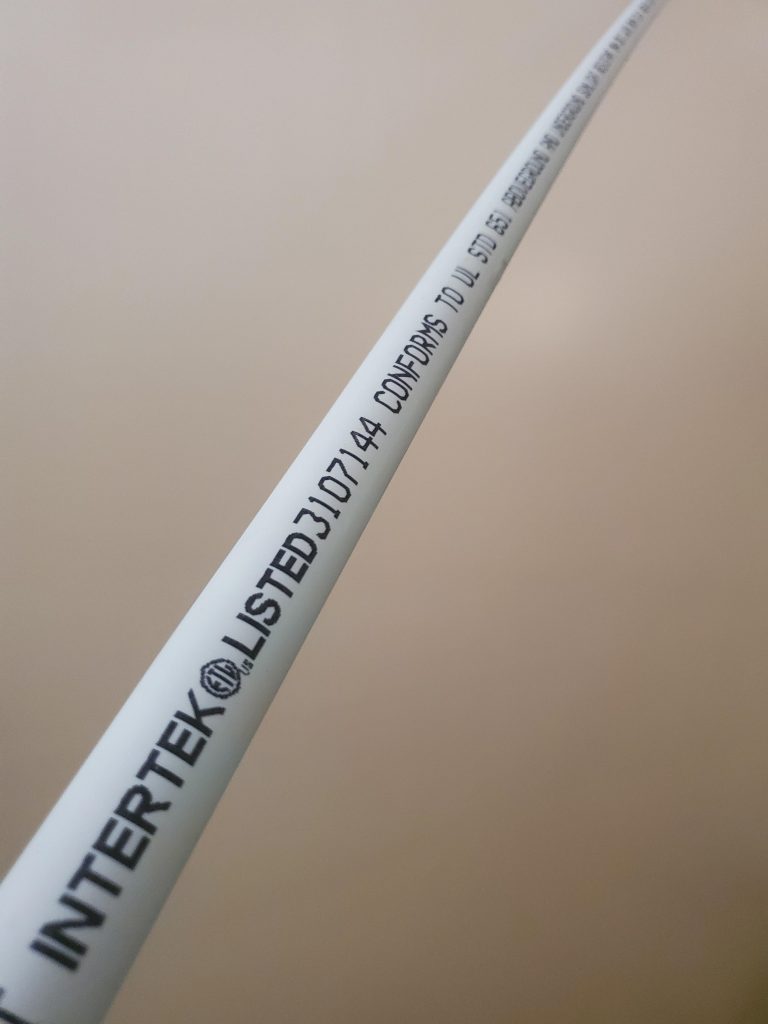

Recent Comments