Expiration dates in the BestCode Series 8 are called AutoCodes. Follow the video here to add either Realtime Codes or AutoCodes.
6. Editing with Auto Codes, Counters & Shift Codes
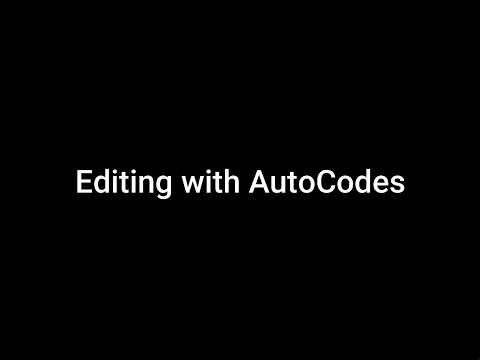
Watch this video on YouTube
Category:
Basic Operation
Expiration dates in the BestCode Series 8 are called AutoCodes. Follow the video here to add either Realtime Codes or AutoCodes.
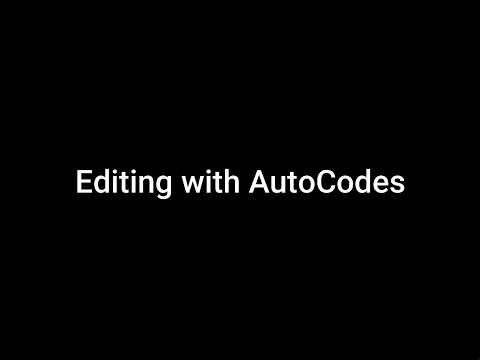
Recent Comments