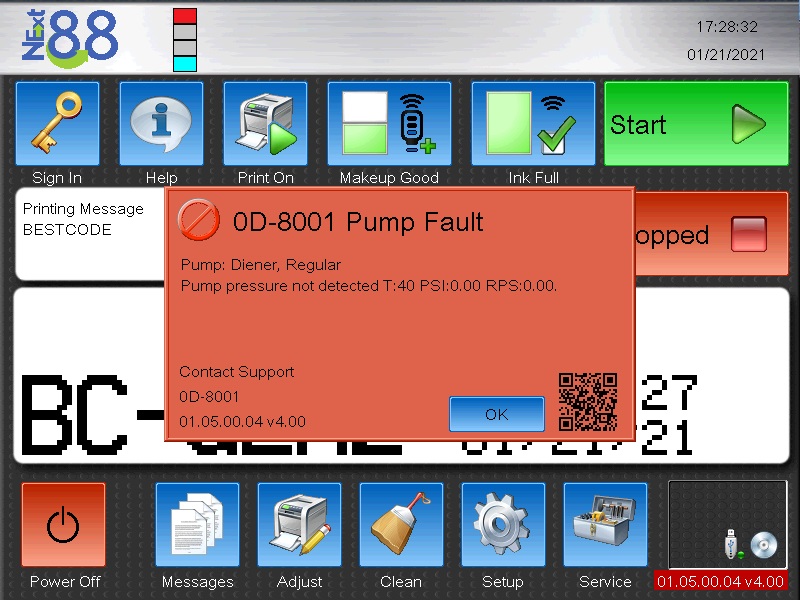
0D-8001
Pump Pressure Not Detected
This fault is caused by no pressure being detected in the ink system. The ink system requires a minimum 40PSI to work properly.
Check Electrical Connections for the Transducer
Confirm that the cable for the Transducer is plugged in to both the transducer and the CPU board and that no cables are broken or pins bent in the connectors.
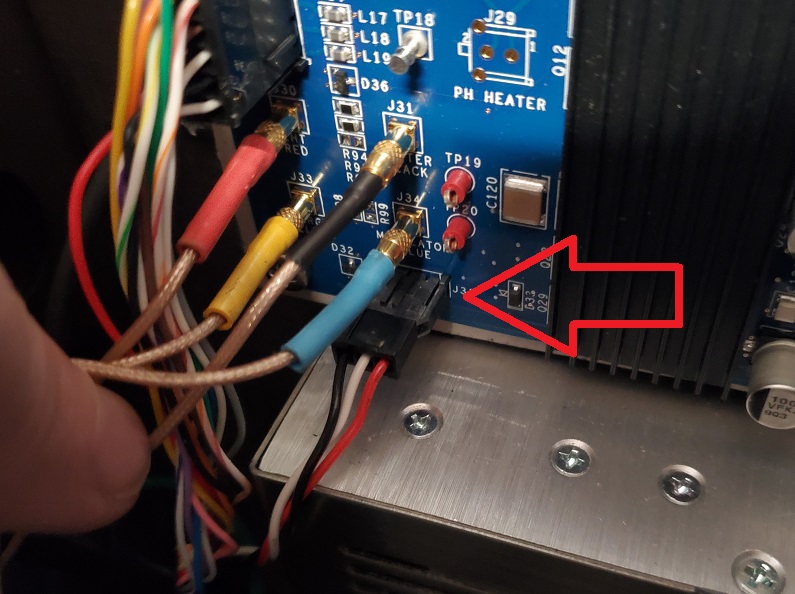
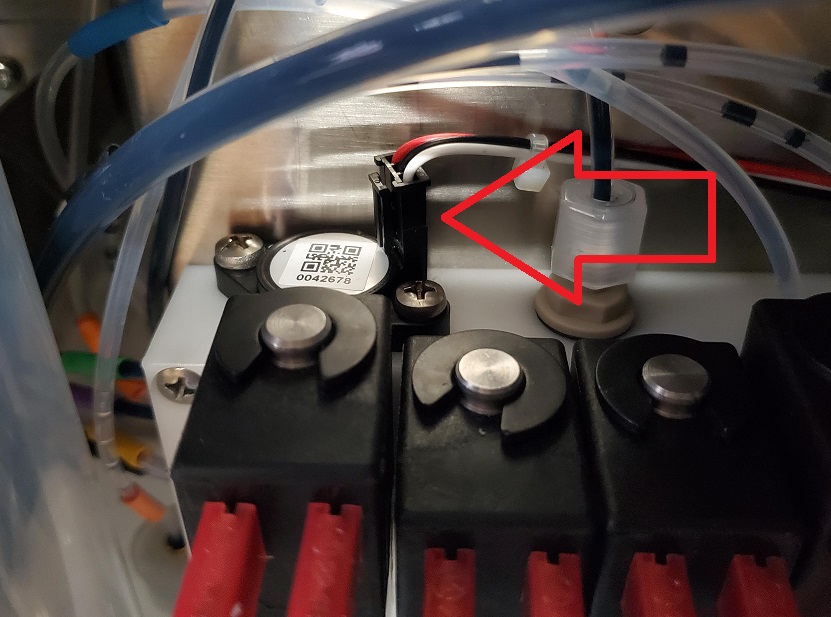
02
Check Pump
Ensure that the pump is actually rotating. Check electrical connections for the pump and make sure that power is being delivered to the pump. Check the 24V LED 22 on the main CPU board to make sure it is on. If not then the 24V supply is compromised.
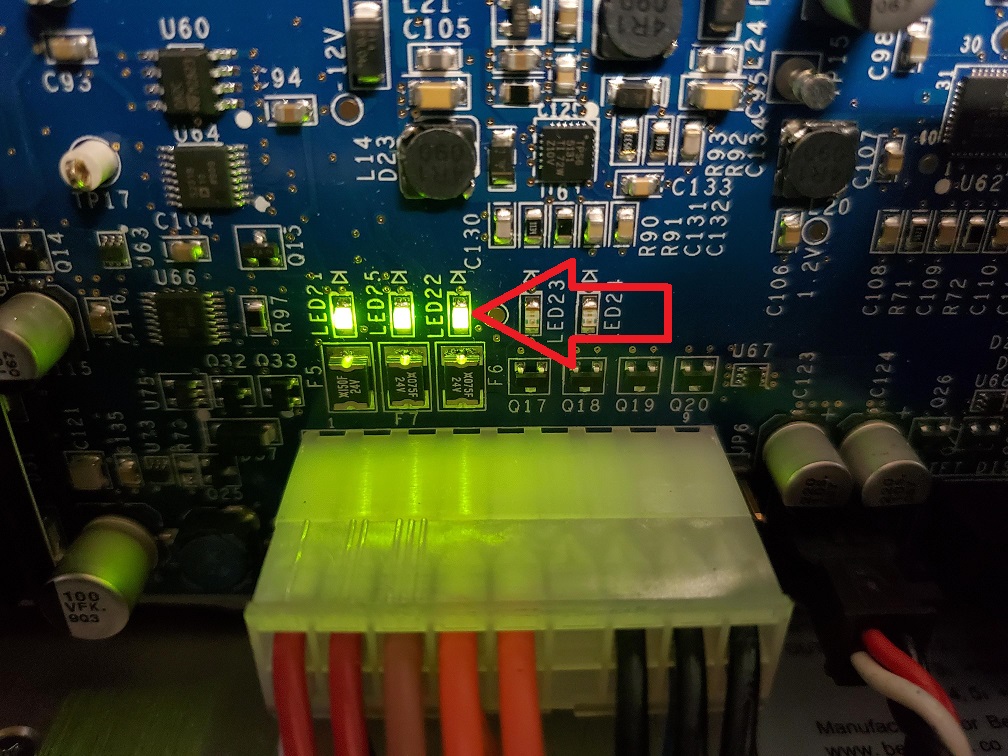
03
Voltage Loss
The 24V rail feeds the Transducer also feeds the Solenoid Valves. Unplug the electrical connections to the solenoid valves just in case one is shorted causing voltage loss at Transducer
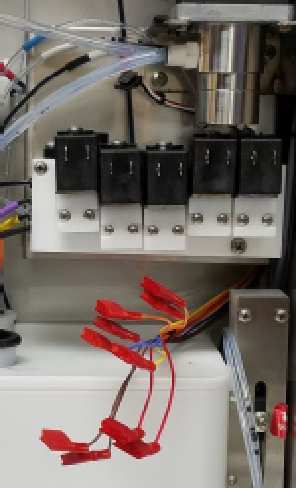
04
Checking for Clogs
The most likely place for an ink clog is going to be either in the Venturi or the manifold. Remove and clean as described in the tutorial videos.
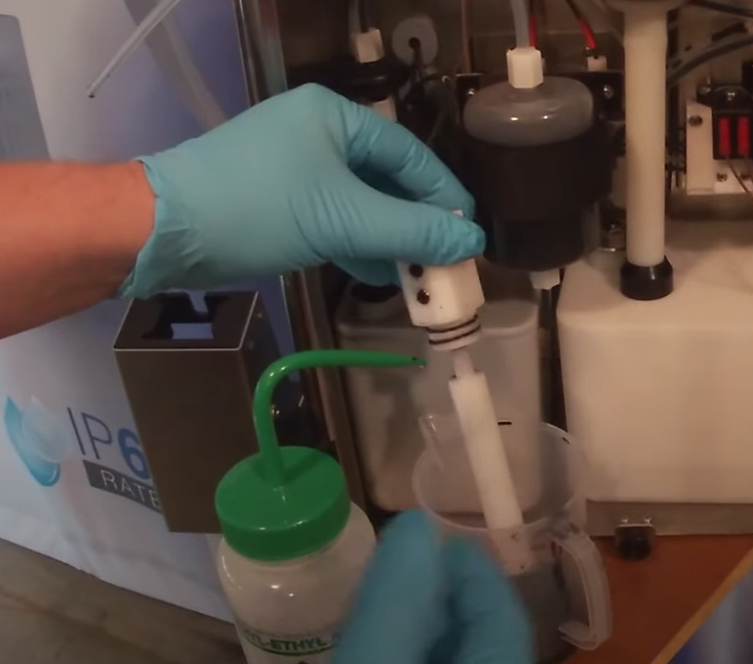
05
Component Failure
If the voltage is still not present on the Transducer then it could either be the PSU or CPU.
