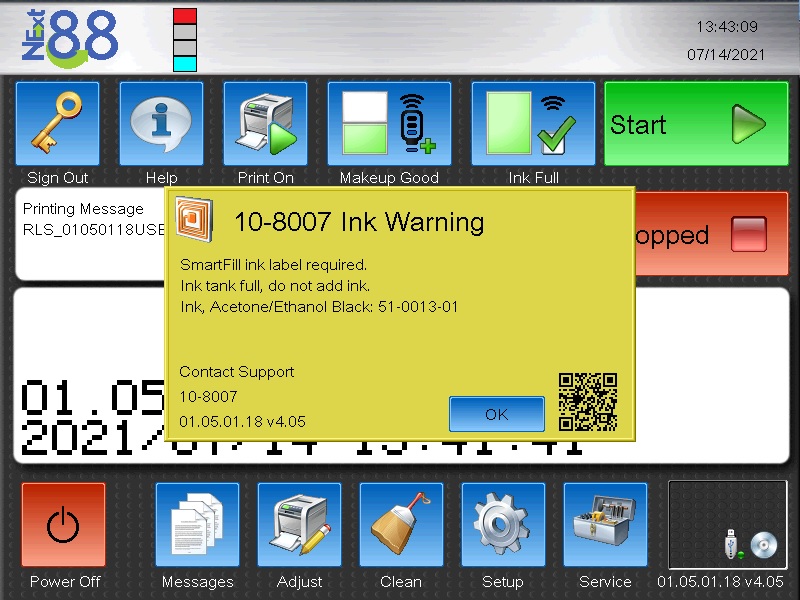
10-8007
SmartFill Ink label required.
This is telling you that an ink bottle has been added but the SmartFill tag on that bottle was not scanned. The fault screen will keep popping up until a valid label has been scanned. Eventually the system will time out and stop printing. *DO NOT ADD MORE INK
01
Scan the Label
Locate the empty Ink bottle and scan the tag on the label to clear the fault
02
Request New Label
If you do not have the bottle anymore either use a label on a new bottle of ink or please contact BestCode (support@bestcode.co) to request a replacement tag. There is no workaround for this fault.
