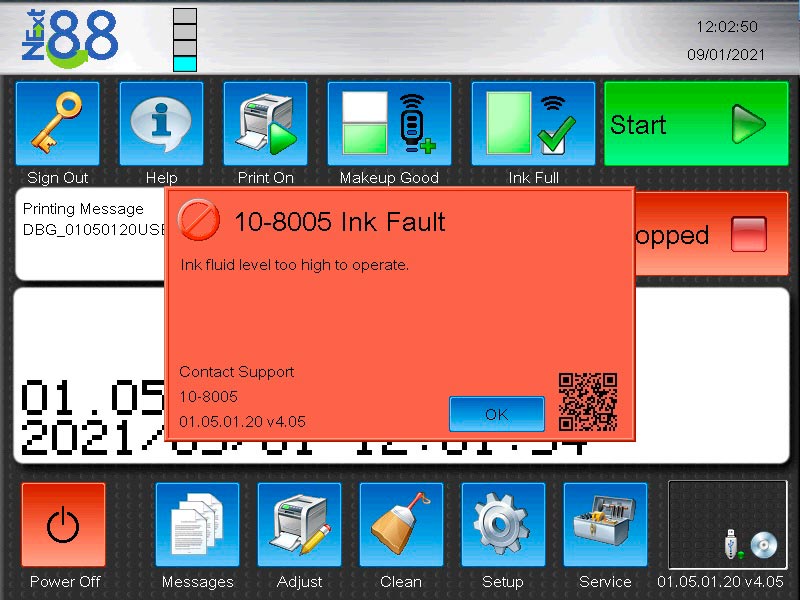10-8005
Ink fluid level too high to operate.
The level of ink inside the ink tank has risen up past the maximum allowed. There are a couple of reasons for this error to show.
PHP DEPRECATED: wp_make_content_images_responsive is deprecated
Stack trace:
#0 /home/bestcodevps/support.bestcode.co/wp-includes/deprecated.php(4013): _deprecated_function() Arguments ["wp_make_content_images_responsive","5.5.0","wp_filter_content_tags()"]
#1 /home/bestcodevps/support.bestcode.co/wp-includes/class-wp-hook.php(324): wp_make_content_images_responsive() Arguments ["<p>[et_pb_section fb_built=\"1\" _builder_version=\"4.4.8\" background_color=\"#f2f2f3\" global_module=\"103\" saved_tabs=\"all\"][et_pb_row column_structure=\"1_5,1_5,1_5,1_5,1_5\" use_custom_gutter=\"on\" make_equal=\"on\" _builder_version=\"4.4.8\" background_color=\"rgba(0,0,0,0)\" width=\"100%\" max_width_tablet=\"\" max_width_phone=\"100%\" max_width_last_edited=\"on|phone\" module_alignment=\"center\" custom_margin=\"-33px||-22px||false|false\" custom_margin_tablet=\"\" custom_margin_phone=\"\" custom_margin_last_edited=\"on|phone\" custom_padding=\"38px|0px|29px|7px|false|false\" link_option_url_new_window=\"on\" module_alignment_tablet=\"center\" module_alignment_phone=\"\" module_alignment_last_edited=\"on|desktop\"][et_pb_column type=\"1_5\" _builder_version=\"4.4.8\" link_option_url_new_window=\"on\"][et_pb_button button_url=\"mailto:info@bestcode.co\" url_new_window=\"on\" button_text=\"Email BestCode\" button_alignment=\"center\" _builder_version=\"4.4.8\" custom_button=\"on\" button_text_size=\"13px\" button_bg_color=\"#1f3a7c\" button_border_width=\"2px\" button_border_color=\"#dfdfdf\" button_border_radius=\"15px\" button_letter_spacing=\"2px\" button_font=\"PT Sans Caption|700|||||||\" button_icon=\"%%238%%\" button_icon_color=\"#adc837\" button_icon_placement=\"left\" button_on_hover=\"off\" background_layout=\"dark\" custom_margin=\"7px|||0px|false|false\" custom_margin_tablet=\"\" custom_margin_phone=\"\" custom_margin_last_edited=\"on|phone\" custom_padding=\"7px|9px|6px|26px|false|false\"][\/et_pb_button][et_pb_text content_tablet=\"<\/p>\n<h3 style=%22text-align: center;%22>Coding and Marking Solutions<\/h3>\n<p>\" content_phone=\"<\/p>\n<h3 style=%22text-align: center;%22>Coding and Marking Solutions<\/h3>\n<p>\" content_last_edited=\"on|phone\" _builder_version=\"4.4.8\" header_3_font=\"|700|||||||\" header_3_text_color=\"#1f3a7c\" header_3_line_height=\"1.1em\" custom_margin=\"||7px|||\" custom_padding=\"||0px|||\" link_option_url=\"https:\/\/www.bestcode.co\/\" link_option_url_new_window=\"on\"]<\/p>\n<h3 style=\"text-align: center;\">Coding and Marking Solutions<\/h3>\n<p>[\/et_pb_text][et_pb_button button_url=\"https:\/\/www.bestcode.co\/\" url_new_window=\"on\" button_text=\"www.bestcode.co\" button_alignment=\"center\" _builder_version=\"4.4.8\" custom_button=\"on\" button_text_size=\"13px\" button_bg_color=\"#1f3a7c\" button_border_width=\"2px\" button_border_color=\"#dfdfdf\" button_border_radius=\"15px\" button_letter_spacing=\"2px\" button_font=\"PT Sans Caption|700|||||||\" button_use_icon=\"off\" background_layout=\"dark\" custom_margin=\"7px|||0px|false|false\" custom_margin_tablet=\"\" custom_margin_phone=\"\" custom_margin_last_edited=\"on|phone\" custom_padding=\"7px|9px|7px|15px|false|false\"][\/et_pb_button][\/et_pb_column][et_pb_column type=\"1_5\" _builder_version=\"4.4.8\"][et_pb_text content_tablet=\"<\/p>\n<h2 style=%22text-align: center;%22>About BestCode<\/h2>\n<p style=%22text-align: center;%22><a href=%22https:\/\/www.bestcode.co\/company%22 data-et-target-link=%22_blank%22 rel=%22noopener noreferrer%22>Company<\/a><\/p>\n<p style=%22text-align: center;%22><a href=%22https:\/\/www.bestcode.co\/tradeshows%22 data-et-target-link=%22_blank%22 rel=%22noopener noreferrer%22>Tradeshows<\/a><\/p>\n<p style=%22text-align: center;%22><a href=%22https:\/\/www.bestcode.co\/news%22 data-et-target-link=%22_blank%22 rel=%22noopener noreferrer%22>News<\/a><\/p>\n<p style=%22text-align: center;%22><a href=%22https:\/\/www.bestcode.co\/application-videos%22 data-et-target-link=%22_blank%22 rel=%22noopener noreferrer%22>Application Videos<\/a><\/p>\n<p style=%22text-align: center;%22><a href=%22https:\/\/www.bestcode.co\/privacy-policy%22 data-et-target-link=%22_blank%22 rel=%22noopener noreferrer%22>Privacy Policy<\/a><\/p>\n<p>\" content_phone=\"<\/p>\n<h2 style=%22text-align: center;%22>About BestCode<\/h2>\n<p style=%22text-align: center;%22><a href=%22https:\/\/www.bestcode.co\/company%22 data-et-target-link=%22_blank%22 rel=%22noopener noreferrer%22>Company<\/a><\/p>\n<p style=%22text-align: center;%22><a href=%22https:\/\/www.bestcode.co\/tradeshows%22 data-et-target-link=%22_blank%22 rel=%22noopener noreferrer%22>Tradeshows<\/a><\/p>\n<p style=%22text-align: center;%22><a href=%22https:\/\/www.bestcode.co\/news%22 data-et-target-link=%22_blank%22 rel=%22noopener noreferrer%22>News<\/a><\/p>\n<p style=%22text-align: center;%22><a href=%22https:\/\/www.bestcode.co\/application-videos%22 data-et-target-link=%22_blank%22 rel=%22noopener noreferrer%22>Application Videos<\/a><\/p>\n<p style=%22text-align: center;%22><a href=%22https:\/\/www.bestcode.co\/privacy-policy%22 data-et-target-link=%22_blank%22 rel=%22noopener noreferrer%22>Privacy Policy<\/a><\/p>\n<p>\" content_last_edited=\"on|phone\" _builder_version=\"4.4.8\" text_font=\"PT Sans|600|||||||\" text_text_color=\"#1f3a7c\" text_letter_spacing=\"1px\" text_line_height=\"1em\" header_font=\"PT Sans Caption|||on|||||\" header_text_align=\"center\" header_text_color=\"#b6b6b6\" header_font_size=\"16px\" header_2_font=\"PT Sans Caption|||on|||||\" header_2_text_color=\"#919191\" header_2_font_size=\"14px\" custom_padding=\"|||1px|false|false\" custom_padding_tablet=\"\" custom_padding_phone=\"\" custom_padding_last_edited=\"on|phone\" link_option_url_new_window=\"on\"]<\/p>\n<h2 style=\"text-align: center;\">About BestCode<\/h2>\n<p style=\"text-align: center;\"><a href=\"https:\/\/www.bestcode.co\/company\" target=\"_blank\" rel=\"noopener noreferrer\">Company<\/a><\/p>\n<p style=\"text-align: center;\"><a href=\"https:\/\/www.bestcode.co\/tradeshows\" target=\"_blank\" rel=\"noopener noreferrer\">Tradeshows<\/a><\/p>\n<p style=\"text-align: center;\"><a href=\"https:\/\/www.bestcode.co\/news\" target=\"_blank\" rel=\"noopener noreferrer\">News<\/a><\/p>\n<p style=\"text-align: center;\"><a href=\"https:\/\/www.bestcode.co\/application-videos\" target=\"_blank\" rel=\"noopener noreferrer\">Application Videos<\/a><\/p>\n<p style=\"text-align: center;\"><a href=\"https:\/\/www.bestcode.co\/privacy-policy\" target=\"_blank\" rel=\"noopener noreferrer\">Privacy Policy<\/a><\/p>\n<p>[\/et_pb_text][\/et_pb_column][et_pb_column type=\"1_5\" _builder_version=\"4.4.8\"][et_pb_text _builder_version=\"4.4.8\" text_font=\"PT Sans Caption|600||on|||||\" text_text_color=\"#1f3a7c\" text_letter_spacing=\"1px\" text_line_height=\"1em\" header_font=\"PT Sans||||||||\" header_text_align=\"center\" header_text_color=\"#b6b6b6\" header_font_size=\"18px\" header_2_font=\"PT Sans Caption||||||||\" header_2_text_align=\"center\" header_2_text_color=\"#919191\" header_2_font_size=\"14px\" text_orientation=\"center\" custom_padding=\"||8px||false|false\" link_option_url_new_window=\"on\"]<\/p>\n<h2 style=\"text-align: center;\">Follow BestCode<\/h2>\n<p>[\/et_pb_text][et_pb_social_media_follow _builder_version=\"4.4.8\" text_orientation=\"center\" custom_margin=\"-36px||||false|false\" custom_margin_tablet=\"\" custom_margin_phone=\"\" custom_margin_last_edited=\"on|desktop\"][et_pb_social_media_follow_network social_network=\"linkedin\" url=\"https:\/\/www.linkedin.com\/company\/bestcode\" _builder_version=\"4.4.8\" background_color=\"#007bb6\" follow_button=\"off\" url_new_window=\"on\"]linkedin[\/et_pb_social_media_follow_network][et_pb_social_media_follow_network social_network=\"instagram\" url=\"https:\/\/www.instagram.com\/bestcode_coding\/\" _builder_version=\"4.4.8\" background_color=\"#ea2c59\" follow_button=\"off\" url_new_window=\"on\"]instagram[\/et_pb_social_media_follow_network][et_pb_social_media_follow_network social_network=\"facebook\" url=\"https:\/\/www.facebook.com\/bestcodecoding\" _builder_version=\"4.4.8\" background_color=\"#3b5998\" follow_button=\"off\" url_new_window=\"on\"]facebook[\/et_pb_social_media_follow_network][et_pb_social_media_follow_network social_network=\"twitter\" url=\"https:\/\/twitter.com\/bestcodecoding\" _builder_version=\"4.4.8\" background_color=\"#00aced\" follow_button=\"off\" url_new_window=\"on\"]twitter[\/et_pb_social_media_follow_network][\/et_pb_social_media_follow][et_pb_text content_tablet=\"<\/p>\n<\/p>\n<h4 style=%22text-align: center;%22>Try-Before-You-Buy Options<\/p>\n<\/h4>\n<p>\" content_phone=\"<\/p>\n<\/p>\n<h4 style=%22text-align: center;%22>Try-Before-You-Buy Options<\/p>\n<\/h4>\n<p>\" content_last_edited=\"on|phone\" _builder_version=\"4.4.8\" header_3_font=\"|700|||||||\" header_3_text_color=\"#1f3a7c\" header_3_line_height=\"1.1em\" header_4_font=\"Roboto Condensed|700|||||||\" header_4_text_color=\"#1f3a7c\" header_4_line_height=\"1.1em\" link_option_url=\"https:\/\/www.bestcode.co\/contact\" link_option_url_new_window=\"on\" header_4_font_tablet=\"\" header_4_font_phone=\"\" header_4_font_last_edited=\"on|desktop\" header_4_font_size_tablet=\"\" header_4_font_size_phone=\"\" header_4_font_size_last_edited=\"on|phone\"]<\/p>\n<h4 style=\"text-align: center;\"><a href=\"https:\/\/pei22.nvytes.co\/lp22\/51S27.html\" target=\"_blank\" rel=\"noopener noreferrer\"><\/a>Try Before You Buy Options<\/p>\n<\/h4>\n<p>[\/et_pb_text][\/et_pb_column][et_pb_column type=\"1_5\" _builder_version=\"4.4.8\"][et_pb_text _builder_version=\"4.4.8\" text_font=\"|600|||||||\" text_text_color=\"#1f3a7c\" text_line_height=\"1em\" header_font=\"PT Sans||||||||\" header_text_color=\"#b6b6b6\" header_font_size=\"18px\" header_2_font=\"PT Sans Caption|||on|||||\" header_2_text_color=\"#919191\" header_2_font_size=\"14px\" header_2_letter_spacing=\"1px\" module_alignment=\"center\"]<\/p>\n<h2 style=\"text-align: center;\">Associations<\/h2>\n<p>[\/et_pb_text][et_pb_image src=\"https:\/\/support.bestcode.co\/wp-content\/uploads\/2020\/06\/memberPMMI.png\" alt=\"bestcode-pmmi-org-member\" title_text=\"PMMI Member\" url=\"https:\/\/pmmiprod3ebiz.personifycloud.com\/personifyebusiness\/MyAccount\/MemberDirectoryDetail.aspx?companyid=12195911\" url_new_window=\"on\" align=\"center\" src_tablet=\"https:\/\/support.bestcode.co\/wp-content\/uploads\/2020\/06\/memberPMMI.png\" src_phone=\"https:\/\/support.bestcode.co\/wp-content\/uploads\/2020\/06\/memberPMMI.png\" src_last_edited=\"on|phone\" show_bottom_space_tablet=\"\" show_bottom_space_phone=\"\" show_bottom_space_last_edited=\"on|phone\" align_tablet=\"center\" align_phone=\"center\" align_last_edited=\"on|desktop\" _builder_version=\"4.4.8\" custom_margin=\"-21px||||false|false\"][\/et_pb_image][\/et_pb_column][et_pb_column type=\"1_5\" _builder_version=\"4.4.8\"][et_pb_blurb title=\"+1 817 349 8555\" use_icon=\"on\" font_icon=\"%%264%%\" icon_placement=\"left\" content_max_width=\"180px\" use_icon_font_size=\"on\" icon_font_size=\"18px\" content_tablet=\"\" content_phone=\"\" content_last_edited=\"on|phone\" content_max_width_tablet=\"\" content_max_width_phone=\"\" content_max_width_last_edited=\"on|phone\" _builder_version=\"4.4.8\" header_font_size=\"16px\" custom_margin=\"|0px||0px|false|false\" custom_padding=\"2px|||0px|false|false\" custom_padding_tablet=\"|||0px|false|false\" custom_padding_phone=\"|||0px|false|false\" custom_padding_last_edited=\"on|desktop\" header_text_align_tablet=\"\" header_text_align_phone=\"center\" header_text_align_last_edited=\"on|phone\"][\/et_pb_blurb][et_pb_blurb title=\"+1 817 349 8480\" use_icon=\"on\" font_icon=\"%%268%%\" icon_placement=\"left\" content_max_width=\"180px\" use_icon_font_size=\"on\" icon_font_size=\"18px\" content_max_width_tablet=\"\" content_max_width_phone=\"\" content_max_width_last_edited=\"on|desktop\" _builder_version=\"4.4.8\" header_font=\"PT Sans||||||||\" header_text_align=\"center\" header_font_size=\"16px\" width_tablet=\"\" width_phone=\"\" width_last_edited=\"on|tablet\" custom_margin=\"-14px|0px||0px|false|false\" custom_padding=\"|0px||0px|false|false\" custom_padding_tablet=\"\" custom_padding_phone=\"\" custom_padding_last_edited=\"on|phone\" header_font_tablet=\"\" header_font_phone=\"\" header_font_last_edited=\"on|phone\" header_text_align_tablet=\"\" header_text_align_phone=\"\" header_text_align_last_edited=\"on|tablet\" module_alignment_tablet=\"center\" module_alignment_phone=\"center\" module_alignment_last_edited=\"on|tablet\"][\/et_pb_blurb][et_pb_text content_tablet=\"<\/p>\n<\/p>\n<h4 style=%22text-align: center;%22>In Plant Demonstrations Available<\/h4>\n<\/p>\n<p>\" content_phone=\"<\/p>\n<\/p>\n<h4 style=%22text-align: center;%22>In Plant Demonstrations Available<\/h4>\n<\/p>\n<p>\" content_last_edited=\"on|phone\" _builder_version=\"4.4.8\" header_3_font=\"|700|||||||\" header_3_text_color=\"#1f3a7c\" header_3_line_height=\"1.1em\" header_4_font=\"Roboto Condensed|700|||||||\" header_4_text_color=\"#1f3a7c\" header_4_line_height=\"1.1em\" link_option_url=\"https:\/\/www.bestcode.co\/contact\" link_option_url_new_window=\"on\" header_4_font_tablet=\"\" header_4_font_phone=\"\" header_4_font_last_edited=\"on|desktop\" header_4_font_size_tablet=\"\" header_4_font_size_phone=\"\" header_4_font_size_last_edited=\"on|phone\"]<\/p>\n<h4 style=\"text-align: center;\"><a href=\"https:\/\/pei22.nvytes.co\/lp22\/51S27.html\" target=\"_blank\" rel=\"noopener noreferrer\"><\/a>In Plant Demonstrations Available<\/h4>\n<p>[\/et_pb_text][\/et_pb_column][\/et_pb_row][\/et_pb_section][et_pb_section fb_built=\"1\" fullwidth=\"on\" _builder_version=\"4.4.8\" background_color=\"#b6b6b6\" height=\"75px\" height_tablet=\"\" height_phone=\"\" height_last_edited=\"on|phone\" custom_margin=\"||0px||false|false\" custom_padding=\"||0px||false|false\" hover_enabled=\"0\"][et_pb_fullwidth_header title=\"\u00a92024 BestCode | Designed and Manufactured by BestCode in Texas, USA\" _builder_version=\"4.4.8\" title_font=\"PT Sans Caption||||||||\" title_text_align=\"center\" title_font_size=\"13px\" title_line_height=\"1.1em\" background_color=\"#b6b6b6\" custom_margin=\"||0px||false|false\" custom_padding=\"18px||0px||false|false\" hover_enabled=\"0\" title_line_height_tablet=\"\" title_line_height_phone=\"1.7em\" title_line_height_last_edited=\"on|phone\"][\/et_pb_fullwidth_header][\/et_pb_section]<\/p>\n"]
#2 /home/bestcodevps/support.bestcode.co/wp-includes/plugin.php(205): WP_Hook::apply_filters() Arguments ["<p>[et_pb_section fb_built=\"1\" _builder_version=\"4.4.8\" background_color=\"#f2f2f3\" global_module=\"103\" saved_tabs=\"all\"][et_pb_row column_structure=\"1_5,1_5,1_5,1_5,1_5\" use_custom_gutter=\"on\" make_equal=\"on\" _builder_version=\"4.4.8\" background_color=\"rgba(0,0,0,0)\" width=\"100%\" max_width_tablet=\"\" max_width_phone=\"100%\" max_width_last_edited=\"on|phone\" module_alignment=\"center\" custom_margin=\"-33px||-22px||false|false\" custom_margin_tablet=\"\" custom_margin_phone=\"\" custom_margin_last_edited=\"on|phone\" custom_padding=\"38px|0px|29px|7px|false|false\" link_option_url_new_window=\"on\" module_alignment_tablet=\"center\" module_alignment_phone=\"\" module_alignment_last_edited=\"on|desktop\"][et_pb_column type=\"1_5\" _builder_version=\"4.4.8\" link_option_url_new_window=\"on\"][et_pb_button button_url=\"mailto:info@bestcode.co\" url_new_window=\"on\" button_text=\"Email BestCode\" button_alignment=\"center\" _builder_version=\"4.4.8\" custom_button=\"on\" button_text_size=\"13px\" button_bg_color=\"#1f3a7c\" button_border_width=\"2px\" button_border_color=\"#dfdfdf\" button_border_radius=\"15px\" button_letter_spacing=\"2px\" button_font=\"PT Sans Caption|700|||||||\" button_icon=\"%%238%%\" button_icon_color=\"#adc837\" button_icon_placement=\"left\" button_on_hover=\"off\" background_layout=\"dark\" custom_margin=\"7px|||0px|false|false\" custom_margin_tablet=\"\" custom_margin_phone=\"\" custom_margin_last_edited=\"on|phone\" custom_padding=\"7px|9px|6px|26px|false|false\"][\/et_pb_button][et_pb_text content_tablet=\"<\/p>\n<h3 style=%22text-align: center;%22>Coding and Marking Solutions<\/h3>\n<p>\" content_phone=\"<\/p>\n<h3 style=%22text-align: center;%22>Coding and Marking Solutions<\/h3>\n<p>\" content_last_edited=\"on|phone\" _builder_version=\"4.4.8\" header_3_font=\"|700|||||||\" header_3_text_color=\"#1f3a7c\" header_3_line_height=\"1.1em\" custom_margin=\"||7px|||\" custom_padding=\"||0px|||\" link_option_url=\"https:\/\/www.bestcode.co\/\" link_option_url_new_window=\"on\"]<\/p>\n<h3 style=\"text-align: center;\">Coding and Marking Solutions<\/h3>\n<p>[\/et_pb_text][et_pb_button button_url=\"https:\/\/www.bestcode.co\/\" url_new_window=\"on\" button_text=\"www.bestcode.co\" button_alignment=\"center\" _builder_version=\"4.4.8\" custom_button=\"on\" button_text_size=\"13px\" button_bg_color=\"#1f3a7c\" button_border_width=\"2px\" button_border_color=\"#dfdfdf\" button_border_radius=\"15px\" button_letter_spacing=\"2px\" button_font=\"PT Sans Caption|700|||||||\" button_use_icon=\"off\" background_layout=\"dark\" custom_margin=\"7px|||0px|false|false\" custom_margin_tablet=\"\" custom_margin_phone=\"\" custom_margin_last_edited=\"on|phone\" custom_padding=\"7px|9px|7px|15px|false|false\"][\/et_pb_button][\/et_pb_column][et_pb_column type=\"1_5\" _builder_version=\"4.4.8\"][et_pb_text content_tablet=\"<\/p>\n<h2 style=%22text-align: center;%22>About BestCode<\/h2>\n<p style=%22text-align: center;%22><a href=%22https:\/\/www.bestcode.co\/company%22 data-et-target-link=%22_blank%22 rel=%22noopener noreferrer%22>Company<\/a><\/p>\n<p style=%22text-align: center;%22><a href=%22https:\/\/www.bestcode.co\/tradeshows%22 data-et-target-link=%22_blank%22 rel=%22noopener noreferrer%22>Tradeshows<\/a><\/p>\n<p style=%22text-align: center;%22><a href=%22https:\/\/www.bestcode.co\/news%22 data-et-target-link=%22_blank%22 rel=%22noopener noreferrer%22>News<\/a><\/p>\n<p style=%22text-align: center;%22><a href=%22https:\/\/www.bestcode.co\/application-videos%22 data-et-target-link=%22_blank%22 rel=%22noopener noreferrer%22>Application Videos<\/a><\/p>\n<p style=%22text-align: center;%22><a href=%22https:\/\/www.bestcode.co\/privacy-policy%22 data-et-target-link=%22_blank%22 rel=%22noopener noreferrer%22>Privacy Policy<\/a><\/p>\n<p>\" content_phone=\"<\/p>\n<h2 style=%22text-align: center;%22>About BestCode<\/h2>\n<p style=%22text-align: center;%22><a href=%22https:\/\/www.bestcode.co\/company%22 data-et-target-link=%22_blank%22 rel=%22noopener noreferrer%22>Company<\/a><\/p>\n<p style=%22text-align: center;%22><a href=%22https:\/\/www.bestcode.co\/tradeshows%22 data-et-target-link=%22_blank%22 rel=%22noopener noreferrer%22>Tradeshows<\/a><\/p>\n<p style=%22text-align: center;%22><a href=%22https:\/\/www.bestcode.co\/news%22 data-et-target-link=%22_blank%22 rel=%22noopener noreferrer%22>News<\/a><\/p>\n<p style=%22text-align: center;%22><a href=%22https:\/\/www.bestcode.co\/application-videos%22 data-et-target-link=%22_blank%22 rel=%22noopener noreferrer%22>Application Videos<\/a><\/p>\n<p style=%22text-align: center;%22><a href=%22https:\/\/www.bestcode.co\/privacy-policy%22 data-et-target-link=%22_blank%22 rel=%22noopener noreferrer%22>Privacy Policy<\/a><\/p>\n<p>\" content_last_edited=\"on|phone\" _builder_version=\"4.4.8\" text_font=\"PT Sans|600|||||||\" text_text_color=\"#1f3a7c\" text_letter_spacing=\"1px\" text_line_height=\"1em\" header_font=\"PT Sans Caption|||on|||||\" header_text_align=\"center\" header_text_color=\"#b6b6b6\" header_font_size=\"16px\" header_2_font=\"PT Sans Caption|||on|||||\" header_2_text_color=\"#919191\" header_2_font_size=\"14px\" custom_padding=\"|||1px|false|false\" custom_padding_tablet=\"\" custom_padding_phone=\"\" custom_padding_last_edited=\"on|phone\" link_option_url_new_window=\"on\"]<\/p>\n<h2 style=\"text-align: center;\">About BestCode<\/h2>\n<p style=\"text-align: center;\"><a href=\"https:\/\/www.bestcode.co\/company\" target=\"_blank\" rel=\"noopener noreferrer\">Company<\/a><\/p>\n<p style=\"text-align: center;\"><a href=\"https:\/\/www.bestcode.co\/tradeshows\" target=\"_blank\" rel=\"noopener noreferrer\">Tradeshows<\/a><\/p>\n<p style=\"text-align: center;\"><a href=\"https:\/\/www.bestcode.co\/news\" target=\"_blank\" rel=\"noopener noreferrer\">News<\/a><\/p>\n<p style=\"text-align: center;\"><a href=\"https:\/\/www.bestcode.co\/application-videos\" target=\"_blank\" rel=\"noopener noreferrer\">Application Videos<\/a><\/p>\n<p style=\"text-align: center;\"><a href=\"https:\/\/www.bestcode.co\/privacy-policy\" target=\"_blank\" rel=\"noopener noreferrer\">Privacy Policy<\/a><\/p>\n<p>[\/et_pb_text][\/et_pb_column][et_pb_column type=\"1_5\" _builder_version=\"4.4.8\"][et_pb_text _builder_version=\"4.4.8\" text_font=\"PT Sans Caption|600||on|||||\" text_text_color=\"#1f3a7c\" text_letter_spacing=\"1px\" text_line_height=\"1em\" header_font=\"PT Sans||||||||\" header_text_align=\"center\" header_text_color=\"#b6b6b6\" header_font_size=\"18px\" header_2_font=\"PT Sans Caption||||||||\" header_2_text_align=\"center\" header_2_text_color=\"#919191\" header_2_font_size=\"14px\" text_orientation=\"center\" custom_padding=\"||8px||false|false\" link_option_url_new_window=\"on\"]<\/p>\n<h2 style=\"text-align: center;\">Follow BestCode<\/h2>\n<p>[\/et_pb_text][et_pb_social_media_follow _builder_version=\"4.4.8\" text_orientation=\"center\" custom_margin=\"-36px||||false|false\" custom_margin_tablet=\"\" custom_margin_phone=\"\" custom_margin_last_edited=\"on|desktop\"][et_pb_social_media_follow_network social_network=\"linkedin\" url=\"https:\/\/www.linkedin.com\/company\/bestcode\" _builder_version=\"4.4.8\" background_color=\"#007bb6\" follow_button=\"off\" url_new_window=\"on\"]linkedin[\/et_pb_social_media_follow_network][et_pb_social_media_follow_network social_network=\"instagram\" url=\"https:\/\/www.instagram.com\/bestcode_coding\/\" _builder_version=\"4.4.8\" background_color=\"#ea2c59\" follow_button=\"off\" url_new_window=\"on\"]instagram[\/et_pb_social_media_follow_network][et_pb_social_media_follow_network social_network=\"facebook\" url=\"https:\/\/www.facebook.com\/bestcodecoding\" _builder_version=\"4.4.8\" background_color=\"#3b5998\" follow_button=\"off\" url_new_window=\"on\"]facebook[\/et_pb_social_media_follow_network][et_pb_social_media_follow_network social_network=\"twitter\" url=\"https:\/\/twitter.com\/bestcodecoding\" _builder_version=\"4.4.8\" background_color=\"#00aced\" follow_button=\"off\" url_new_window=\"on\"]twitter[\/et_pb_social_media_follow_network][\/et_pb_social_media_follow][et_pb_text content_tablet=\"<\/p>\n<\/p>\n<h4 style=%22text-align: center;%22>Try-Before-You-Buy Options<\/p>\n<\/h4>\n<p>\" content_phone=\"<\/p>\n<\/p>\n<h4 style=%22text-align: center;%22>Try-Before-You-Buy Options<\/p>\n<\/h4>\n<p>\" content_last_edited=\"on|phone\" _builder_version=\"4.4.8\" header_3_font=\"|700|||||||\" header_3_text_color=\"#1f3a7c\" header_3_line_height=\"1.1em\" header_4_font=\"Roboto Condensed|700|||||||\" header_4_text_color=\"#1f3a7c\" header_4_line_height=\"1.1em\" link_option_url=\"https:\/\/www.bestcode.co\/contact\" link_option_url_new_window=\"on\" header_4_font_tablet=\"\" header_4_font_phone=\"\" header_4_font_last_edited=\"on|desktop\" header_4_font_size_tablet=\"\" header_4_font_size_phone=\"\" header_4_font_size_last_edited=\"on|phone\"]<\/p>\n<h4 style=\"text-align: center;\"><a href=\"https:\/\/pei22.nvytes.co\/lp22\/51S27.html\" target=\"_blank\" rel=\"noopener noreferrer\"><\/a>Try Before You Buy Options<\/p>\n<\/h4>\n<p>[\/et_pb_text][\/et_pb_column][et_pb_column type=\"1_5\" _builder_version=\"4.4.8\"][et_pb_text _builder_version=\"4.4.8\" text_font=\"|600|||||||\" text_text_color=\"#1f3a7c\" text_line_height=\"1em\" header_font=\"PT Sans||||||||\" header_text_color=\"#b6b6b6\" header_font_size=\"18px\" header_2_font=\"PT Sans Caption|||on|||||\" header_2_text_color=\"#919191\" header_2_font_size=\"14px\" header_2_letter_spacing=\"1px\" module_alignment=\"center\"]<\/p>\n<h2 style=\"text-align: center;\">Associations<\/h2>\n<p>[\/et_pb_text][et_pb_image src=\"https:\/\/support.bestcode.co\/wp-content\/uploads\/2020\/06\/memberPMMI.png\" alt=\"bestcode-pmmi-org-member\" title_text=\"PMMI Member\" url=\"https:\/\/pmmiprod3ebiz.personifycloud.com\/personifyebusiness\/MyAccount\/MemberDirectoryDetail.aspx?companyid=12195911\" url_new_window=\"on\" align=\"center\" src_tablet=\"https:\/\/support.bestcode.co\/wp-content\/uploads\/2020\/06\/memberPMMI.png\" src_phone=\"https:\/\/support.bestcode.co\/wp-content\/uploads\/2020\/06\/memberPMMI.png\" src_last_edited=\"on|phone\" show_bottom_space_tablet=\"\" show_bottom_space_phone=\"\" show_bottom_space_last_edited=\"on|phone\" align_tablet=\"center\" align_phone=\"center\" align_last_edited=\"on|desktop\" _builder_version=\"4.4.8\" custom_margin=\"-21px||||false|false\"][\/et_pb_image][\/et_pb_column][et_pb_column type=\"1_5\" _builder_version=\"4.4.8\"][et_pb_blurb title=\"+1 817 349 8555\" use_icon=\"on\" font_icon=\"%%264%%\" icon_placement=\"left\" content_max_width=\"180px\" use_icon_font_size=\"on\" icon_font_size=\"18px\" content_tablet=\"\" content_phone=\"\" content_last_edited=\"on|phone\" content_max_width_tablet=\"\" content_max_width_phone=\"\" content_max_width_last_edited=\"on|phone\" _builder_version=\"4.4.8\" header_font_size=\"16px\" custom_margin=\"|0px||0px|false|false\" custom_padding=\"2px|||0px|false|false\" custom_padding_tablet=\"|||0px|false|false\" custom_padding_phone=\"|||0px|false|false\" custom_padding_last_edited=\"on|desktop\" header_text_align_tablet=\"\" header_text_align_phone=\"center\" header_text_align_last_edited=\"on|phone\"][\/et_pb_blurb][et_pb_blurb title=\"+1 817 349 8480\" use_icon=\"on\" font_icon=\"%%268%%\" icon_placement=\"left\" content_max_width=\"180px\" use_icon_font_size=\"on\" icon_font_size=\"18px\" content_max_width_tablet=\"\" content_max_width_phone=\"\" content_max_width_last_edited=\"on|desktop\" _builder_version=\"4.4.8\" header_font=\"PT Sans||||||||\" header_text_align=\"center\" header_font_size=\"16px\" width_tablet=\"\" width_phone=\"\" width_last_edited=\"on|tablet\" custom_margin=\"-14px|0px||0px|false|false\" custom_padding=\"|0px||0px|false|false\" custom_padding_tablet=\"\" custom_padding_phone=\"\" custom_padding_last_edited=\"on|phone\" header_font_tablet=\"\" header_font_phone=\"\" header_font_last_edited=\"on|phone\" header_text_align_tablet=\"\" header_text_align_phone=\"\" header_text_align_last_edited=\"on|tablet\" module_alignment_tablet=\"center\" module_alignment_phone=\"center\" module_alignment_last_edited=\"on|tablet\"][\/et_pb_blurb][et_pb_text content_tablet=\"<\/p>\n<\/p>\n<h4 style=%22text-align: center;%22>In Plant Demonstrations Available<\/h4>\n<\/p>\n<p>\" content_phone=\"<\/p>\n<\/p>\n<h4 style=%22text-align: center;%22>In Plant Demonstrations Available<\/h4>\n<\/p>\n<p>\" content_last_edited=\"on|phone\" _builder_version=\"4.4.8\" header_3_font=\"|700|||||||\" header_3_text_color=\"#1f3a7c\" header_3_line_height=\"1.1em\" header_4_font=\"Roboto Condensed|700|||||||\" header_4_text_color=\"#1f3a7c\" header_4_line_height=\"1.1em\" link_option_url=\"https:\/\/www.bestcode.co\/contact\" link_option_url_new_window=\"on\" header_4_font_tablet=\"\" header_4_font_phone=\"\" header_4_font_last_edited=\"on|desktop\" header_4_font_size_tablet=\"\" header_4_font_size_phone=\"\" header_4_font_size_last_edited=\"on|phone\"]<\/p>\n<h4 style=\"text-align: center;\"><a href=\"https:\/\/pei22.nvytes.co\/lp22\/51S27.html\" target=\"_blank\" rel=\"noopener noreferrer\"><\/a>In Plant Demonstrations Available<\/h4>\n<p>[\/et_pb_text][\/et_pb_column][\/et_pb_row][\/et_pb_section][et_pb_section fb_built=\"1\" fullwidth=\"on\" _builder_version=\"4.4.8\" background_color=\"#b6b6b6\" height=\"75px\" height_tablet=\"\" height_phone=\"\" height_last_edited=\"on|phone\" custom_margin=\"||0px||false|false\" custom_padding=\"||0px||false|false\" hover_enabled=\"0\"][et_pb_fullwidth_header title=\"\u00a92024 BestCode | Designed and Manufactured by BestCode in Texas, USA\" _builder_version=\"4.4.8\" title_font=\"PT Sans Caption||||||||\" title_text_align=\"center\" title_font_size=\"13px\" title_line_height=\"1.1em\" background_color=\"#b6b6b6\" custom_margin=\"||0px||false|false\" custom_padding=\"18px||0px||false|false\" hover_enabled=\"0\" title_line_height_tablet=\"\" title_line_height_phone=\"1.7em\" title_line_height_last_edited=\"on|phone\"][\/et_pb_fullwidth_header][\/et_pb_section]<\/p>\n",["<p>[et_pb_section fb_built=\"1\" _builder_version=\"4.4.8\" background_color=\"#f2f2f3\" global_module=\"103\" saved_tabs=\"all\"][et_pb_row column_structure=\"1_5,1_5,1_5,1_5,1_5\" use_custom_gutter=\"on\" make_equal=\"on\" _builder_version=\"4.4.8\" background_color=\"rgba(0,0,0,0)\" width=\"100%\" max_width_tablet=\"\" max_width_phone=\"100%\" max_width_last_edited=\"on|phone\" module_alignment=\"center\" custom_margin=\"-33px||-22px||false|false\" custom_margin_tablet=\"\" custom_margin_phone=\"\" custom_margin_last_edited=\"on|phone\" custom_padding=\"38px|0px|29px|7px|false|false\" link_option_url_new_window=\"on\" module_alignment_tablet=\"center\" module_alignment_phone=\"\" module_alignment_last_edited=\"on|desktop\"][et_pb_column type=\"1_5\" _builder_version=\"4.4.8\" link_option_url_new_window=\"on\"][et_pb_button button_url=\"mailto:info@bestcode.co\" url_new_window=\"on\" button_text=\"Email BestCode\" button_alignment=\"center\" _builder_version=\"4.4.8\" custom_button=\"on\" button_text_size=\"13px\" button_bg_color=\"#1f3a7c\" button_border_width=\"2px\" button_border_color=\"#dfdfdf\" button_border_radius=\"15px\" button_letter_spacing=\"2px\" button_font=\"PT Sans Caption|700|||||||\" button_icon=\"%%238%%\" button_icon_color=\"#adc837\" button_icon_placement=\"left\" button_on_hover=\"off\" background_layout=\"dark\" custom_margin=\"7px|||0px|false|false\" custom_margin_tablet=\"\" custom_margin_phone=\"\" custom_margin_last_edited=\"on|phone\" custom_padding=\"7px|9px|6px|26px|false|false\"][\/et_pb_button][et_pb_text content_tablet=\"<\/p>\n<h3 style=%22text-align: center;%22>Coding and Marking Solutions<\/h3>\n<p>\" content_phone=\"<\/p>\n<h3 style=%22text-align: center;%22>Coding and Marking Solutions<\/h3>\n<p>\" content_last_edited=\"on|phone\" _builder_version=\"4.4.8\" header_3_font=\"|700|||||||\" header_3_text_color=\"#1f3a7c\" header_3_line_height=\"1.1em\" custom_margin=\"||7px|||\" custom_padding=\"||0px|||\" link_option_url=\"https:\/\/www.bestcode.co\/\" link_option_url_new_window=\"on\"]<\/p>\n<h3 style=\"text-align: center;\">Coding and Marking Solutions<\/h3>\n<p>[\/et_pb_text][et_pb_button button_url=\"https:\/\/www.bestcode.co\/\" url_new_window=\"on\" button_text=\"www.bestcode.co\" button_alignment=\"center\" _builder_version=\"4.4.8\" custom_button=\"on\" button_text_size=\"13px\" button_bg_color=\"#1f3a7c\" button_border_width=\"2px\" button_border_color=\"#dfdfdf\" button_border_radius=\"15px\" button_letter_spacing=\"2px\" button_font=\"PT Sans Caption|700|||||||\" button_use_icon=\"off\" background_layout=\"dark\" custom_margin=\"7px|||0px|false|false\" custom_margin_tablet=\"\" custom_margin_phone=\"\" custom_margin_last_edited=\"on|phone\" custom_padding=\"7px|9px|7px|15px|false|false\"][\/et_pb_button][\/et_pb_column][et_pb_column type=\"1_5\" _builder_version=\"4.4.8\"][et_pb_text content_tablet=\"<\/p>\n<h2 style=%22text-align: center;%22>About BestCode<\/h2>\n<p style=%22text-align: center;%22><a href=%22https:\/\/www.bestcode.co\/company%22 data-et-target-link=%22_blank%22 rel=%22noopener noreferrer%22>Company<\/a><\/p>\n<p style=%22text-align: center;%22><a href=%22https:\/\/www.bestcode.co\/tradeshows%22 data-et-target-link=%22_blank%22 rel=%22noopener noreferrer%22>Tradeshows<\/a><\/p>\n<p style=%22text-align: center;%22><a href=%22https:\/\/www.bestcode.co\/news%22 data-et-target-link=%22_blank%22 rel=%22noopener noreferrer%22>News<\/a><\/p>\n<p style=%22text-align: center;%22><a href=%22https:\/\/www.bestcode.co\/application-videos%22 data-et-target-link=%22_blank%22 rel=%22noopener noreferrer%22>Application Videos<\/a><\/p>\n<p style=%22text-align: center;%22><a href=%22https:\/\/www.bestcode.co\/privacy-policy%22 data-et-target-link=%22_blank%22 rel=%22noopener noreferrer%22>Privacy Policy<\/a><\/p>\n<p>\" content_phone=\"<\/p>\n<h2 style=%22text-align: center;%22>About BestCode<\/h2>\n<p style=%22text-align: center;%22><a href=%22https:\/\/www.bestcode.co\/company%22 data-et-target-link=%22_blank%22 rel=%22noopener noreferrer%22>Company<\/a><\/p>\n<p style=%22text-align: center;%22><a href=%22https:\/\/www.bestcode.co\/tradeshows%22 data-et-target-link=%22_blank%22 rel=%22noopener noreferrer%22>Tradeshows<\/a><\/p>\n<p style=%22text-align: center;%22><a href=%22https:\/\/www.bestcode.co\/news%22 data-et-target-link=%22_blank%22 rel=%22noopener noreferrer%22>News<\/a><\/p>\n<p style=%22text-align: center;%22><a href=%22https:\/\/www.bestcode.co\/application-videos%22 data-et-target-link=%22_blank%22 rel=%22noopener noreferrer%22>Application Videos<\/a><\/p>\n<p style=%22text-align: center;%22><a href=%22https:\/\/www.bestcode.co\/privacy-policy%22 data-et-target-link=%22_blank%22 rel=%22noopener noreferrer%22>Privacy Policy<\/a><\/p>\n<p>\" content_last_edited=\"on|phone\" _builder_version=\"4.4.8\" text_font=\"PT Sans|600|||||||\" text_text_color=\"#1f3a7c\" text_letter_spacing=\"1px\" text_line_height=\"1em\" header_font=\"PT Sans Caption|||on|||||\" header_text_align=\"center\" header_text_color=\"#b6b6b6\" header_font_size=\"16px\" header_2_font=\"PT Sans Caption|||on|||||\" header_2_text_color=\"#919191\" header_2_font_size=\"14px\" custom_padding=\"|||1px|false|false\" custom_padding_tablet=\"\" custom_padding_phone=\"\" custom_padding_last_edited=\"on|phone\" link_option_url_new_window=\"on\"]<\/p>\n<h2 style=\"text-align: center;\">About BestCode<\/h2>\n<p style=\"text-align: center;\"><a href=\"https:\/\/www.bestcode.co\/company\" target=\"_blank\" rel=\"noopener noreferrer\">Company<\/a><\/p>\n<p style=\"text-align: center;\"><a href=\"https:\/\/www.bestcode.co\/tradeshows\" target=\"_blank\" rel=\"noopener noreferrer\">Tradeshows<\/a><\/p>\n<p style=\"text-align: center;\"><a href=\"https:\/\/www.bestcode.co\/news\" target=\"_blank\" rel=\"noopener noreferrer\">News<\/a><\/p>\n<p style=\"text-align: center;\"><a href=\"https:\/\/www.bestcode.co\/application-videos\" target=\"_blank\" rel=\"noopener noreferrer\">Application Videos<\/a><\/p>\n<p style=\"text-align: center;\"><a href=\"https:\/\/www.bestcode.co\/privacy-policy\" target=\"_blank\" rel=\"noopener noreferrer\">Privacy Policy<\/a><\/p>\n<p>[\/et_pb_text][\/et_pb_column][et_pb_column type=\"1_5\" _builder_version=\"4.4.8\"][et_pb_text _builder_version=\"4.4.8\" text_font=\"PT Sans Caption|600||on|||||\" text_text_color=\"#1f3a7c\" text_letter_spacing=\"1px\" text_line_height=\"1em\" header_font=\"PT Sans||||||||\" header_text_align=\"center\" header_text_color=\"#b6b6b6\" header_font_size=\"18px\" header_2_font=\"PT Sans Caption||||||||\" header_2_text_align=\"center\" header_2_text_color=\"#919191\" header_2_font_size=\"14px\" text_orientation=\"center\" custom_padding=\"||8px||false|false\" link_option_url_new_window=\"on\"]<\/p>\n<h2 style=\"text-align: center;\">Follow BestCode<\/h2>\n<p>[\/et_pb_text][et_pb_social_media_follow _builder_version=\"4.4.8\" text_orientation=\"center\" custom_margin=\"-36px||||false|false\" custom_margin_tablet=\"\" custom_margin_phone=\"\" custom_margin_last_edited=\"on|desktop\"][et_pb_social_media_follow_network social_network=\"linkedin\" url=\"https:\/\/www.linkedin.com\/company\/bestcode\" _builder_version=\"4.4.8\" background_color=\"#007bb6\" follow_button=\"off\" url_new_window=\"on\"]linkedin[\/et_pb_social_media_follow_network][et_pb_social_media_follow_network social_network=\"instagram\" url=\"https:\/\/www.instagram.com\/bestcode_coding\/\" _builder_version=\"4.4.8\" background_color=\"#ea2c59\" follow_button=\"off\" url_new_window=\"on\"]instagram[\/et_pb_social_media_follow_network][et_pb_social_media_follow_network social_network=\"facebook\" url=\"https:\/\/www.facebook.com\/bestcodecoding\" _builder_version=\"4.4.8\" background_color=\"#3b5998\" follow_button=\"off\" url_new_window=\"on\"]facebook[\/et_pb_social_media_follow_network][et_pb_social_media_follow_network social_network=\"twitter\" url=\"https:\/\/twitter.com\/bestcodecoding\" _builder_version=\"4.4.8\" background_color=\"#00aced\" follow_button=\"off\" url_new_window=\"on\"]twitter[\/et_pb_social_media_follow_network][\/et_pb_social_media_follow][et_pb_text content_tablet=\"<\/p>\n<\/p>\n<h4 style=%22text-align: center;%22>Try-Before-You-Buy Options<\/p>\n<\/h4>\n<p>\" content_phone=\"<\/p>\n<\/p>\n<h4 style=%22text-align: center;%22>Try-Before-You-Buy Options<\/p>\n<\/h4>\n<p>\" content_last_edited=\"on|phone\" _builder_version=\"4.4.8\" header_3_font=\"|700|||||||\" header_3_text_color=\"#1f3a7c\" header_3_line_height=\"1.1em\" header_4_font=\"Roboto Condensed|700|||||||\" header_4_text_color=\"#1f3a7c\" header_4_line_height=\"1.1em\" link_option_url=\"https:\/\/www.bestcode.co\/contact\" link_option_url_new_window=\"on\" header_4_font_tablet=\"\" header_4_font_phone=\"\" header_4_font_last_edited=\"on|desktop\" header_4_font_size_tablet=\"\" header_4_font_size_phone=\"\" header_4_font_size_last_edited=\"on|phone\"]<\/p>\n<h4 style=\"text-align: center;\"><a href=\"https:\/\/pei22.nvytes.co\/lp22\/51S27.html\" target=\"_blank\" rel=\"noopener noreferrer\"><\/a>Try Before You Buy Options<\/p>\n<\/h4>\n<p>[\/et_pb_text][\/et_pb_column][et_pb_column type=\"1_5\" _builder_version=\"4.4.8\"][et_pb_text _builder_version=\"4.4.8\" text_font=\"|600|||||||\" text_text_color=\"#1f3a7c\" text_line_height=\"1em\" header_font=\"PT Sans||||||||\" header_text_color=\"#b6b6b6\" header_font_size=\"18px\" header_2_font=\"PT Sans Caption|||on|||||\" header_2_text_color=\"#919191\" header_2_font_size=\"14px\" header_2_letter_spacing=\"1px\" module_alignment=\"center\"]<\/p>\n<h2 style=\"text-align: center;\">Associations<\/h2>\n<p>[\/et_pb_text][et_pb_image src=\"https:\/\/support.bestcode.co\/wp-content\/uploads\/2020\/06\/memberPMMI.png\" alt=\"bestcode-pmmi-org-member\" title_text=\"PMMI Member\" url=\"https:\/\/pmmiprod3ebiz.personifycloud.com\/personifyebusiness\/MyAccount\/MemberDirectoryDetail.aspx?companyid=12195911\" url_new_window=\"on\" align=\"center\" src_tablet=\"https:\/\/support.bestcode.co\/wp-content\/uploads\/2020\/06\/memberPMMI.png\" src_phone=\"https:\/\/support.bestcode.co\/wp-content\/uploads\/2020\/06\/memberPMMI.png\" src_last_edited=\"on|phone\" show_bottom_space_tablet=\"\" show_bottom_space_phone=\"\" show_bottom_space_last_edited=\"on|phone\" align_tablet=\"center\" align_phone=\"center\" align_last_edited=\"on|desktop\" _builder_version=\"4.4.8\" custom_margin=\"-21px||||false|false\"][\/et_pb_image][\/et_pb_column][et_pb_column type=\"1_5\" _builder_version=\"4.4.8\"][et_pb_blurb title=\"+1 817 349 8555\" use_icon=\"on\" font_icon=\"%%264%%\" icon_placement=\"left\" content_max_width=\"180px\" use_icon_font_size=\"on\" icon_font_size=\"18px\" content_tablet=\"\" content_phone=\"\" content_last_edited=\"on|phone\" content_max_width_tablet=\"\" content_max_width_phone=\"\" content_max_width_last_edited=\"on|phone\" _builder_version=\"4.4.8\" header_font_size=\"16px\" custom_margin=\"|0px||0px|false|false\" custom_padding=\"2px|||0px|false|false\" custom_padding_tablet=\"|||0px|false|false\" custom_padding_phone=\"|||0px|false|false\" custom_padding_last_edited=\"on|desktop\" header_text_align_tablet=\"\" header_text_align_phone=\"center\" header_text_align_last_edited=\"on|phone\"][\/et_pb_blurb][et_pb_blurb title=\"+1 817 349 8480\" use_icon=\"on\" font_icon=\"%%268%%\" icon_placement=\"left\" content_max_width=\"180px\" use_icon_font_size=\"on\" icon_font_size=\"18px\" content_max_width_tablet=\"\" content_max_width_phone=\"\" content_max_width_last_edited=\"on|desktop\" _builder_version=\"4.4.8\" header_font=\"PT Sans||||||||\" header_text_align=\"center\" header_font_size=\"16px\" width_tablet=\"\" width_phone=\"\" width_last_edited=\"on|tablet\" custom_margin=\"-14px|0px||0px|false|false\" custom_padding=\"|0px||0px|false|false\" custom_padding_tablet=\"\" custom_padding_phone=\"\" custom_padding_last_edited=\"on|phone\" header_font_tablet=\"\" header_font_phone=\"\" header_font_last_edited=\"on|phone\" header_text_align_tablet=\"\" header_text_align_phone=\"\" header_text_align_last_edited=\"on|tablet\" module_alignment_tablet=\"center\" module_alignment_phone=\"center\" module_alignment_last_edited=\"on|tablet\"][\/et_pb_blurb][et_pb_text content_tablet=\"<\/p>\n<\/p>\n<h4 style=%22text-align: center;%22>In Plant Demonstrations Available<\/h4>\n<\/p>\n<p>\" content_phone=\"<\/p>\n<\/p>\n<h4 style=%22text-align: center;%22>In Plant Demonstrations Available<\/h4>\n<\/p>\n<p>\" content_last_edited=\"on|phone\" _builder_version=\"4.4.8\" header_3_font=\"|700|||||||\" header_3_text_color=\"#1f3a7c\" header_3_line_height=\"1.1em\" header_4_font=\"Roboto Condensed|700|||||||\" header_4_text_color=\"#1f3a7c\" header_4_line_height=\"1.1em\" link_option_url=\"https:\/\/www.bestcode.co\/contact\" link_option_url_new_window=\"on\" header_4_font_tablet=\"\" header_4_font_phone=\"\" header_4_font_last_edited=\"on|desktop\" header_4_font_size_tablet=\"\" header_4_font_size_phone=\"\" header_4_font_size_last_edited=\"on|phone\"]<\/p>\n<h4 style=\"text-align: center;\"><a href=\"https:\/\/pei22.nvytes.co\/lp22\/51S27.html\" target=\"_blank\" rel=\"noopener noreferrer\"><\/a>In Plant Demonstrations Available<\/h4>\n<p>[\/et_pb_text][\/et_pb_column][\/et_pb_row][\/et_pb_section][et_pb_section fb_built=\"1\" fullwidth=\"on\" _builder_version=\"4.4.8\" background_color=\"#b6b6b6\" height=\"75px\" height_tablet=\"\" height_phone=\"\" height_last_edited=\"on|phone\" custom_margin=\"||0px||false|false\" custom_padding=\"||0px||false|false\" hover_enabled=\"0\"][et_pb_fullwidth_header title=\"\u00a92024 BestCode | Designed and Manufactured by BestCode in Texas, USA\" _builder_version=\"4.4.8\" title_font=\"PT Sans Caption||||||||\" title_text_align=\"center\" title_font_size=\"13px\" title_line_height=\"1.1em\" background_color=\"#b6b6b6\" custom_margin=\"||0px||false|false\" custom_padding=\"18px||0px||false|false\" hover_enabled=\"0\" title_line_height_tablet=\"\" title_line_height_phone=\"1.7em\" title_line_height_last_edited=\"on|phone\"][\/et_pb_fullwidth_header][\/et_pb_section]<\/p>\n"]]
#3 /home/bestcodevps/support.bestcode.co/wp-content/themes/divi/includes/builder/core.php(20): apply_filters() Arguments ["et_builder_render_layout","[et_pb_section fb_built=\"1\" _builder_version=\"4.4.8\" background_color=\"#f2f2f3\" global_module=\"103\" saved_tabs=\"all\"][et_pb_row column_structure=\"1_5,1_5,1_5,1_5,1_5\" use_custom_gutter=\"on\" make_equal=\"on\" _builder_version=\"4.4.8\" background_color=\"rgba(0,0,0,0)\" width=\"100%\" max_width_tablet=\"\" max_width_phone=\"100%\" max_width_last_edited=\"on|phone\" module_alignment=\"center\" custom_margin=\"-33px||-22px||false|false\" custom_margin_tablet=\"\" custom_margin_phone=\"\" custom_margin_last_edited=\"on|phone\" custom_padding=\"38px|0px|29px|7px|false|false\" link_option_url_new_window=\"on\" module_alignment_tablet=\"center\" module_alignment_phone=\"\" module_alignment_last_edited=\"on|desktop\"][et_pb_column type=\"1_5\" _builder_version=\"4.4.8\" link_option_url_new_window=\"on\"][et_pb_button button_url=\"mailto:info@bestcode.co\" url_new_window=\"on\" button_text=\"Email BestCode\" button_alignment=\"center\" _builder_version=\"4.4.8\" custom_button=\"on\" button_text_size=\"13px\" button_bg_color=\"#1f3a7c\" button_border_width=\"2px\" button_border_color=\"#dfdfdf\" button_border_radius=\"15px\" button_letter_spacing=\"2px\" button_font=\"PT Sans Caption|700|||||||\" button_icon=\"%%238%%\" button_icon_color=\"#adc837\" button_icon_placement=\"left\" button_on_hover=\"off\" background_layout=\"dark\" custom_margin=\"7px|||0px|false|false\" custom_margin_tablet=\"\" custom_margin_phone=\"\" custom_margin_last_edited=\"on|phone\" custom_padding=\"7px|9px|6px|26px|false|false\"][\/et_pb_button][et_pb_text content_tablet=\"<\/p>\n<h3 style=%22text-align: center;%22>Coding and Marking Solutions<\/h3>\n<p>\" content_phone=\"<\/p>\n<h3 style=%22text-align: center;%22>Coding and Marking Solutions<\/h3>\n<p>\" content_last_edited=\"on|phone\" _builder_version=\"4.4.8\" header_3_font=\"|700|||||||\" header_3_text_color=\"#1f3a7c\" header_3_line_height=\"1.1em\" custom_margin=\"||7px|||\" custom_padding=\"||0px|||\" link_option_url=\"https:\/\/www.bestcode.co\/\" link_option_url_new_window=\"on\"]<h3 style=\"text-align: center;\">Coding and Marking Solutions<\/h3>[\/et_pb_text][et_pb_button button_url=\"https:\/\/www.bestcode.co\/\" url_new_window=\"on\" button_text=\"www.bestcode.co\" button_alignment=\"center\" _builder_version=\"4.4.8\" custom_button=\"on\" button_text_size=\"13px\" button_bg_color=\"#1f3a7c\" button_border_width=\"2px\" button_border_color=\"#dfdfdf\" button_border_radius=\"15px\" button_letter_spacing=\"2px\" button_font=\"PT Sans Caption|700|||||||\" button_use_icon=\"off\" background_layout=\"dark\" custom_margin=\"7px|||0px|false|false\" custom_margin_tablet=\"\" custom_margin_phone=\"\" custom_margin_last_edited=\"on|phone\" custom_padding=\"7px|9px|7px|15px|false|false\"][\/et_pb_button][\/et_pb_column][et_pb_column type=\"1_5\" _builder_version=\"4.4.8\"][et_pb_text content_tablet=\"<\/p>\n<h2 style=%22text-align: center;%22>About BestCode<\/h2>\n<p style=%22text-align: center;%22><a href=%22https:\/\/www.bestcode.co\/company%22 data-et-target-link=%22_blank%22 rel=%22noopener noreferrer%22>Company<\/a><\/p>\n<p style=%22text-align: center;%22><a href=%22https:\/\/www.bestcode.co\/tradeshows%22 data-et-target-link=%22_blank%22 rel=%22noopener noreferrer%22>Tradeshows<\/a><\/p>\n<p style=%22text-align: center;%22><a href=%22https:\/\/www.bestcode.co\/news%22 data-et-target-link=%22_blank%22 rel=%22noopener noreferrer%22>News<\/a><\/p>\n<p style=%22text-align: center;%22><a href=%22https:\/\/www.bestcode.co\/application-videos%22 data-et-target-link=%22_blank%22 rel=%22noopener noreferrer%22>Application Videos<\/a><\/p>\n<p style=%22text-align: center;%22><a href=%22https:\/\/www.bestcode.co\/privacy-policy%22 data-et-target-link=%22_blank%22 rel=%22noopener noreferrer%22>Privacy Policy<\/a><\/p>\n<p>\" content_phone=\"<\/p>\n<h2 style=%22text-align: center;%22>About BestCode<\/h2>\n<p style=%22text-align: center;%22><a href=%22https:\/\/www.bestcode.co\/company%22 data-et-target-link=%22_blank%22 rel=%22noopener noreferrer%22>Company<\/a><\/p>\n<p style=%22text-align: center;%22><a href=%22https:\/\/www.bestcode.co\/tradeshows%22 data-et-target-link=%22_blank%22 rel=%22noopener noreferrer%22>Tradeshows<\/a><\/p>\n<p style=%22text-align: center;%22><a href=%22https:\/\/www.bestcode.co\/news%22 data-et-target-link=%22_blank%22 rel=%22noopener noreferrer%22>News<\/a><\/p>\n<p style=%22text-align: center;%22><a href=%22https:\/\/www.bestcode.co\/application-videos%22 data-et-target-link=%22_blank%22 rel=%22noopener noreferrer%22>Application Videos<\/a><\/p>\n<p style=%22text-align: center;%22><a href=%22https:\/\/www.bestcode.co\/privacy-policy%22 data-et-target-link=%22_blank%22 rel=%22noopener noreferrer%22>Privacy Policy<\/a><\/p>\n<p>\" content_last_edited=\"on|phone\" _builder_version=\"4.4.8\" text_font=\"PT Sans|600|||||||\" text_text_color=\"#1f3a7c\" text_letter_spacing=\"1px\" text_line_height=\"1em\" header_font=\"PT Sans Caption|||on|||||\" header_text_align=\"center\" header_text_color=\"#b6b6b6\" header_font_size=\"16px\" header_2_font=\"PT Sans Caption|||on|||||\" header_2_text_color=\"#919191\" header_2_font_size=\"14px\" custom_padding=\"|||1px|false|false\" custom_padding_tablet=\"\" custom_padding_phone=\"\" custom_padding_last_edited=\"on|phone\" link_option_url_new_window=\"on\"]<h2 style=\"text-align: center;\">About BestCode<\/h2>\n<p style=\"text-align: center;\"><a href=\"https:\/\/www.bestcode.co\/company\" target=\"_blank\" rel=\"noopener noreferrer\">Company<\/a><\/p>\n<p style=\"text-align: center;\"><a href=\"https:\/\/www.bestcode.co\/tradeshows\" target=\"_blank\" rel=\"noopener noreferrer\">Tradeshows<\/a><\/p>\n<p style=\"text-align: center;\"><a href=\"https:\/\/www.bestcode.co\/news\" target=\"_blank\" rel=\"noopener noreferrer\">News<\/a><\/p>\n<p style=\"text-align: center;\"><a href=\"https:\/\/www.bestcode.co\/application-videos\" target=\"_blank\" rel=\"noopener noreferrer\">Application Videos<\/a><\/p>\n<p style=\"text-align: center;\"><a href=\"https:\/\/www.bestcode.co\/privacy-policy\" target=\"_blank\" rel=\"noopener noreferrer\">Privacy Policy<\/a><\/p>[\/et_pb_text][\/et_pb_column][et_pb_column type=\"1_5\" _builder_version=\"4.4.8\"][et_pb_text _builder_version=\"4.4.8\" text_font=\"PT Sans Caption|600||on|||||\" text_text_color=\"#1f3a7c\" text_letter_spacing=\"1px\" text_line_height=\"1em\" header_font=\"PT Sans||||||||\" header_text_align=\"center\" header_text_color=\"#b6b6b6\" header_font_size=\"18px\" header_2_font=\"PT Sans Caption||||||||\" header_2_text_align=\"center\" header_2_text_color=\"#919191\" header_2_font_size=\"14px\" text_orientation=\"center\" custom_padding=\"||8px||false|false\" link_option_url_new_window=\"on\"]<h2 style=\"text-align: center;\">Follow BestCode<\/h2>[\/et_pb_text][et_pb_social_media_follow _builder_version=\"4.4.8\" text_orientation=\"center\" custom_margin=\"-36px||||false|false\" custom_margin_tablet=\"\" custom_margin_phone=\"\" custom_margin_last_edited=\"on|desktop\"][et_pb_social_media_follow_network social_network=\"linkedin\" url=\"https:\/\/www.linkedin.com\/company\/bestcode\" _builder_version=\"4.4.8\" background_color=\"#007bb6\" follow_button=\"off\" url_new_window=\"on\"]linkedin[\/et_pb_social_media_follow_network][et_pb_social_media_follow_network social_network=\"instagram\" url=\"https:\/\/www.instagram.com\/bestcode_coding\/\" _builder_version=\"4.4.8\" background_color=\"#ea2c59\" follow_button=\"off\" url_new_window=\"on\"]instagram[\/et_pb_social_media_follow_network][et_pb_social_media_follow_network social_network=\"facebook\" url=\"https:\/\/www.facebook.com\/bestcodecoding\" _builder_version=\"4.4.8\" background_color=\"#3b5998\" follow_button=\"off\" url_new_window=\"on\"]facebook[\/et_pb_social_media_follow_network][et_pb_social_media_follow_network social_network=\"twitter\" url=\"https:\/\/twitter.com\/bestcodecoding\" _builder_version=\"4.4.8\" background_color=\"#00aced\" follow_button=\"off\" url_new_window=\"on\"]twitter[\/et_pb_social_media_follow_network][\/et_pb_social_media_follow][et_pb_text content_tablet=\"<\/p>\n<p> <\/p>\n<h4 style=%22text-align: center;%22>Try-Before-You-Buy Options<\/p>\n<\/h4>\n<p> <\/p>\n<p>\" content_phone=\"<\/p>\n<p> <\/p>\n<h4 style=%22text-align: center;%22>Try-Before-You-Buy Options<\/p>\n<\/h4>\n<p> <\/p>\n<p>\" content_last_edited=\"on|phone\" _builder_version=\"4.4.8\" header_3_font=\"|700|||||||\" header_3_text_color=\"#1f3a7c\" header_3_line_height=\"1.1em\" header_4_font=\"Roboto Condensed|700|||||||\" header_4_text_color=\"#1f3a7c\" header_4_line_height=\"1.1em\" link_option_url=\"https:\/\/www.bestcode.co\/contact\" link_option_url_new_window=\"on\" header_4_font_tablet=\"\" header_4_font_phone=\"\" header_4_font_last_edited=\"on|desktop\" header_4_font_size_tablet=\"\" header_4_font_size_phone=\"\" header_4_font_size_last_edited=\"on|phone\"]<h4 style=\"text-align: center;\"><a href=\"https:\/\/pei22.nvytes.co\/lp22\/51S27.html\" target=\"_blank\" rel=\"noopener noreferrer\"><\/a>Try Before You Buy Options<\/p>\n<\/h4>[\/et_pb_text][\/et_pb_column][et_pb_column type=\"1_5\" _builder_version=\"4.4.8\"][et_pb_text _builder_version=\"4.4.8\" text_font=\"|600|||||||\" text_text_color=\"#1f3a7c\" text_line_height=\"1em\" header_font=\"PT Sans||||||||\" header_text_color=\"#b6b6b6\" header_font_size=\"18px\" header_2_font=\"PT Sans Caption|||on|||||\" header_2_text_color=\"#919191\" header_2_font_size=\"14px\" header_2_letter_spacing=\"1px\" module_alignment=\"center\"]<h2 style=\"text-align: center;\">Associations<\/h2>[\/et_pb_text][et_pb_image src=\"https:\/\/support.bestcode.co\/wp-content\/uploads\/2020\/06\/memberPMMI.png\" alt=\"bestcode-pmmi-org-member\" title_text=\"PMMI Member\" url=\"https:\/\/pmmiprod3ebiz.personifycloud.com\/personifyebusiness\/MyAccount\/MemberDirectoryDetail.aspx?companyid=12195911\" url_new_window=\"on\" align=\"center\" src_tablet=\"https:\/\/support.bestcode.co\/wp-content\/uploads\/2020\/06\/memberPMMI.png\" src_phone=\"https:\/\/support.bestcode.co\/wp-content\/uploads\/2020\/06\/memberPMMI.png\" src_last_edited=\"on|phone\" show_bottom_space_tablet=\"\" show_bottom_space_phone=\"\" show_bottom_space_last_edited=\"on|phone\" align_tablet=\"center\" align_phone=\"center\" align_last_edited=\"on|desktop\" _builder_version=\"4.4.8\" custom_margin=\"-21px||||false|false\"][\/et_pb_image][\/et_pb_column][et_pb_column type=\"1_5\" _builder_version=\"4.4.8\"][et_pb_blurb title=\"+1 817 349 8555\" use_icon=\"on\" font_icon=\"%%264%%\" icon_placement=\"left\" content_max_width=\"180px\" use_icon_font_size=\"on\" icon_font_size=\"18px\" content_tablet=\"\" content_phone=\"\" content_last_edited=\"on|phone\" content_max_width_tablet=\"\" content_max_width_phone=\"\" content_max_width_last_edited=\"on|phone\" _builder_version=\"4.4.8\" header_font_size=\"16px\" custom_margin=\"|0px||0px|false|false\" custom_padding=\"2px|||0px|false|false\" custom_padding_tablet=\"|||0px|false|false\" custom_padding_phone=\"|||0px|false|false\" custom_padding_last_edited=\"on|desktop\" header_text_align_tablet=\"\" header_text_align_phone=\"center\" header_text_align_last_edited=\"on|phone\"][\/et_pb_blurb][et_pb_blurb title=\"+1 817 349 8480\" use_icon=\"on\" font_icon=\"%%268%%\" icon_placement=\"left\" content_max_width=\"180px\" use_icon_font_size=\"on\" icon_font_size=\"18px\" content_max_width_tablet=\"\" content_max_width_phone=\"\" content_max_width_last_edited=\"on|desktop\" _builder_version=\"4.4.8\" header_font=\"PT Sans||||||||\" header_text_align=\"center\" header_font_size=\"16px\" width_tablet=\"\" width_phone=\"\" width_last_edited=\"on|tablet\" custom_margin=\"-14px|0px||0px|false|false\" custom_padding=\"|0px||0px|false|false\" custom_padding_tablet=\"\" custom_padding_phone=\"\" custom_padding_last_edited=\"on|phone\" header_font_tablet=\"\" header_font_phone=\"\" header_font_last_edited=\"on|phone\" header_text_align_tablet=\"\" header_text_align_phone=\"\" header_text_align_last_edited=\"on|tablet\" module_alignment_tablet=\"center\" module_alignment_phone=\"center\" module_alignment_last_edited=\"on|tablet\"][\/et_pb_blurb][et_pb_text content_tablet=\"<\/p>\n<p> <\/p>\n<h4 style=%22text-align: center;%22>In Plant Demonstrations Available<\/h4>\n<p> <\/p>\n<p>\" content_phone=\"<\/p>\n<p> <\/p>\n<h4 style=%22text-align: center;%22>In Plant Demonstrations Available<\/h4>\n<p> <\/p>\n<p>\" content_last_edited=\"on|phone\" _builder_version=\"4.4.8\" header_3_font=\"|700|||||||\" header_3_text_color=\"#1f3a7c\" header_3_line_height=\"1.1em\" header_4_font=\"Roboto Condensed|700|||||||\" header_4_text_color=\"#1f3a7c\" header_4_line_height=\"1.1em\" link_option_url=\"https:\/\/www.bestcode.co\/contact\" link_option_url_new_window=\"on\" header_4_font_tablet=\"\" header_4_font_phone=\"\" header_4_font_last_edited=\"on|desktop\" header_4_font_size_tablet=\"\" header_4_font_size_phone=\"\" header_4_font_size_last_edited=\"on|phone\"]<h4 style=\"text-align: center;\"><a href=\"https:\/\/pei22.nvytes.co\/lp22\/51S27.html\" target=\"_blank\" rel=\"noopener noreferrer\"><\/a>In Plant Demonstrations Available<\/h4>[\/et_pb_text][\/et_pb_column][\/et_pb_row][\/et_pb_section][et_pb_section fb_built=\"1\" fullwidth=\"on\" _builder_version=\"4.4.8\" background_color=\"#b6b6b6\" height=\"75px\" height_tablet=\"\" height_phone=\"\" height_last_edited=\"on|phone\" custom_margin=\"||0px||false|false\" custom_padding=\"||0px||false|false\" hover_enabled=\"0\"][et_pb_fullwidth_header title=\"\u00a92024 BestCode | Designed and Manufactured by BestCode in Texas, USA\" _builder_version=\"4.4.8\" title_font=\"PT Sans Caption||||||||\" title_text_align=\"center\" title_font_size=\"13px\" title_line_height=\"1.1em\" background_color=\"#b6b6b6\" custom_margin=\"||0px||false|false\" custom_padding=\"18px||0px||false|false\" hover_enabled=\"0\" title_line_height_tablet=\"\" title_line_height_phone=\"1.7em\" title_line_height_last_edited=\"on|phone\"][\/et_pb_fullwidth_header][\/et_pb_section]"]
#4 /home/bestcodevps/support.bestcode.co/wp-content/themes/divi/includes/builder/frontend-builder/theme-builder/frontend.php(329): et_builder_render_layout() Arguments ["[et_pb_section fb_built=\"1\" _builder_version=\"4.4.8\" background_color=\"#f2f2f3\" global_module=\"103\" saved_tabs=\"all\"][et_pb_row column_structure=\"1_5,1_5,1_5,1_5,1_5\" use_custom_gutter=\"on\" make_equal=\"on\" _builder_version=\"4.4.8\" background_color=\"rgba(0,0,0,0)\" width=\"100%\" max_width_tablet=\"\" max_width_phone=\"100%\" max_width_last_edited=\"on|phone\" module_alignment=\"center\" custom_margin=\"-33px||-22px||false|false\" custom_margin_tablet=\"\" custom_margin_phone=\"\" custom_margin_last_edited=\"on|phone\" custom_padding=\"38px|0px|29px|7px|false|false\" link_option_url_new_window=\"on\" module_alignment_tablet=\"center\" module_alignment_phone=\"\" module_alignment_last_edited=\"on|desktop\"][et_pb_column type=\"1_5\" _builder_version=\"4.4.8\" link_option_url_new_window=\"on\"][et_pb_button button_url=\"mailto:info@bestcode.co\" url_new_window=\"on\" button_text=\"Email BestCode\" button_alignment=\"center\" _builder_version=\"4.4.8\" custom_button=\"on\" button_text_size=\"13px\" button_bg_color=\"#1f3a7c\" button_border_width=\"2px\" button_border_color=\"#dfdfdf\" button_border_radius=\"15px\" button_letter_spacing=\"2px\" button_font=\"PT Sans Caption|700|||||||\" button_icon=\"%%238%%\" button_icon_color=\"#adc837\" button_icon_placement=\"left\" button_on_hover=\"off\" background_layout=\"dark\" custom_margin=\"7px|||0px|false|false\" custom_margin_tablet=\"\" custom_margin_phone=\"\" custom_margin_last_edited=\"on|phone\" custom_padding=\"7px|9px|6px|26px|false|false\"][\/et_pb_button][et_pb_text content_tablet=\"<\/p>\n<h3 style=%22text-align: center;%22>Coding and Marking Solutions<\/h3>\n<p>\" content_phone=\"<\/p>\n<h3 style=%22text-align: center;%22>Coding and Marking Solutions<\/h3>\n<p>\" content_last_edited=\"on|phone\" _builder_version=\"4.4.8\" header_3_font=\"|700|||||||\" header_3_text_color=\"#1f3a7c\" header_3_line_height=\"1.1em\" custom_margin=\"||7px|||\" custom_padding=\"||0px|||\" link_option_url=\"https:\/\/www.bestcode.co\/\" link_option_url_new_window=\"on\"]<h3 style=\"text-align: center;\">Coding and Marking Solutions<\/h3>[\/et_pb_text][et_pb_button button_url=\"https:\/\/www.bestcode.co\/\" url_new_window=\"on\" button_text=\"www.bestcode.co\" button_alignment=\"center\" _builder_version=\"4.4.8\" custom_button=\"on\" button_text_size=\"13px\" button_bg_color=\"#1f3a7c\" button_border_width=\"2px\" button_border_color=\"#dfdfdf\" button_border_radius=\"15px\" button_letter_spacing=\"2px\" button_font=\"PT Sans Caption|700|||||||\" button_use_icon=\"off\" background_layout=\"dark\" custom_margin=\"7px|||0px|false|false\" custom_margin_tablet=\"\" custom_margin_phone=\"\" custom_margin_last_edited=\"on|phone\" custom_padding=\"7px|9px|7px|15px|false|false\"][\/et_pb_button][\/et_pb_column][et_pb_column type=\"1_5\" _builder_version=\"4.4.8\"][et_pb_text content_tablet=\"<\/p>\n<h2 style=%22text-align: center;%22>About BestCode<\/h2>\n<p style=%22text-align: center;%22><a href=%22https:\/\/www.bestcode.co\/company%22 data-et-target-link=%22_blank%22 rel=%22noopener noreferrer%22>Company<\/a><\/p>\n<p style=%22text-align: center;%22><a href=%22https:\/\/www.bestcode.co\/tradeshows%22 data-et-target-link=%22_blank%22 rel=%22noopener noreferrer%22>Tradeshows<\/a><\/p>\n<p style=%22text-align: center;%22><a href=%22https:\/\/www.bestcode.co\/news%22 data-et-target-link=%22_blank%22 rel=%22noopener noreferrer%22>News<\/a><\/p>\n<p style=%22text-align: center;%22><a href=%22https:\/\/www.bestcode.co\/application-videos%22 data-et-target-link=%22_blank%22 rel=%22noopener noreferrer%22>Application Videos<\/a><\/p>\n<p style=%22text-align: center;%22><a href=%22https:\/\/www.bestcode.co\/privacy-policy%22 data-et-target-link=%22_blank%22 rel=%22noopener noreferrer%22>Privacy Policy<\/a><\/p>\n<p>\" content_phone=\"<\/p>\n<h2 style=%22text-align: center;%22>About BestCode<\/h2>\n<p style=%22text-align: center;%22><a href=%22https:\/\/www.bestcode.co\/company%22 data-et-target-link=%22_blank%22 rel=%22noopener noreferrer%22>Company<\/a><\/p>\n<p style=%22text-align: center;%22><a href=%22https:\/\/www.bestcode.co\/tradeshows%22 data-et-target-link=%22_blank%22 rel=%22noopener noreferrer%22>Tradeshows<\/a><\/p>\n<p style=%22text-align: center;%22><a href=%22https:\/\/www.bestcode.co\/news%22 data-et-target-link=%22_blank%22 rel=%22noopener noreferrer%22>News<\/a><\/p>\n<p style=%22text-align: center;%22><a href=%22https:\/\/www.bestcode.co\/application-videos%22 data-et-target-link=%22_blank%22 rel=%22noopener noreferrer%22>Application Videos<\/a><\/p>\n<p style=%22text-align: center;%22><a href=%22https:\/\/www.bestcode.co\/privacy-policy%22 data-et-target-link=%22_blank%22 rel=%22noopener noreferrer%22>Privacy Policy<\/a><\/p>\n<p>\" content_last_edited=\"on|phone\" _builder_version=\"4.4.8\" text_font=\"PT Sans|600|||||||\" text_text_color=\"#1f3a7c\" text_letter_spacing=\"1px\" text_line_height=\"1em\" header_font=\"PT Sans Caption|||on|||||\" header_text_align=\"center\" header_text_color=\"#b6b6b6\" header_font_size=\"16px\" header_2_font=\"PT Sans Caption|||on|||||\" header_2_text_color=\"#919191\" header_2_font_size=\"14px\" custom_padding=\"|||1px|false|false\" custom_padding_tablet=\"\" custom_padding_phone=\"\" custom_padding_last_edited=\"on|phone\" link_option_url_new_window=\"on\"]<h2 style=\"text-align: center;\">About BestCode<\/h2>\n<p style=\"text-align: center;\"><a href=\"https:\/\/www.bestcode.co\/company\" target=\"_blank\" rel=\"noopener noreferrer\">Company<\/a><\/p>\n<p style=\"text-align: center;\"><a href=\"https:\/\/www.bestcode.co\/tradeshows\" target=\"_blank\" rel=\"noopener noreferrer\">Tradeshows<\/a><\/p>\n<p style=\"text-align: center;\"><a href=\"https:\/\/www.bestcode.co\/news\" target=\"_blank\" rel=\"noopener noreferrer\">News<\/a><\/p>\n<p style=\"text-align: center;\"><a href=\"https:\/\/www.bestcode.co\/application-videos\" target=\"_blank\" rel=\"noopener noreferrer\">Application Videos<\/a><\/p>\n<p style=\"text-align: center;\"><a href=\"https:\/\/www.bestcode.co\/privacy-policy\" target=\"_blank\" rel=\"noopener noreferrer\">Privacy Policy<\/a><\/p>[\/et_pb_text][\/et_pb_column][et_pb_column type=\"1_5\" _builder_version=\"4.4.8\"][et_pb_text _builder_version=\"4.4.8\" text_font=\"PT Sans Caption|600||on|||||\" text_text_color=\"#1f3a7c\" text_letter_spacing=\"1px\" text_line_height=\"1em\" header_font=\"PT Sans||||||||\" header_text_align=\"center\" header_text_color=\"#b6b6b6\" header_font_size=\"18px\" header_2_font=\"PT Sans Caption||||||||\" header_2_text_align=\"center\" header_2_text_color=\"#919191\" header_2_font_size=\"14px\" text_orientation=\"center\" custom_padding=\"||8px||false|false\" link_option_url_new_window=\"on\"]<h2 style=\"text-align: center;\">Follow BestCode<\/h2>[\/et_pb_text][et_pb_social_media_follow _builder_version=\"4.4.8\" text_orientation=\"center\" custom_margin=\"-36px||||false|false\" custom_margin_tablet=\"\" custom_margin_phone=\"\" custom_margin_last_edited=\"on|desktop\"][et_pb_social_media_follow_network social_network=\"linkedin\" url=\"https:\/\/www.linkedin.com\/company\/bestcode\" _builder_version=\"4.4.8\" background_color=\"#007bb6\" follow_button=\"off\" url_new_window=\"on\"]linkedin[\/et_pb_social_media_follow_network][et_pb_social_media_follow_network social_network=\"instagram\" url=\"https:\/\/www.instagram.com\/bestcode_coding\/\" _builder_version=\"4.4.8\" background_color=\"#ea2c59\" follow_button=\"off\" url_new_window=\"on\"]instagram[\/et_pb_social_media_follow_network][et_pb_social_media_follow_network social_network=\"facebook\" url=\"https:\/\/www.facebook.com\/bestcodecoding\" _builder_version=\"4.4.8\" background_color=\"#3b5998\" follow_button=\"off\" url_new_window=\"on\"]facebook[\/et_pb_social_media_follow_network][et_pb_social_media_follow_network social_network=\"twitter\" url=\"https:\/\/twitter.com\/bestcodecoding\" _builder_version=\"4.4.8\" background_color=\"#00aced\" follow_button=\"off\" url_new_window=\"on\"]twitter[\/et_pb_social_media_follow_network][\/et_pb_social_media_follow][et_pb_text content_tablet=\"<\/p>\n<p> <\/p>\n<h4 style=%22text-align: center;%22>Try-Before-You-Buy Options<\/p>\n<\/h4>\n<p> <\/p>\n<p>\" content_phone=\"<\/p>\n<p> <\/p>\n<h4 style=%22text-align: center;%22>Try-Before-You-Buy Options<\/p>\n<\/h4>\n<p> <\/p>\n<p>\" content_last_edited=\"on|phone\" _builder_version=\"4.4.8\" header_3_font=\"|700|||||||\" header_3_text_color=\"#1f3a7c\" header_3_line_height=\"1.1em\" header_4_font=\"Roboto Condensed|700|||||||\" header_4_text_color=\"#1f3a7c\" header_4_line_height=\"1.1em\" link_option_url=\"https:\/\/www.bestcode.co\/contact\" link_option_url_new_window=\"on\" header_4_font_tablet=\"\" header_4_font_phone=\"\" header_4_font_last_edited=\"on|desktop\" header_4_font_size_tablet=\"\" header_4_font_size_phone=\"\" header_4_font_size_last_edited=\"on|phone\"]<h4 style=\"text-align: center;\"><a href=\"https:\/\/pei22.nvytes.co\/lp22\/51S27.html\" target=\"_blank\" rel=\"noopener noreferrer\"><\/a>Try Before You Buy Options<\/p>\n<\/h4>[\/et_pb_text][\/et_pb_column][et_pb_column type=\"1_5\" _builder_version=\"4.4.8\"][et_pb_text _builder_version=\"4.4.8\" text_font=\"|600|||||||\" text_text_color=\"#1f3a7c\" text_line_height=\"1em\" header_font=\"PT Sans||||||||\" header_text_color=\"#b6b6b6\" header_font_size=\"18px\" header_2_font=\"PT Sans Caption|||on|||||\" header_2_text_color=\"#919191\" header_2_font_size=\"14px\" header_2_letter_spacing=\"1px\" module_alignment=\"center\"]<h2 style=\"text-align: center;\">Associations<\/h2>[\/et_pb_text][et_pb_image src=\"https:\/\/support.bestcode.co\/wp-content\/uploads\/2020\/06\/memberPMMI.png\" alt=\"bestcode-pmmi-org-member\" title_text=\"PMMI Member\" url=\"https:\/\/pmmiprod3ebiz.personifycloud.com\/personifyebusiness\/MyAccount\/MemberDirectoryDetail.aspx?companyid=12195911\" url_new_window=\"on\" align=\"center\" src_tablet=\"https:\/\/support.bestcode.co\/wp-content\/uploads\/2020\/06\/memberPMMI.png\" src_phone=\"https:\/\/support.bestcode.co\/wp-content\/uploads\/2020\/06\/memberPMMI.png\" src_last_edited=\"on|phone\" show_bottom_space_tablet=\"\" show_bottom_space_phone=\"\" show_bottom_space_last_edited=\"on|phone\" align_tablet=\"center\" align_phone=\"center\" align_last_edited=\"on|desktop\" _builder_version=\"4.4.8\" custom_margin=\"-21px||||false|false\"][\/et_pb_image][\/et_pb_column][et_pb_column type=\"1_5\" _builder_version=\"4.4.8\"][et_pb_blurb title=\"+1 817 349 8555\" use_icon=\"on\" font_icon=\"%%264%%\" icon_placement=\"left\" content_max_width=\"180px\" use_icon_font_size=\"on\" icon_font_size=\"18px\" content_tablet=\"\" content_phone=\"\" content_last_edited=\"on|phone\" content_max_width_tablet=\"\" content_max_width_phone=\"\" content_max_width_last_edited=\"on|phone\" _builder_version=\"4.4.8\" header_font_size=\"16px\" custom_margin=\"|0px||0px|false|false\" custom_padding=\"2px|||0px|false|false\" custom_padding_tablet=\"|||0px|false|false\" custom_padding_phone=\"|||0px|false|false\" custom_padding_last_edited=\"on|desktop\" header_text_align_tablet=\"\" header_text_align_phone=\"center\" header_text_align_last_edited=\"on|phone\"][\/et_pb_blurb][et_pb_blurb title=\"+1 817 349 8480\" use_icon=\"on\" font_icon=\"%%268%%\" icon_placement=\"left\" content_max_width=\"180px\" use_icon_font_size=\"on\" icon_font_size=\"18px\" content_max_width_tablet=\"\" content_max_width_phone=\"\" content_max_width_last_edited=\"on|desktop\" _builder_version=\"4.4.8\" header_font=\"PT Sans||||||||\" header_text_align=\"center\" header_font_size=\"16px\" width_tablet=\"\" width_phone=\"\" width_last_edited=\"on|tablet\" custom_margin=\"-14px|0px||0px|false|false\" custom_padding=\"|0px||0px|false|false\" custom_padding_tablet=\"\" custom_padding_phone=\"\" custom_padding_last_edited=\"on|phone\" header_font_tablet=\"\" header_font_phone=\"\" header_font_last_edited=\"on|phone\" header_text_align_tablet=\"\" header_text_align_phone=\"\" header_text_align_last_edited=\"on|tablet\" module_alignment_tablet=\"center\" module_alignment_phone=\"center\" module_alignment_last_edited=\"on|tablet\"][\/et_pb_blurb][et_pb_text content_tablet=\"<\/p>\n<p> <\/p>\n<h4 style=%22text-align: center;%22>In Plant Demonstrations Available<\/h4>\n<p> <\/p>\n<p>\" content_phone=\"<\/p>\n<p> <\/p>\n<h4 style=%22text-align: center;%22>In Plant Demonstrations Available<\/h4>\n<p> <\/p>\n<p>\" content_last_edited=\"on|phone\" _builder_version=\"4.4.8\" header_3_font=\"|700|||||||\" header_3_text_color=\"#1f3a7c\" header_3_line_height=\"1.1em\" header_4_font=\"Roboto Condensed|700|||||||\" header_4_text_color=\"#1f3a7c\" header_4_line_height=\"1.1em\" link_option_url=\"https:\/\/www.bestcode.co\/contact\" link_option_url_new_window=\"on\" header_4_font_tablet=\"\" header_4_font_phone=\"\" header_4_font_last_edited=\"on|desktop\" header_4_font_size_tablet=\"\" header_4_font_size_phone=\"\" header_4_font_size_last_edited=\"on|phone\"]<h4 style=\"text-align: center;\"><a href=\"https:\/\/pei22.nvytes.co\/lp22\/51S27.html\" target=\"_blank\" rel=\"noopener noreferrer\"><\/a>In Plant Demonstrations Available<\/h4>[\/et_pb_text][\/et_pb_column][\/et_pb_row][\/et_pb_section][et_pb_section fb_built=\"1\" fullwidth=\"on\" _builder_version=\"4.4.8\" background_color=\"#b6b6b6\" height=\"75px\" height_tablet=\"\" height_phone=\"\" height_last_edited=\"on|phone\" custom_margin=\"||0px||false|false\" custom_padding=\"||0px||false|false\" hover_enabled=\"0\"][et_pb_fullwidth_header title=\"\u00a92024 BestCode | Designed and Manufactured by BestCode in Texas, USA\" _builder_version=\"4.4.8\" title_font=\"PT Sans Caption||||||||\" title_text_align=\"center\" title_font_size=\"13px\" title_line_height=\"1.1em\" background_color=\"#b6b6b6\" custom_margin=\"||0px||false|false\" custom_padding=\"18px||0px||false|false\" hover_enabled=\"0\" title_line_height_tablet=\"\" title_line_height_phone=\"1.7em\" title_line_height_last_edited=\"on|phone\"][\/et_pb_fullwidth_header][\/et_pb_section]"]
#5 /home/bestcodevps/support.bestcode.co/wp-content/themes/divi/includes/builder/frontend-builder/theme-builder/frontend.php(498): et_theme_builder_frontend_render_layout() Arguments ["et_footer_layout",168]
#6 /home/bestcodevps/support.bestcode.co/wp-content/themes/divi/includes/builder/frontend-builder/theme-builder/frontend-footer-template.php(5): et_theme_builder_frontend_render_footer() Arguments [168,true,161]
#7 /home/bestcodevps/support.bestcode.co/wp-content/themes/divi/includes/builder/frontend-builder/theme-builder/frontend.php(204): require_once() Arguments ["\/home\/bestcodevps\/support.bestcode.co\/wp-content\/themes\/divi\/includes\/builder\/frontend-builder\/theme-builder\/frontend-footer-template.php"]
#8 /home/bestcodevps/support.bestcode.co/wp-content/themes/divi/includes/builder/frontend-builder/theme-builder/frontend.php(252): et_theme_builder_frontend_override_partial() Arguments ["footer","","wp_footer"]
#9 /home/bestcodevps/support.bestcode.co/wp-includes/class-wp-hook.php(326): et_theme_builder_frontend_override_footer() Arguments [null]
#10 /home/bestcodevps/support.bestcode.co/wp-includes/class-wp-hook.php(348): WP_Hook::apply_filters() Arguments ["",[null,[]]]
#11 /home/bestcodevps/support.bestcode.co/wp-includes/plugin.php(517): WP_Hook::do_action() Arguments [[null,[]]]
#12 /home/bestcodevps/support.bestcode.co/wp-includes/general-template.php(82): do_action() Arguments ["get_footer",null,[]]
#13 /home/bestcodevps/support.bestcode.co/wp-content/themes/divi/page.php(75): get_footer()
#14 /home/bestcodevps/support.bestcode.co/wp-includes/template-loader.php(106): include() Arguments ["\/home\/bestcodevps\/support.bestcode.co\/wp-content\/themes\/divi\/page.php"]
#15 /home/bestcodevps/support.bestcode.co/wp-blog-header.php(19): require_once() Arguments ["\/home\/bestcodevps\/support.bestcode.co\/wp-includes\/template-loader.php"]
#16 /home/bestcodevps/support.bestcode.co/index.php(17): require() Arguments ["\/home\/bestcodevps\/support.bestcode.co\/wp-blog-header.php"]
#17 {main}
thrown in /home/bestcodevps/support.bestcode.co/wp-includes/deprecated.php on line 4013