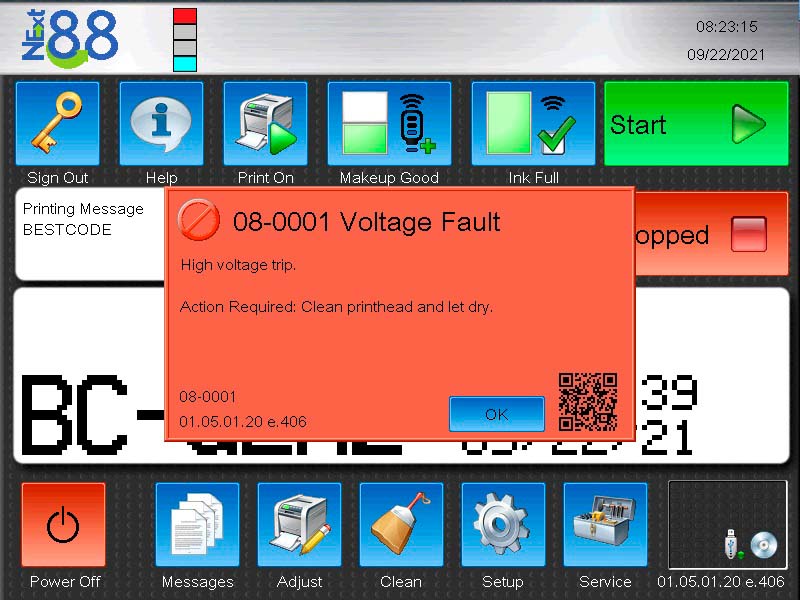
08-0001
High Voltage Trip
This fault is typically caused by ink or debris that has gotten onto the Charge Deflection Plates in the head.
Cleaning the Components
Stop the jet. Remove the printhead from its housing. Clean the components as shown in the video tutorial. After cleaning, inspect for dirt or debris that may be stuck to the Charge Deflection Plates. Remove the debris with the correct wipes. Allow to dry.

Inspection and Alignment
Restart the jet. Verify that the jet is aligned correctly. See photo for comparison.
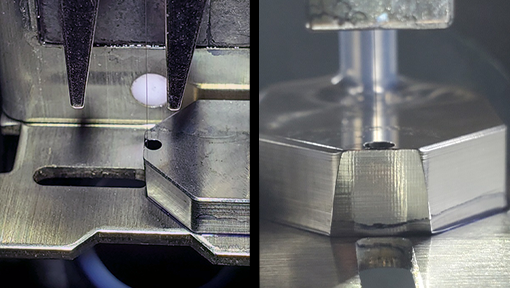
Performing a Backflush
Debris at the back of the nozzle can cause the jet to come out at an angle. Follow the video tutorial and perform a Backflush if the ink stream is missing the return gutter.
04
Ink Stream Missing Return Gutter
Follow the video tutorial to realign the jet. It is possible that the printhead was knocked or dropped which took the alignment out.
Component Failure
If the High Voltage Fault warning still appears after performing the steps above, the issue will most likely be a component failure like Power Supply or CPU Board.
