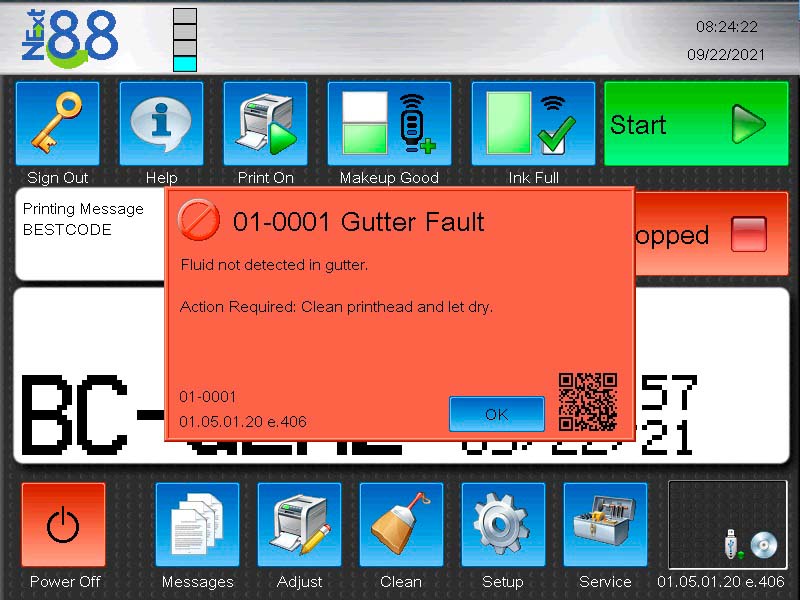
01-0001
Fluid not Detected in Gutter
This warning may appear for a number of reasons. Options are listed below to help resolve this fault warning.
Performing a Backflush
The ink stream is missing the gutter. No ink is being vacuumed back into the system. If the nozzle is partially blocked it may trigger the “Gutter Fault” warning. Perform a Backflush on the Nozzle then start Jet. Watch the video tutorial for directions. It may be necessary to repeat the Backflush several times.
Cleaning the Printhead
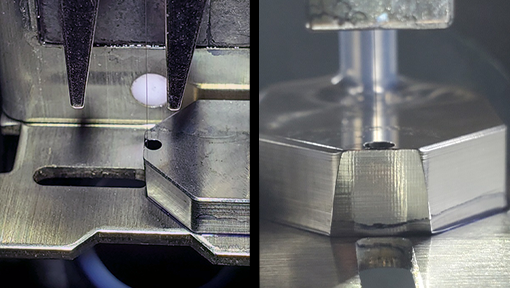
Jet Alignment
If the ink stream doesn’t reflect the photos above, follow the steps shown in the video to re-align the jet.
Clogged Gutter Line
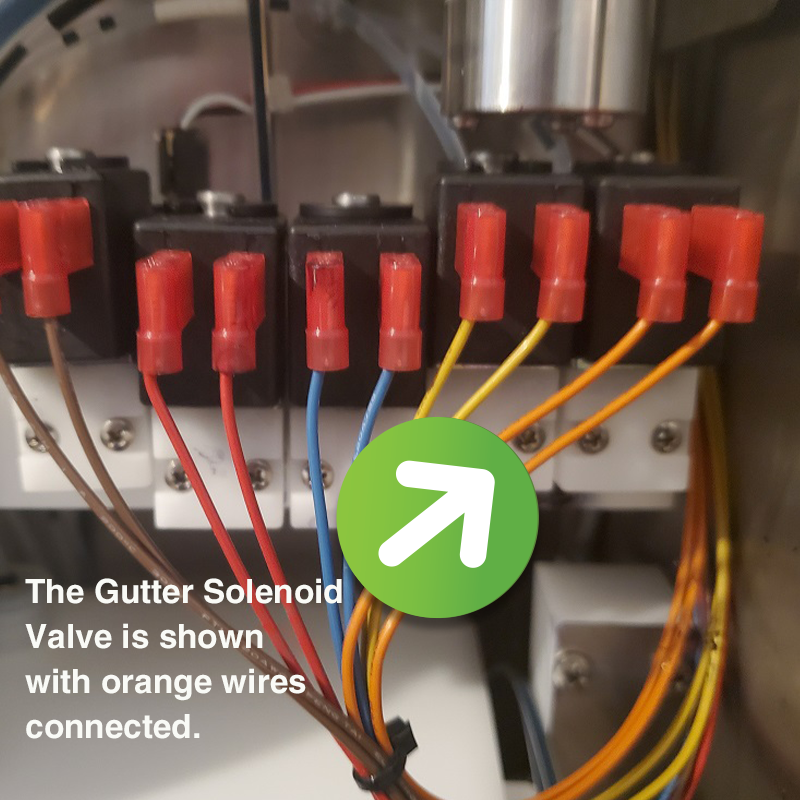
Cleaning a Solenoid Valve
If the Gutter Solenoid Valve is blocked then follow the video tutorial and clean the solenoid.
Once you have checked the Solenoid Valve you should also check for blockages in the gutter detect tube and the main gutter in the printhead.
The Venturi
If you have tried steps one through five and still do not see a vacuum on the gutter then it is possibly the Venturi. The Venturi is located in the ink tank and creates a natural vacuum. If the Venturi is blocked then a vacuum will not be present at the return gutter. Follow the steps in the video tutorial to clean and service the Venturi.
