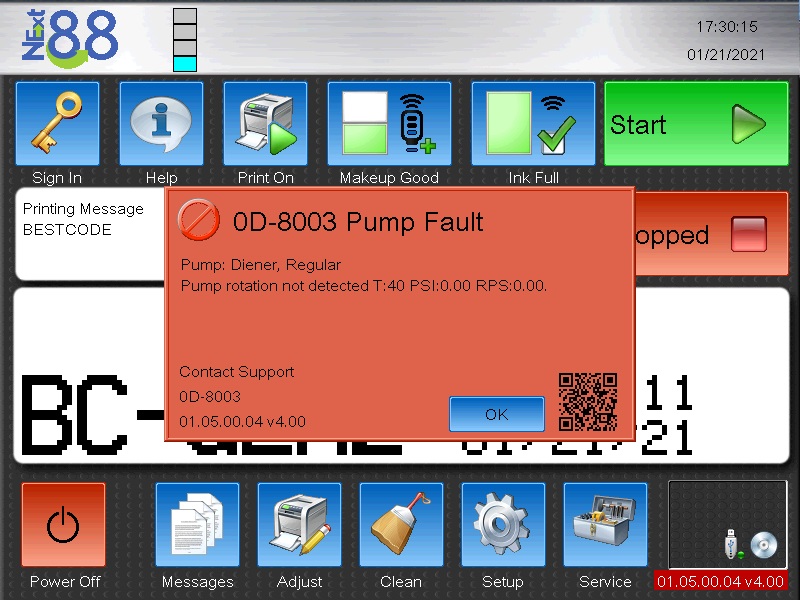
0D-8003
Pump Rotation Not Detected
This fault is caused when no pump rotations are detected. The reason for this is usually due to a faulty or seized pump or the pump cable was disconnected.
Check Electrical Connector
Confirm that the cable from the pump is not damaged and that the connector is securely connected to the CPU board. Make sure there are no pins bent. Also try removing the pump and the black housing to verify that the connector is still fitted on the pump circuit board.
Loss of 24V Power
Check that the 24V supply is still available. A lit LED22 on the main CPU is an indicator that the 24V supply is good. If there is no 24V then the solenoids would not fire either so replace the PSU
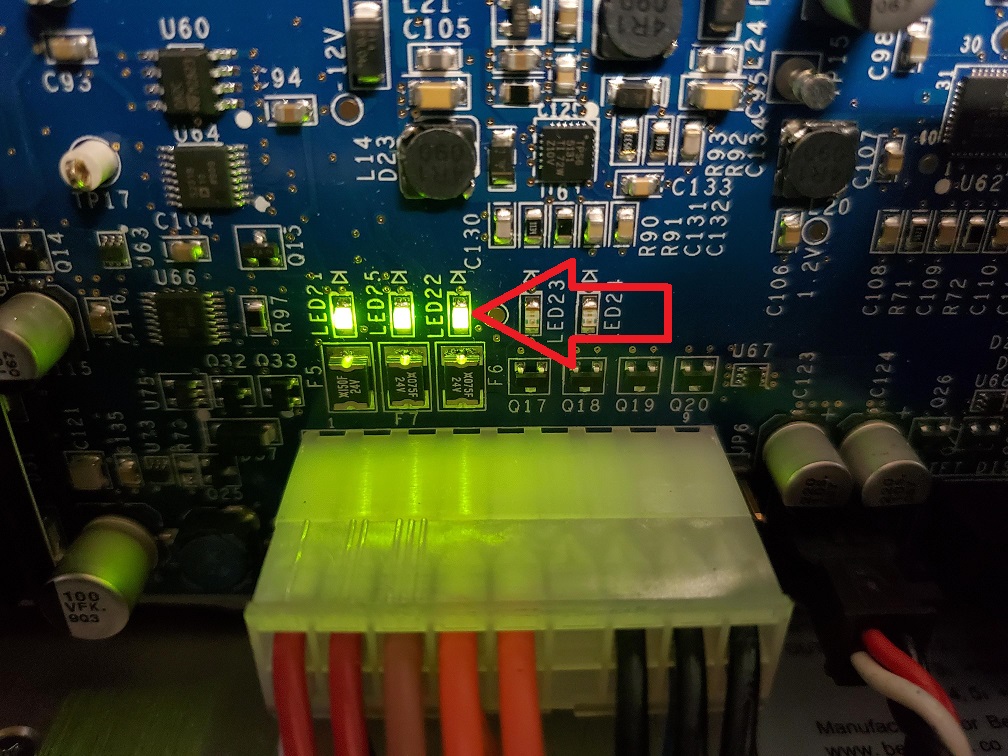
Pump Seized
If steps 1 and 2 are okay then its most likely that the pump has been left with ink in and it is seized. You can try to free up by flushing cleaner in but its unlikely to free. Replace the pump.
Faulty CPU
Update the firmware. The fault will be on the CPU if steps one through three did not correct the fault warning. Replace the CPU board if the firmware update is not the issue.
